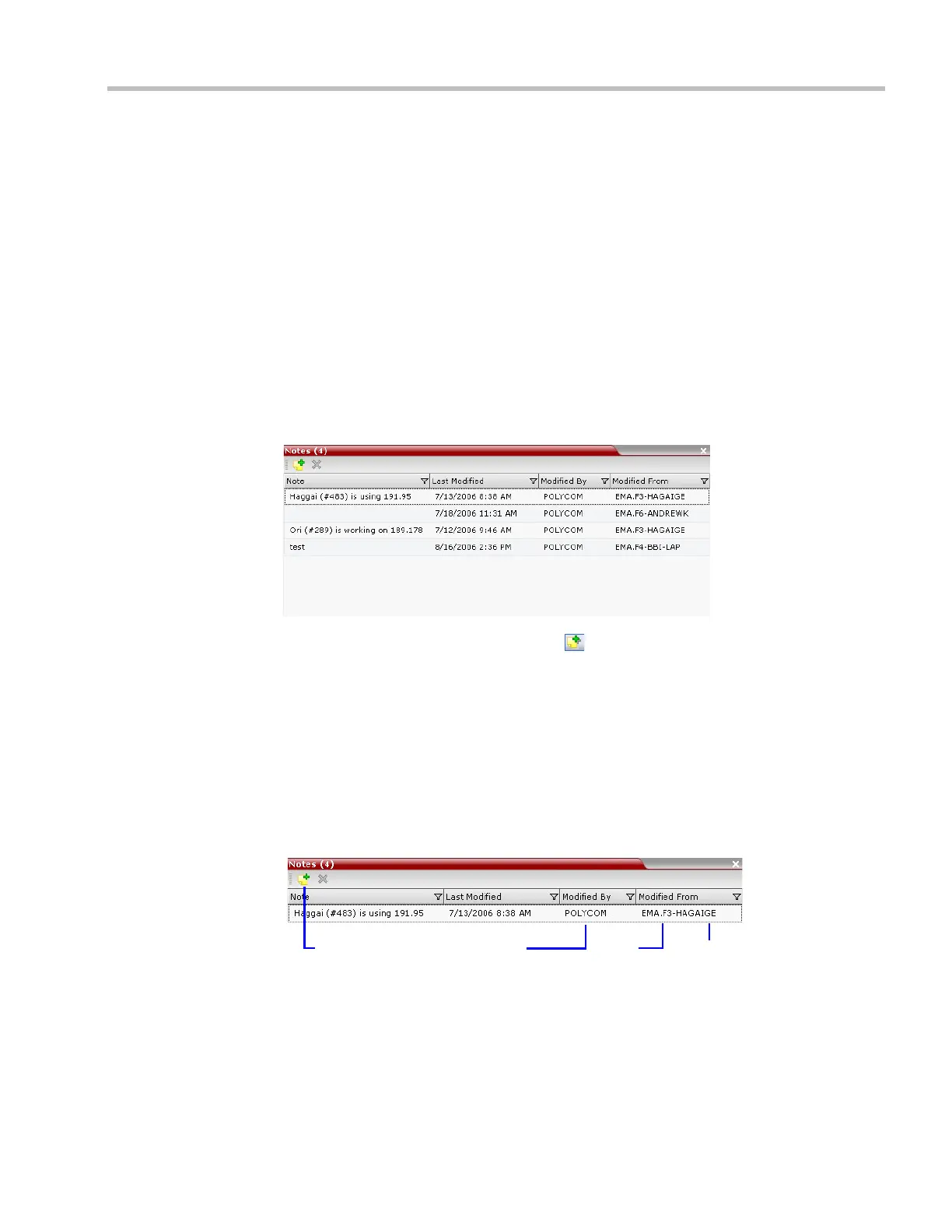Chapter 14-Users, Connections, and Notes
Polycom, Inc. 14-9
Notes
Notes are the electronic equivalent of paper sticky notes. You can use notes to write down
questions, important phone numbers, names of contact persons, ideas, reminders, and
anything you would write on note paper. Notes can be left open on the screen while you
work.
Notes can be read by all system Users concurrently connected to the MCU. Notes that are
added to the Notes list are updated on all workstations by closing and re-opening the Notes
window. Notes can be written in any Unicode language.
Using Notes
To create a note:
1 On the Collaboration Server menu, click Administration > Notes.
The Notes window opens.
2 In the Notes toolbar, click the New Note ( ) button, or right-click anywhere inside the
Notes window and select New Note.
3 In the Note dialog box, type the required text and click OK.
The new note is saved and closed. The Notes list is updated, listing the new note and its
properties:
— Note – The beginning of the note’s text.
— Last Modified – The date of creation or last modification.
— Modified By – The Login Name of the user who last modified the note.
— Modified From – The Client Application and Workstation from which the note was
created or modified.
To open or edit a note:
4 Double-click the entry to edit, or right-click the entry and select Note Properties.
The note opens for viewing or editing.
User Name Client
Application
Workstation
Toolbar Handle
Download from Www.Somanuals.com. All Manuals Search And Download.