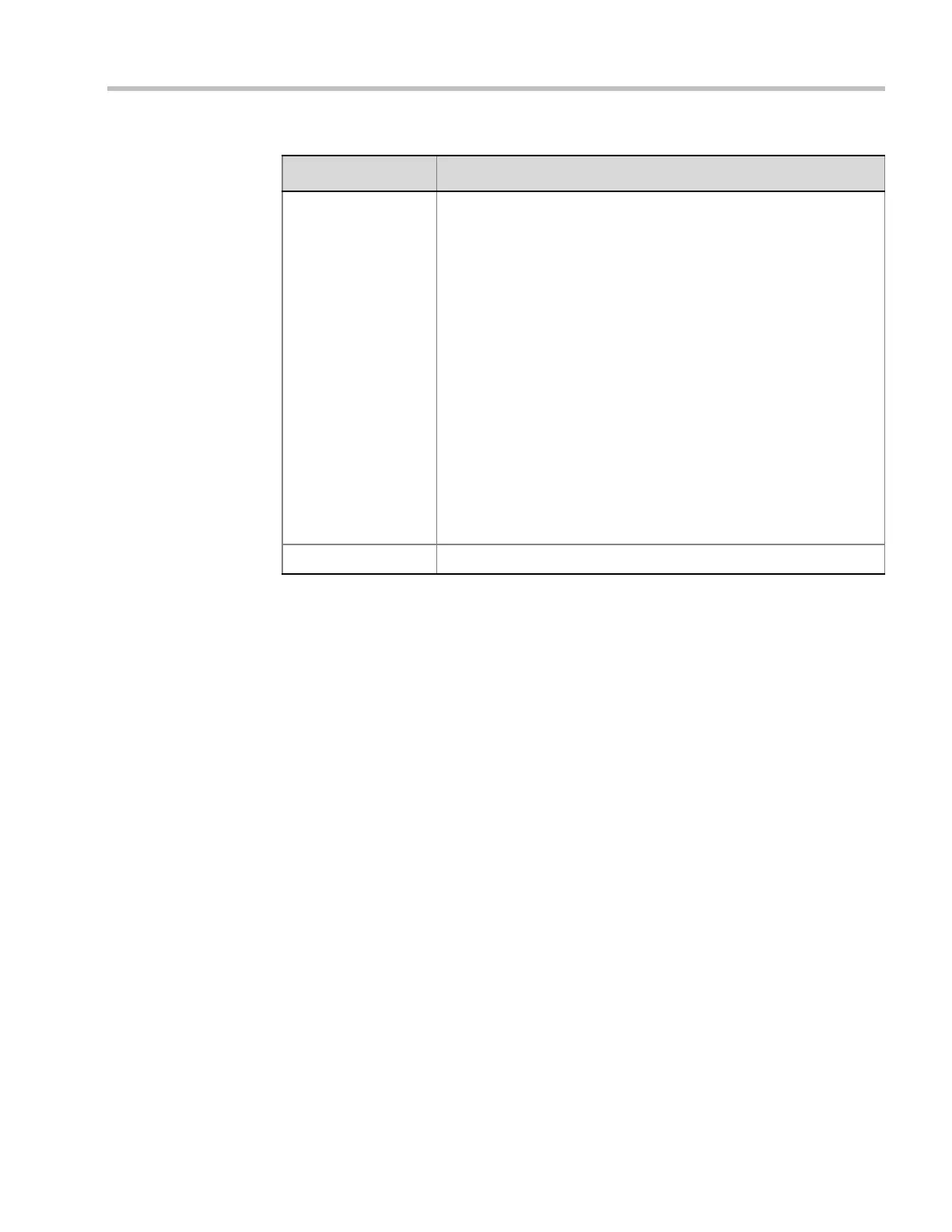Chapter 5-Cascading Conferences
Polycom, Inc. 5-9
Alias Name If you are using the target MCU IP address, enter the Conference ID
of the target conference. For example: 24006
If a gatekeeper is used, instead of the IP address, you can enter the
prefix of the target MCU as registered with the gatekeeper, as part of
the dialing string and the conference ID in the format:
<Target MCU Prefix><Conference_ID>
For example: 92524006
If the conference has a password and you want to include the
password in the dial string, append the password to in the dial string
after the Conference ID.
For example: 92524006##1234
If the conference has a password and you do not want to include the
password in the dial string, set the
ENABLE_CASCADED_LINK_TO_JOIN_WITHOUT_PASSWORD flag to
YES.
For more information see "Modifying System Flags” on page 20-1.
Alias Type Select E.164 (digits 0-9, *, #).
Table 2 New Participant – Dial-out Cascade Link (Continued)
Field Description
Download from Www.Somanuals.com. All Manuals Search And Download.