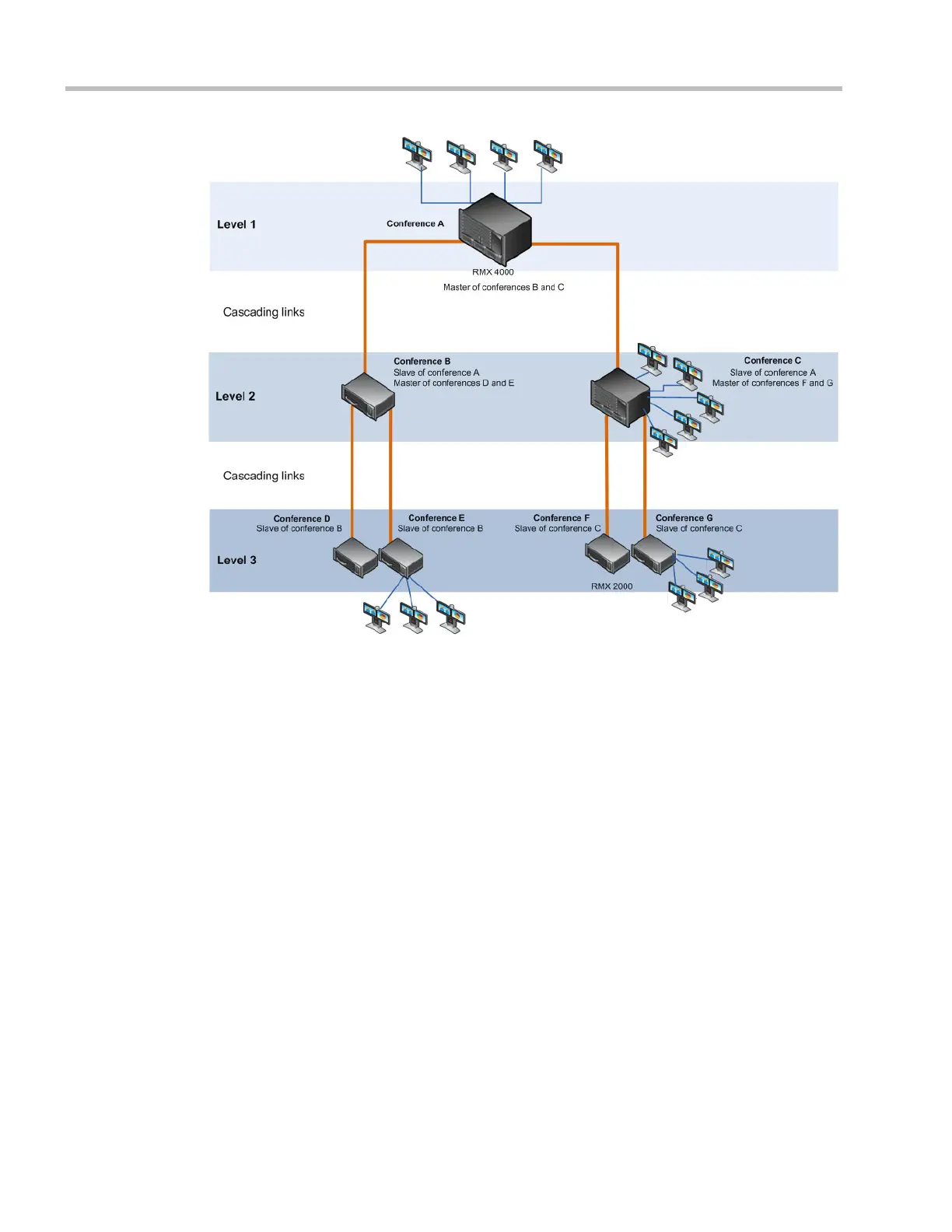Polycom® RMX 1800 Administrator’s Guide
5-16 Polycom, Inc.
Figure 5-6 MIH Cascading – Master-Slave Relationship
Video Session Mode, Line Rate and Video Settings
The types of MCUs, their position in the cascade topology and the endpoint capabilities
(HD/CIF and H.263/H.264) determine the Video Session Type of the MIH Cascading
conference.
• When creating a cascading link between two RMXs:
— The RMXs operate in CP (Continuous Presence) mode.
— DTMF codes should be defined with the same numeric codes in the IVR services
assigned to the cascading conferences.
• When creating a cascading link between MGCs and RMXs:
— If there are no MGCs on level 2, the MGCs can operate in either in CP or VSW
(Video Switching) mode.
— If there are MGCs on level 2, the MGCs can only operate in VSW mode.
— MGC does not support H.264 High Profile, therefore when MGC is part of the
Cascading topology, do not select High Profile on the RMX system.
— DTMF codes should be defined with the same numeric codes in the IVR services
assigned to the cascading conferences.
• When creating a cascading link between two MGCs:
— The MGCs must be configured to operate in VSW mode.
For more details about the MGC to MGC connection, see the MGC Manager User’s
Guide, Volume II, Chapter 1, “Ad Hoc Auto Cascading and Cascading Links”.
Download from Www.Somanuals.com. All Manuals Search And Download.