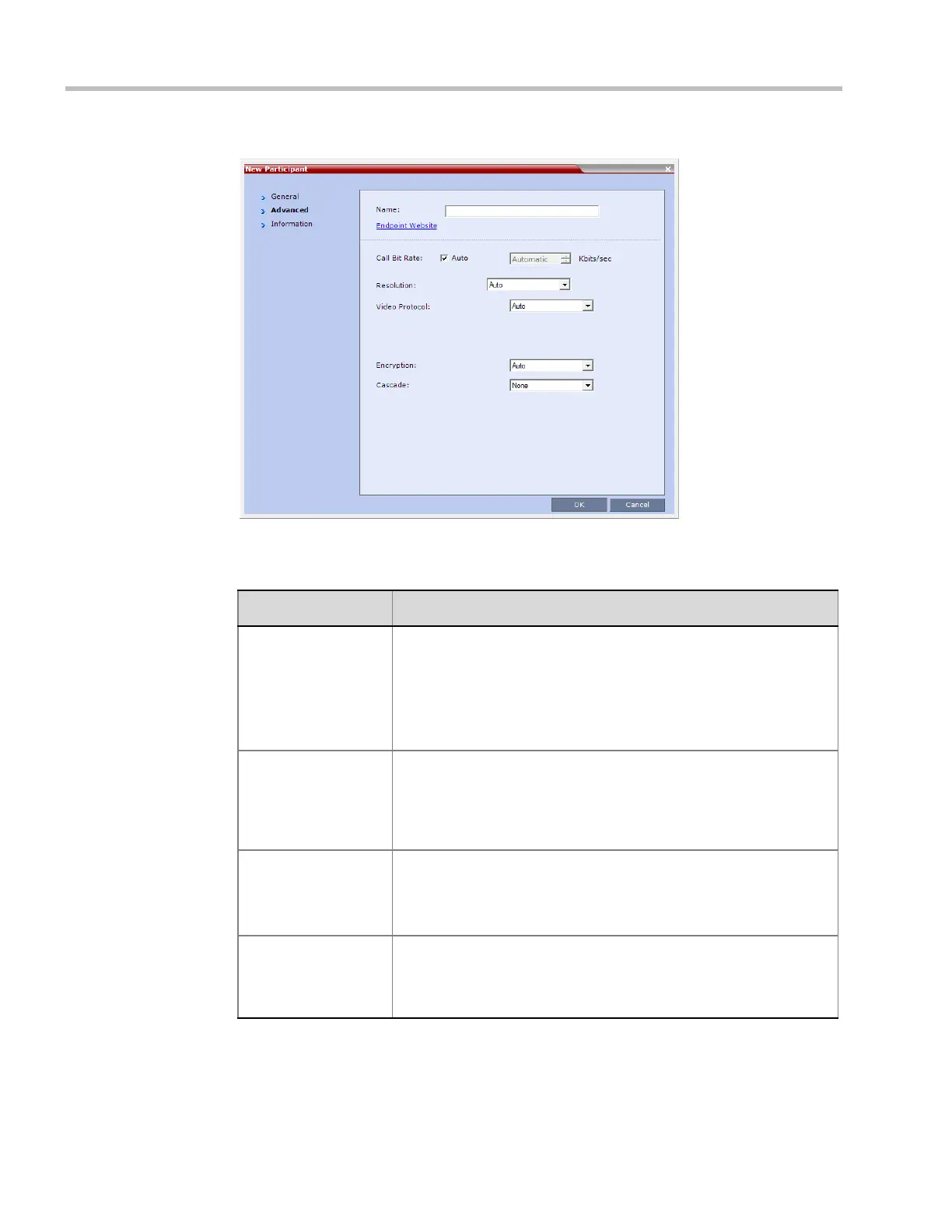Polycom® RMX 1800 Administrator’s Guide
8-12 Polycom, Inc.
5 Define the following Advanced parameters:
Table 8-4 New Participant – Advanced Properties
Field Description
Video Bit Rate / Auto The Auto check box is automatically selected to use the Line Rate
defined for the conference.
Note: This check box cannot be cleared when defining a new
participant during an ongoing conference.
To specify the video rate for the endpoint, clear this check box and
then select the required video rate.
Video Protocol Select the video compression standard that will be forced by the MCU
on the endpoint when connecting to the conference: H.261, H.263,
H.264.
Select Auto to let the MCU select the video protocol according to the
endpoint’s capabilities.
Resolution The Auto check box is automatically selected to use the Resolution
defined for the conference.
To specify the Resolution for the participant, select the required
resolution from the drop-down menu.
Encryption Select whether the endpoint uses encryption for its connection to the
conference.
Auto (default setting) indicates that the endpoint will connect
according to the conference encryption setting.
Download from Www.Somanuals.com. All Manuals Search And Download.