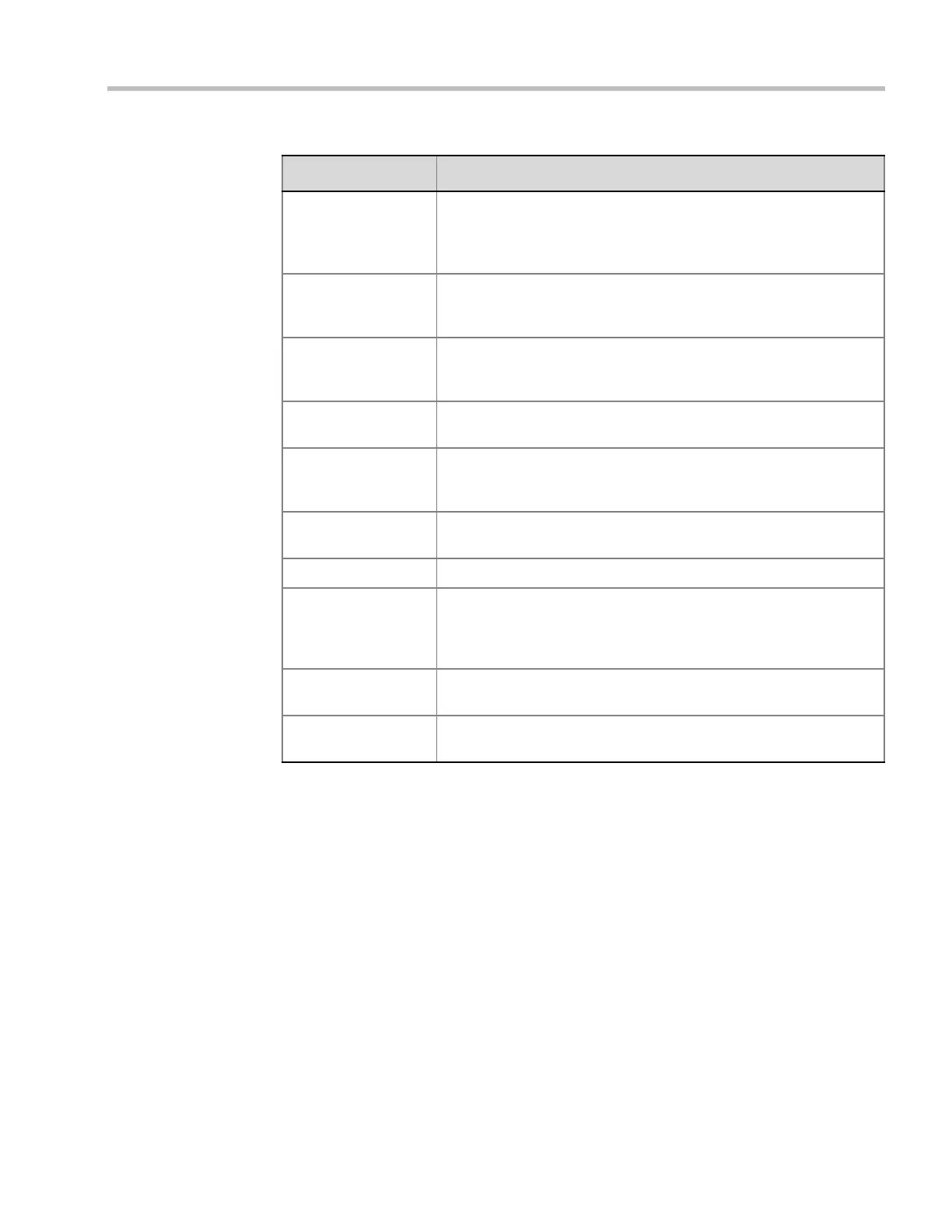Chapter 15-IVR Services
Polycom, Inc. 15-13
Mute All On Informs all participants that they are muted, with the exception of the
conference chairperson.
Note: This message is played only when the Mute All Except Me
option is activated.
No Video Resources
Audio Only.
Informs the participant of the lack of Video Resources in the
Collaboration Server and that he/she is being connected as Audio
Only.
Participant Help
Menu
A voice menu that is played upon request from a participant, listing
the operations and their DTMF codes that can be performed by any
participant.
Password Changed
Successfully
A message is played when the password was successfully changed.
Recording Failed This message is played when the conference recording initiated by
the chairperson or the participant (depending on the configuration)
fails to start.
Recording in
Progress
This message is played to participant joining a conference that is
being recorded indicating the recording status of the conference.
Request Billing Code Requests the participant to enter a code for billing purposes.
Requires Chairperson The message is played when the conference is on hold and the
chairperson joins the conference. For this message to be played the
Conference Requires Chairperson option must be selected in the
Conference Profile - IVR dialog box.
Self Mute A confirmation message that is played when participants request to
mute their line.
Self Unmute A confirmation message that is played when participants request to
unmute their line.
Table 15-6 Conference IVR Service Properties - General Voice Messages (Continued)
Message Type Description
Download from Www.Somanuals.com. All Manuals Search And Download.