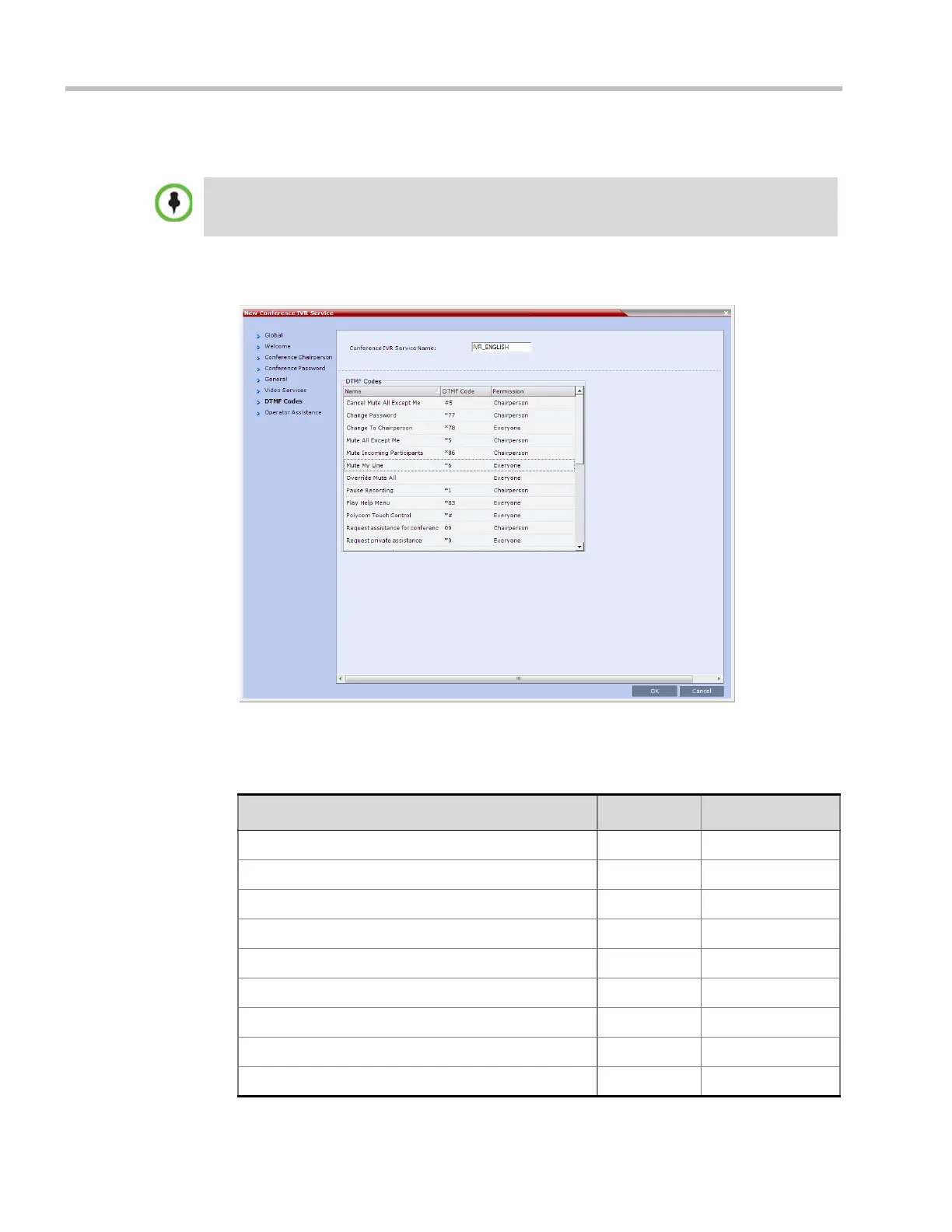Polycom® RMX 1800 Administrator’s Guide
15-16 Polycom, Inc.
The Install File dialog box opens. The uploading process is similar to the uploading of
audio files. For more information, see step 6 on page 15-8.
21 Click the DTMF Codes tab.
The New Conference IVR Service - DTMF Codes dialog box opens.
• This dialog box lists the default DTMF codes for the various functions that can be
performed during the conference by all participants or by the chairperson.
• The video slide must be in a .jpg or .bmp file format. For more information, see "Creating a
Welcome Video Slide” on page 15-30.
• Customized H.261 slides are not supported.
Table 15-9 New Conference IVR Service Properties - DTMF Codes
Operation DTMF String Permission
Mute My Line *6 Everyone
Unmute My Line #6 Everyone
Mute All Except Me *5 Chairperson
Cancel Mute All Except Me #5 Chairperson
Change Password *77 Chairperson
Mute Incoming Participants *86 Chairperson
Unmute Incoming Participants #86 Chairperson
Play Help Menu *83 Everyone
Terminate Conference *87 Chairperson
Download from Www.Somanuals.com. All Manuals Search And Download.