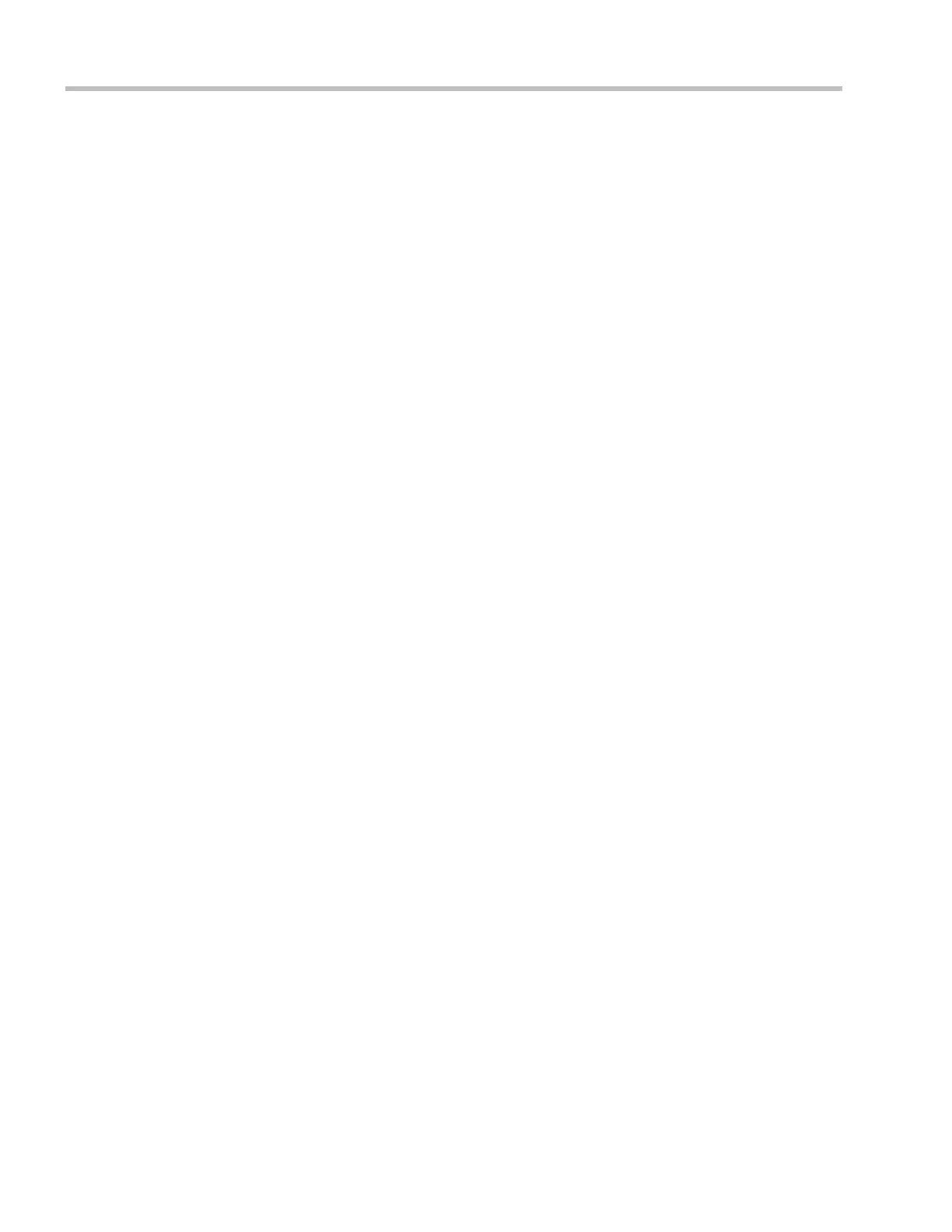Polycom® RMX™ 1800 Administrator’s Guide
ii Polycom, Inc
H.264 High Profile Support in CP Conferences .........................................................3-2
Guidelines ................................................................................................................3-2
CP Conferencing with H.263 4CIF ...............................................................................3-3
H.263 4CIF Guidelines ...........................................................................................3-3
The CP Resolution Decision Matrix .....................................................................................3-3
H.264 Base Profile and High Profile Comparison ......................................................3-4
H.264 Base Profile and High Profile Comparison - Sharpness ........................3-5
H.264 Base Profile and High Profile Comparison - Motion ..............................3-7
Default Minimum Threshold Line Rates and Resource Usage Summary .............3-9
Resolution Configuration for CP Conferences .................................................................3-10
Accessing the Resolution Configuration Dialog Box ...............................................3-10
Modifying the Resolution Configuration ..................................................................3-11
Resolution Configuration - Basic ........................................................................3-11
Resolution Configuration Pane ...........................................................................3-12
Resolution Configuration - Detailed ..................................................................3-13
Flag Settings ...................................................................................................................3-15
Setting the Maximum CP Resolution for Conferencing .................................3-15
Minimum Frame Rate Threshold for SD Resolution .......................................3-15
Additional Video Resolutions .............................................................................................3-15
Additional Conferencing Information . . . . . . . . . . . . . . . . . . . . . . . . . . 4-1
Content Sharing ......................................................................................................................4-1
H.239 Protocol .................................................................................................................4-1
SIP BFCP Content Capabilities .....................................................................................4-2
Defining Content Sharing Parameters for a Conference ...........................................4-3
Content Sharing Parameters in Content Highest Common (Content Video
Switching) Mode .............................................................................................................4-5
Content Settings ......................................................................................................4-6
Content Protocols ....................................................................................................4-7
Selecting a Customized Content Rate ................................................................4-13
Modifying the Threshold Line Rate for HD Resolution Content ..........................4-15
Exclusive Content Mode ..............................................................................................4-16
Guidelines .............................................................................................................4-17
Stopping a Content Session .........................................................................................4-18
Content Broadcast Control ..........................................................................................4-18
Giving and Cancelling Token Ownership .........................................................4-19
Managing Noisy Content Connections .....................................................................4-20
Content Display Flags ..........................................................................................4-20
Forcing Other Content Capabilities ...........................................................................4-21
Content Sharing via the Polycom CCS Plug-in for Microsoft Lync Clients .........4-21
Video Preview .......................................................................................................................4-21
Video Preview Guidelines ...........................................................................................4-21
Workstation Requirements ..........................................................................................4-22
Testing your Workstation ....................................................................................4-22
Previewing the Participant Video ..............................................................................4-23
Auto Scan and Customized Polling in Video Layout ......................................................4-24
Guidelines ......................................................................................................................4-24
Download from Www.Somanuals.com. All Manuals Search And Download.
