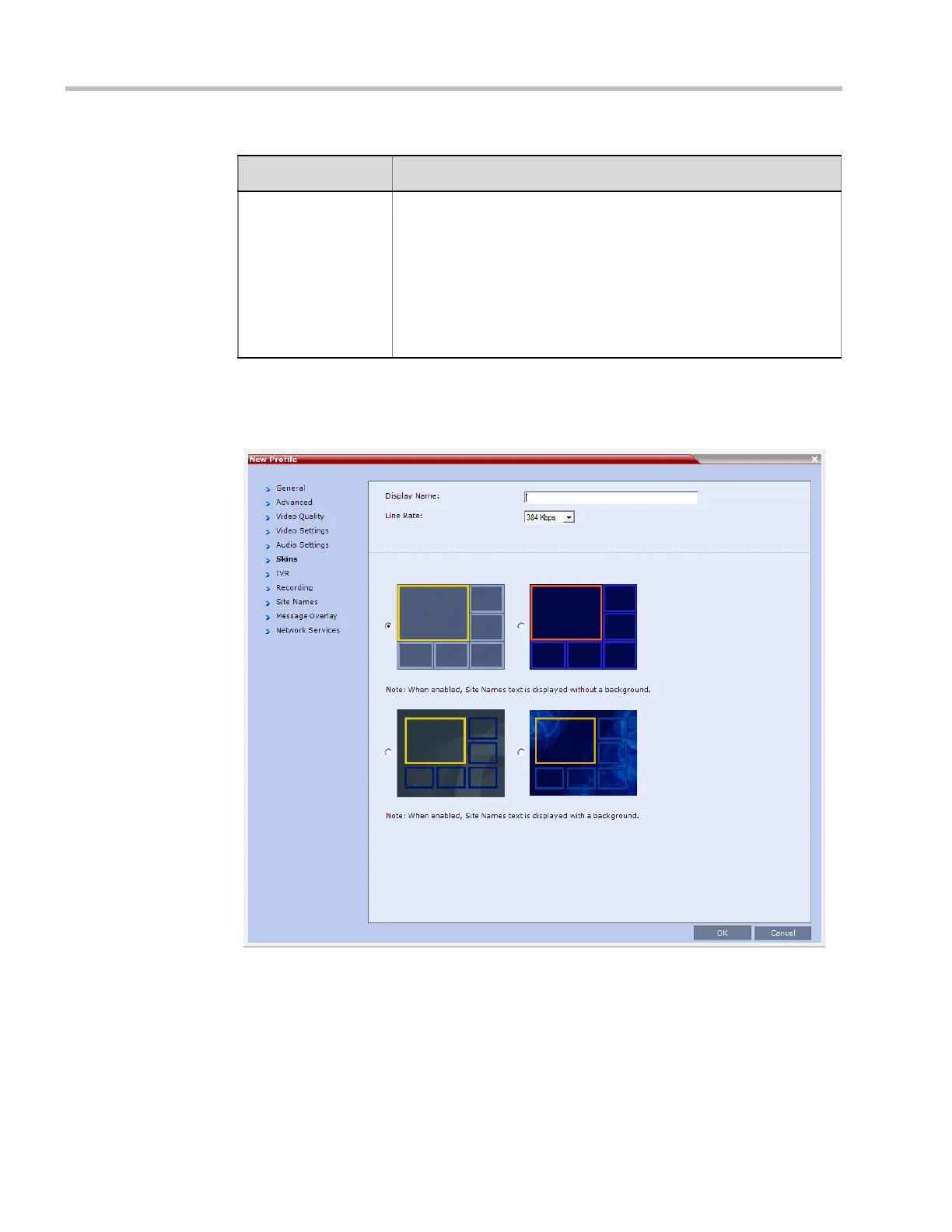Polycom® RMX™ 1800 Administrator’s Guide
2-22 Polycom, Inc.
13 Click the Skins tab to modify the background and frames.
The New Profile - Skins dialog box opens.
14 Select one of the Skin options.
15 Click IVR tab.
Speaker Change
Threshold
The Speaker Change Threshold is the amount of time a participant
must speak continuously before becoming the speaker. When
defining or editing a conference profile, you can define the Speaker
Change Threshold. Select the desired threshold:
• Auto (Default, 3 seconds)
• 1.5 seconds
• 3 seconds
• 5 seconds
Table 2-10 New AVC Profile - Audio Settings Parameters (Continued)
Field/Option Description
Download from Www.Somanuals.com. All Manuals Search And Download.