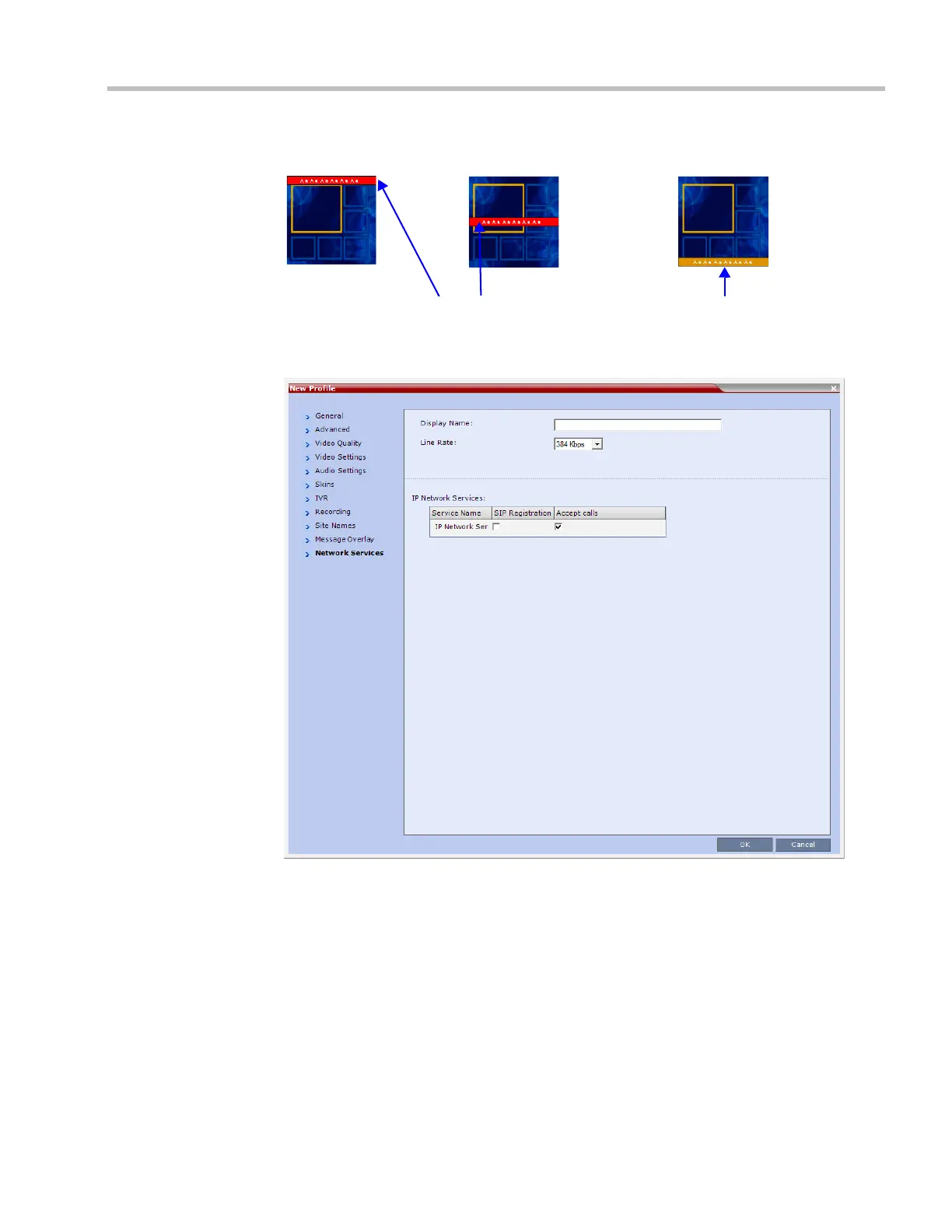Chapter 2-Conference Profiles
Polycom, Inc. 2-29
As the fields are modified the Preview changes to show the effect of the changes.
For example:
22 Click the Network Services tab.
The New Profile - Network Services tab opens.
Registration of conferencing entities such as ongoing conferences, Meeting Rooms,
Entry Queues, and SIP Factories with SIP servers is done per conferencing entity. This
allows better control on the number of entities that register with each SIP server.
Selective registration is enabled by assigning a conference Profile in which registration
is configured to the required conferencing entities. Assigning a conference Profile in
which registration is not configure to conferencing entities will prevent them from
registering. By default, Registration is disabled in the Conference Profile, and must be
enabled in Profiles assigned to conferencing entities that require registration.
Small Text, White on red, Top, Middle
Small Text, White on yellow, Bottom
Download from Www.Somanuals.com. All Manuals Search And Download.