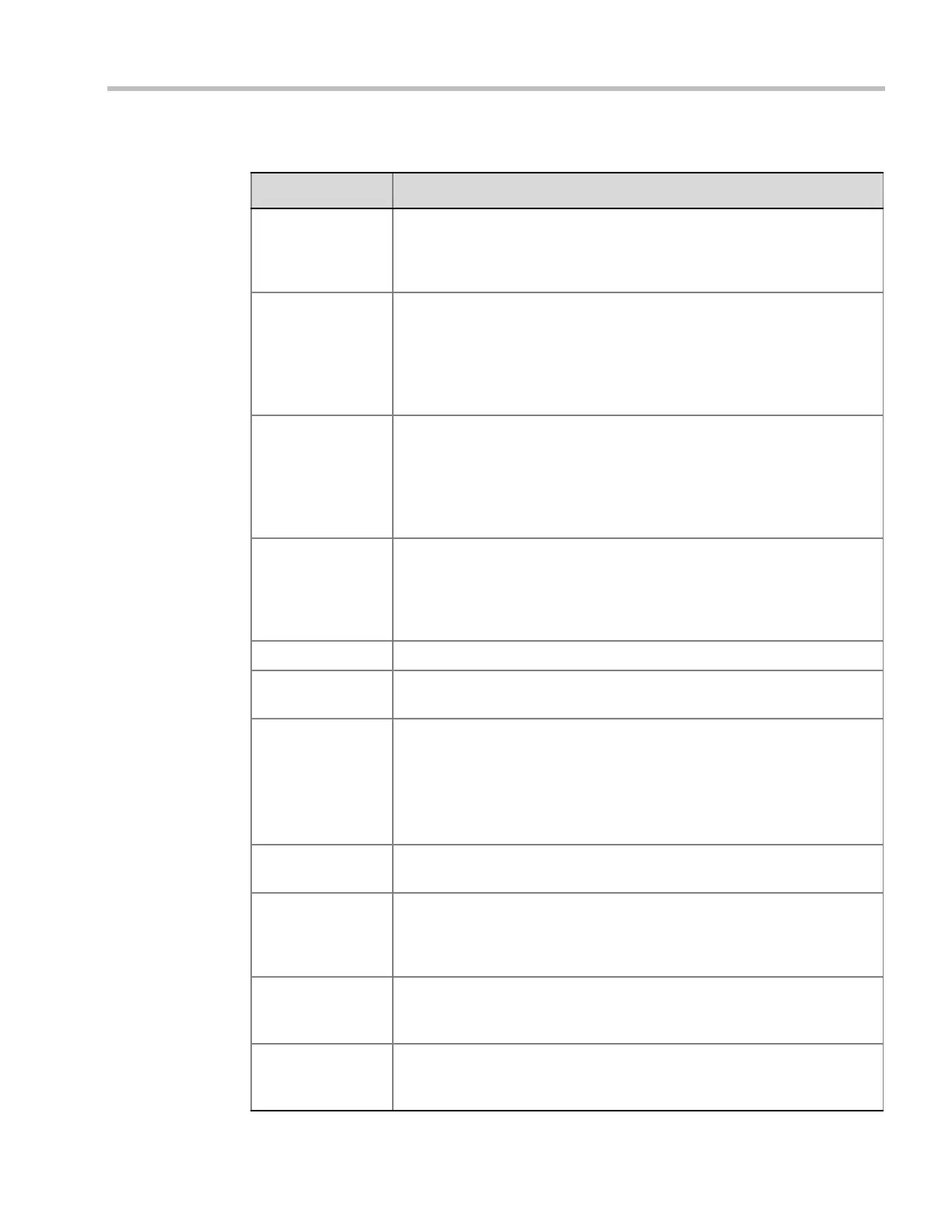Appendix C-CDR Fields - Unformatted File
Polycom, Inc. C-31
Party and MCU
Phone Numbers
Note: This field is only relevant to ISDN/PSTN participants.
The participant phone numbers are listed first, followed by the MCU phone
numbers.
Ident. Method Note: This field is only relevant to dial-in participants.
The method by which the destination conference is identified, as follows:
0 - Password
1 - Called phone number, or IP address, or alias
2 - Calling phone number, or IP address, or alias
Meet Method Note: This field is only relevant to dial-in participants.
The meet-me per method, as follows:
1 - Meet-me per MCU-Conference
3 - Meet-me per participant
4 - Meet-me per channel
Net Interface Type The type of network interface between the participant and the MCU, as
follows:
0 - ISDN
2 - H.323
5 - SIP
H243 Password The H.243 password, or an empty field “” if there is no password.
Chair Not supported.
Always contains the value 0.
Video Protocol The video protocol, as follows:
1 - H.261
2 - H.263
3 - H.264*
4 - H.264
255 -
Auto
Audio Volume The broadcasting volume assigned to the participant.
The value is between 1 (lowest) and 10 (loudest).
Undefined Type The participant type, as follows:
0 - Defined participant. (The value in the formatted text file is “default”.)
2 - Undefined participant. (The value in the formatted text file is “Unreserved
participant “.)
Node Type The node type, as follows:
0 - MCU
1 - Terminal
Bonding Phone
Number
Note: This field is only relevant to ISDN/PSTN participants.
The phone number for Bonding dial-out calls.
Table C-35 Event Fields for Events 108, 112 - OPERATOR MOVE PARTY TO CONFERENCE,
OPERATOR ATTEND PARTY TO CONFERENCE (Continued)
Field Description
Download from Www.Somanuals.com. All Manuals Search And Download.