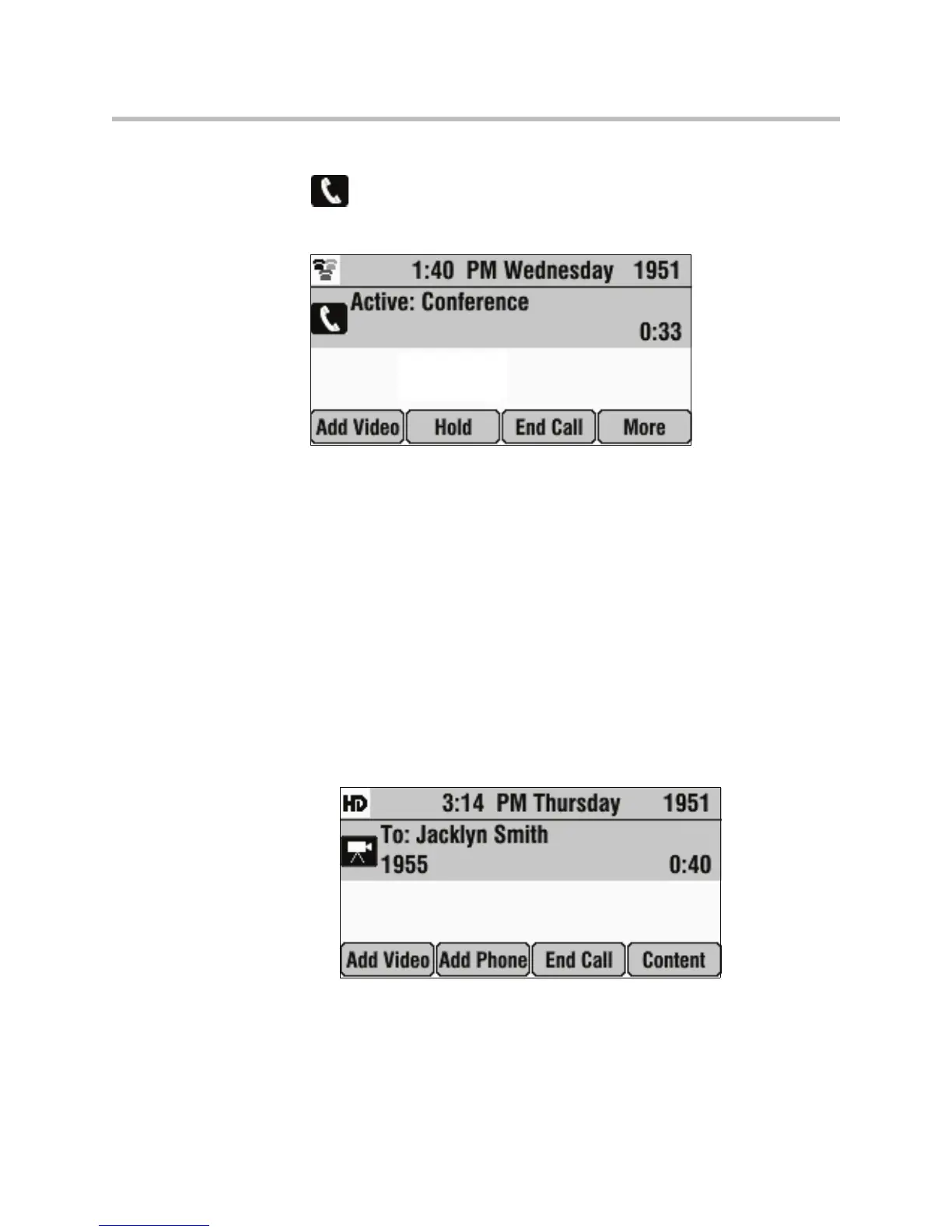Using the Advanced Features of Your Phone
4 - 15
The following figure shows an audio-only conference. The handset icon,
, displays when all conference call participants connect using audio-only
endpoints.
Setting Up Conferences
You can set up a conference in two ways:
• If you have no active calls, or you have an active call or conference, use the
Add Phone or Add Video soft keys.
• If you have an audio-only call on hold and an active call, use the Join soft
key.
To set up a conference using the Add Phone or Add Video soft keys:
1. Call the first person. See Placing Calls When Your Phone is Connected to
a Polycom HDX System on page 4-9.
The following figure shows a video call to Jacklyn Smith.
