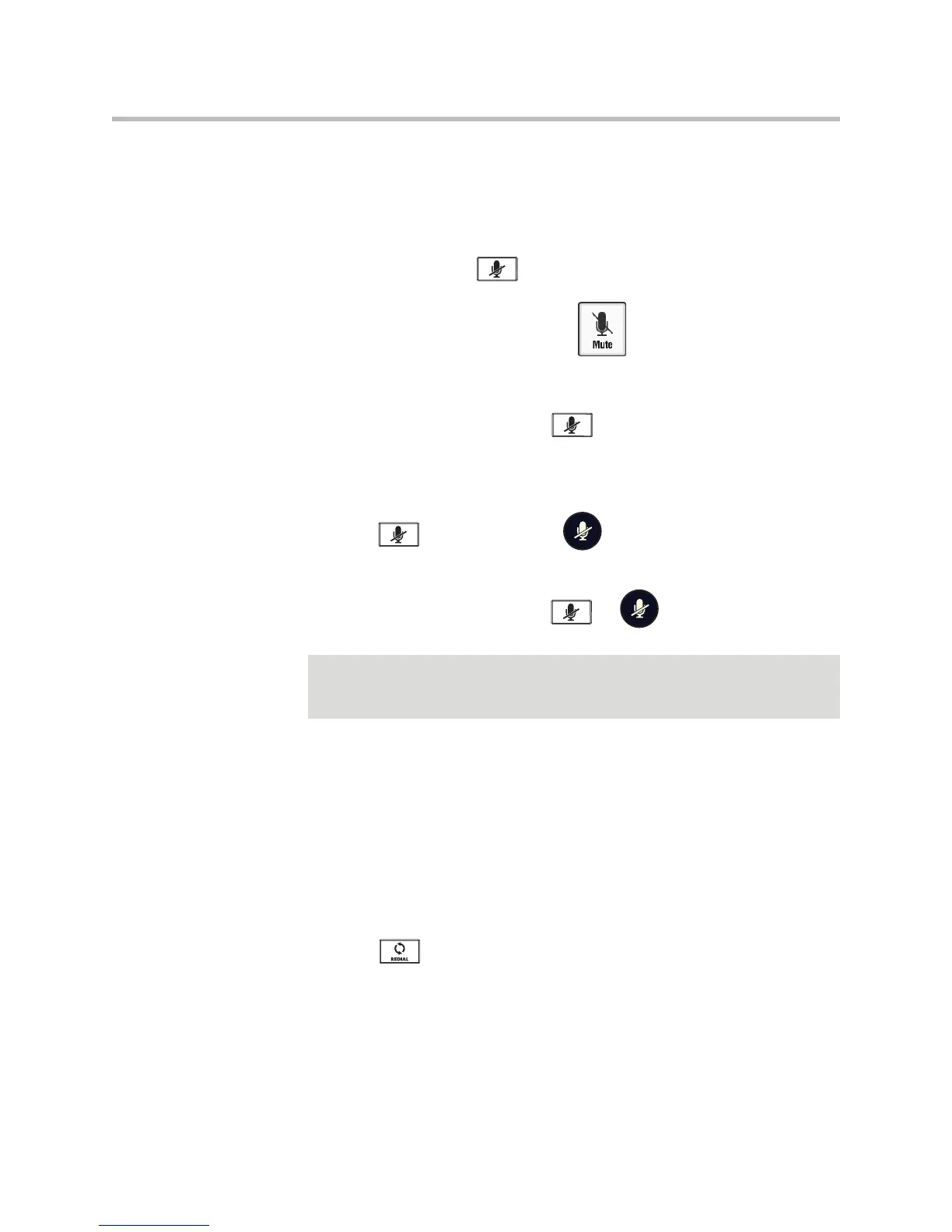Using the Basic Features of Your Phone
3 - 7
Muting the Microphone
To mute the microphone:
>>
During a call, press .
The LEDs glow red, and the mute icon, , displays on the phone screen.
The other person (or people) cannot hear you. You can still hear all other
people while Mute is enabled.
To turn off the Mute feature, press again.
To mute the microphone if you use extension microphones:
>>
Press on the phone or the button on the top of the extension
microphones.
To turn off the Mute feature, press or again.
Redialing Numbers
You can redial the last number you dialed, or search a list of placed calls to find
a previously-dialed number.
To redial the last number dialed:
>>
Press .
Note
When you press the Mute button on the phone, or on any extended microphone
connected to the phone, you mute the microphone on the phone and all extended
microphones connected to the phone.
