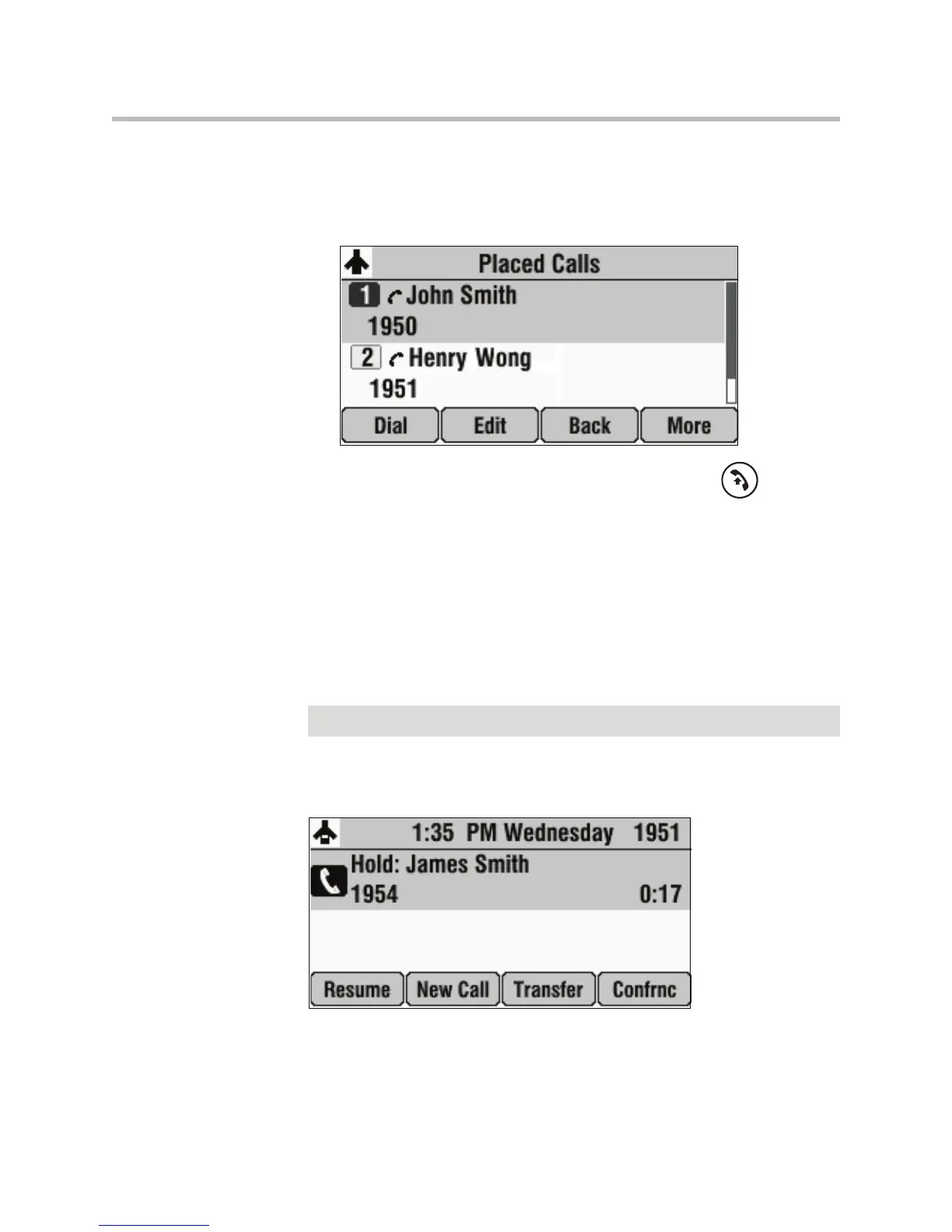User Guide for the Polycom SoundStation IP 7000 Phone
3 - 8
To redial a previously dialed number:
1. Press the Dir soft key, and then select Call Lists > Placed Calls.
The Placed Calls screen displays.
2. Scroll to the number you want to redial, and then press or the
Dial soft key.
Holding and Resuming Calls
To hold a call:
>>
During a call, press the Hold soft key. The LEDs blink red to indicate that
a call is on hold.
The following figure shows James Smith on hold. The Resume soft key now
displays on the screen.
To resume a call on hold:
>>
While a call is on hold, press the Resume soft key.
Note
You cannot end a call that is on hold. You must resume the call first.
