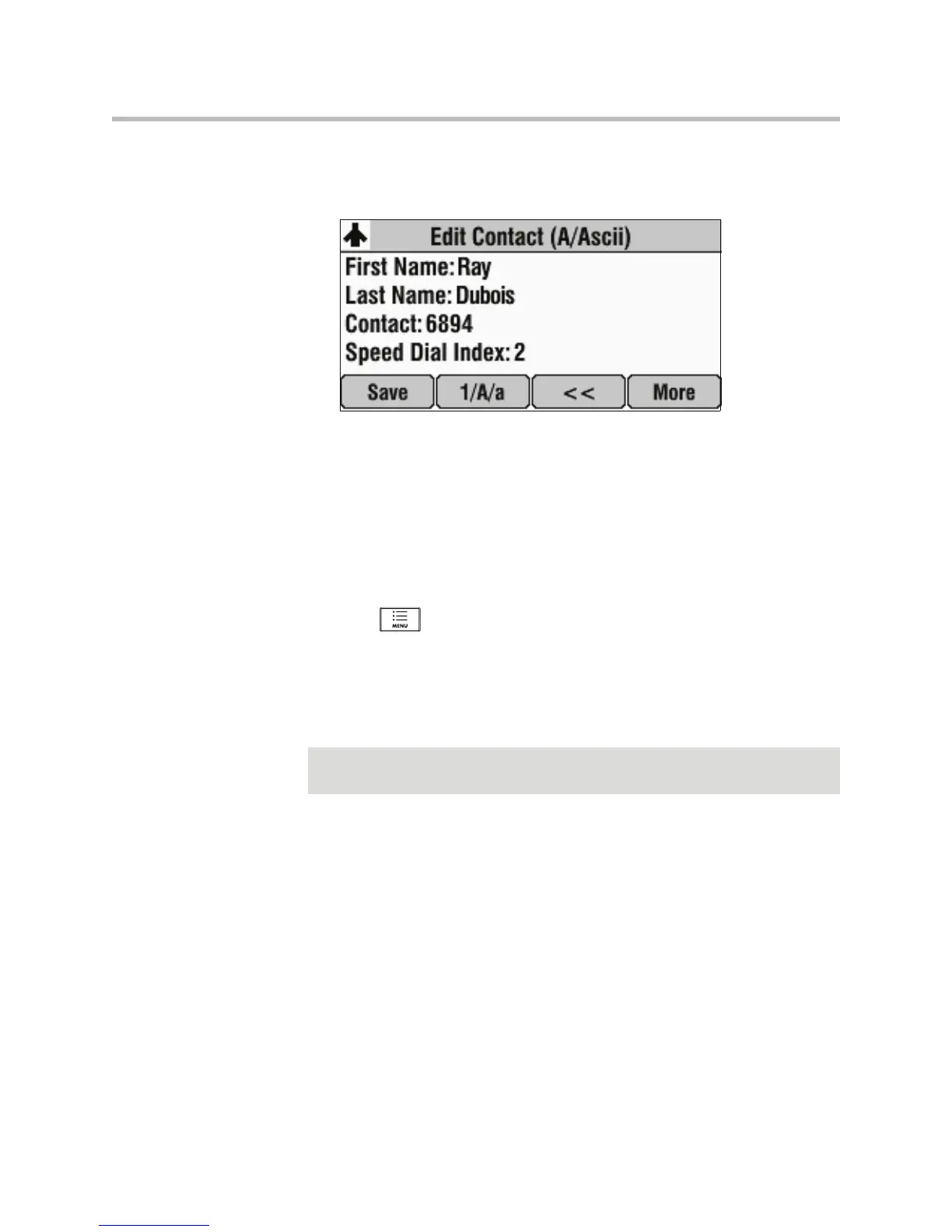User Guide for the Polycom SoundStation IP 7000 Phone
2 - 30
3. Press the Edit soft key.
The Edit Contact screen displays.
4. Scroll to the Divert Contact field and enter the number of the person to
whom you want to divert the call. You can enter a maximum of 32
characters.
5. Scroll to the Auto Divert field.
6. Change the Auto Divert setting to Enabled. (To select Enabled, press the
Right or Left scroll key.)
7. Press the Save soft key.
8. Press twice to return to the idle screen.
Understanding Shared Lines
If two phones share a line, an incoming call to one number will cause both
phones to ring. The call can be answered by either phone, but not both. If your
phone shares a line, a shared line icon that is half black and half grey displays
on the screen.
Note
Shared lines is an optional feature that your system administrator sets up. Your
system may not support it. For more information, contact your system administrator.
