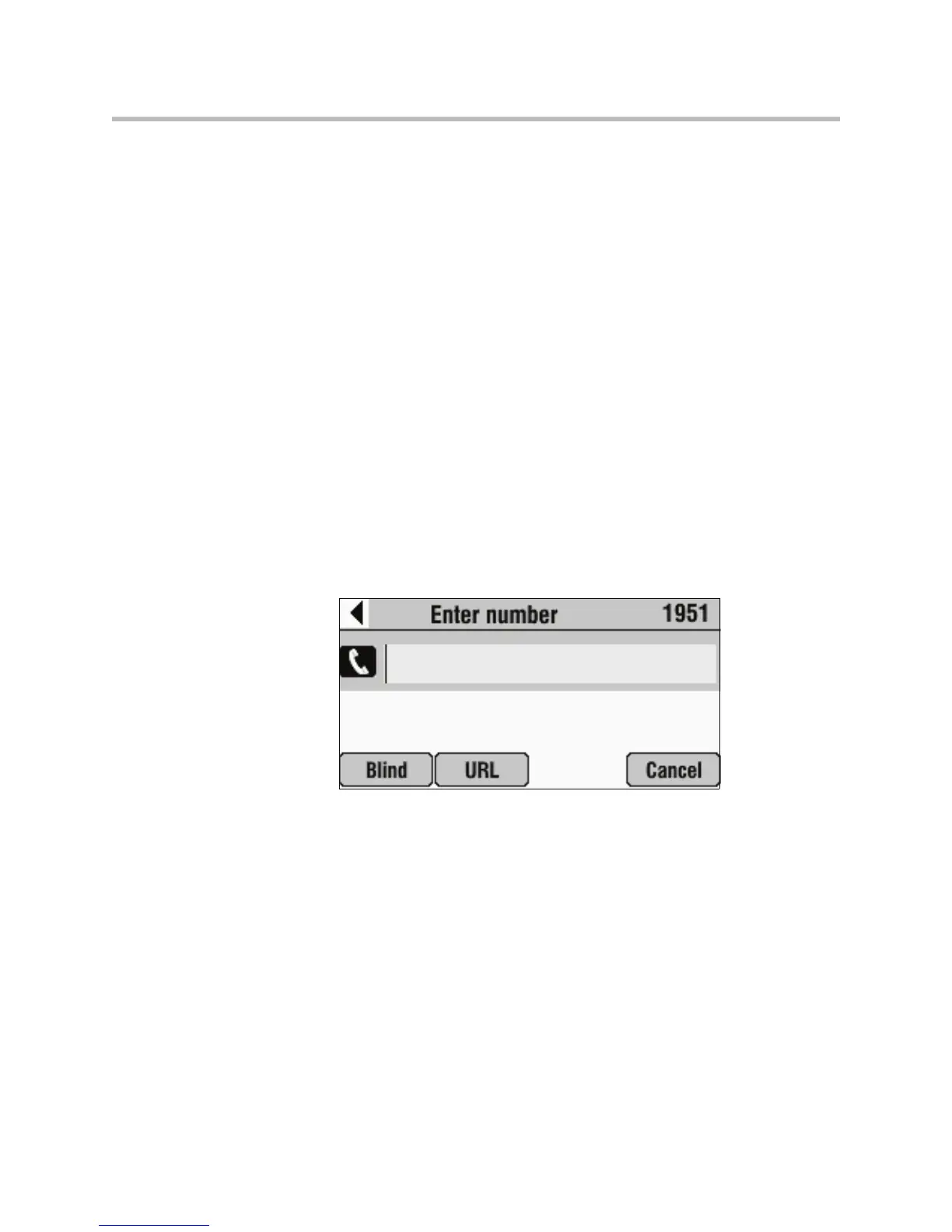Using the Basic Features of Your Phone
3 - 17
• Blind transfer—The call is automatically transferred after you dial the
number of the person to whom you want to transfer the call. You do not
have the option of talking to the person.
— Performing a Blind Transfer on page 3-18.
• Attended transfer—Conference call participants are automatically
connected to each other after you exit a conference.
— Set up a conference call and then end your participation. For more
information, refer to Ending Conferences on page 3-16.
Performing a Consultative Transfer
Perform a consultative transfer if you want to talk to the person to whom you
are transferring the call. Or, you can chose not to talk to the person. In this case,
you wait for the person’s ring-back sound, and then transfer the call.
To transfer a call:
1. During a call, press the Transfer soft key. The call is placed on hold.
The Enter number screen displays.
2. Place a call to the person to whom you want to transfer the call. See
Placing Calls on page 3-2.
3. When you hear the ring-back sound, press the Transfer soft key. The
transfer is complete. If you want to talk privately to the person to whom
you are transferring the call before the transfer is complete, wait until the
person answers the call, talk to the person, and then press the Transfer
soft key.
You can cancel the transfer before the call connects by pressing the Cancel
soft key.
