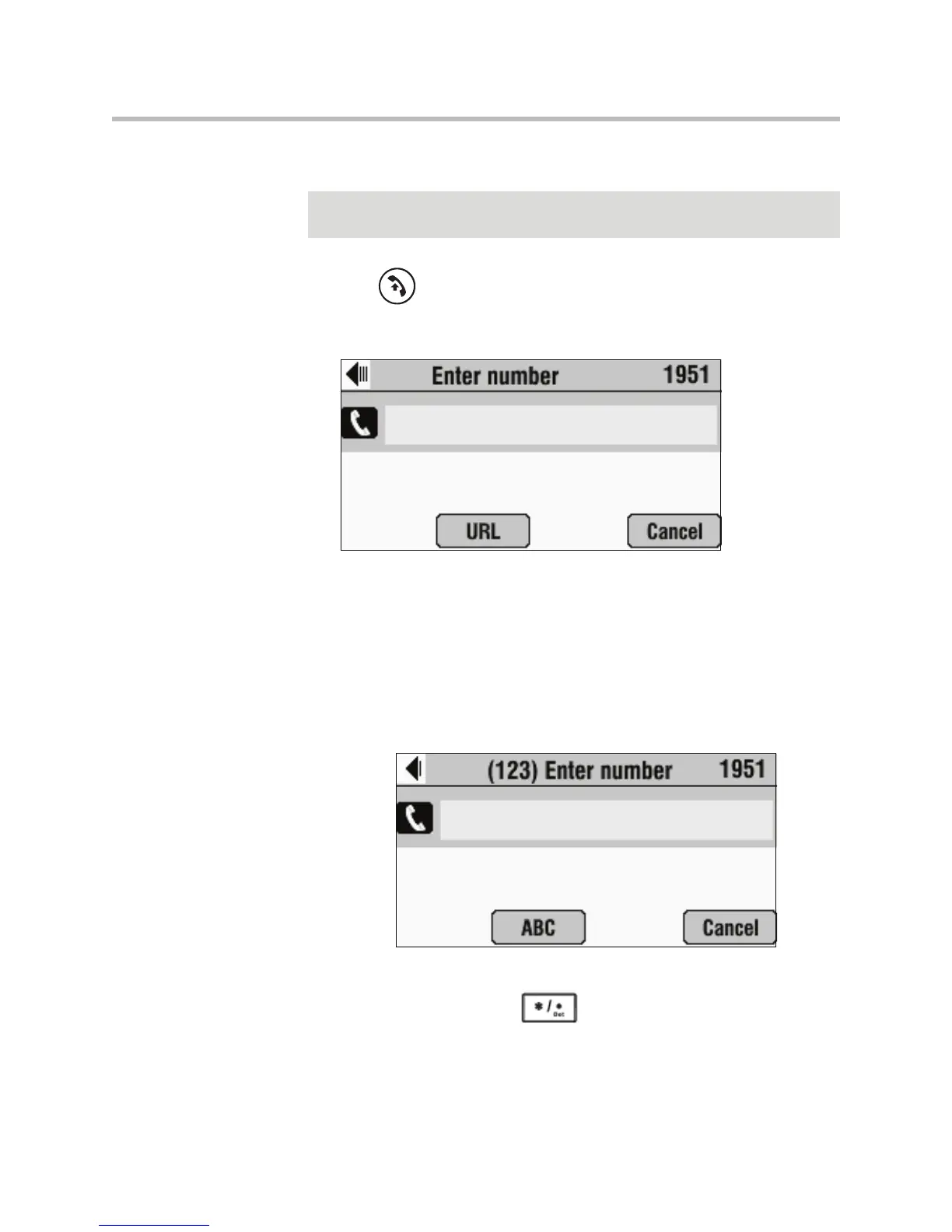Using the Basic Features of Your Phone
3 - 3
To place a call off-hook (to dial a phone number, IP address, or URL):
1. Press or the New Call soft key.
The Enter number screen displays.
2. Do one of the following:
— To dial a phone number, enter the phone number of the person you
want to call.
— To dial an IP address:
a Press the URL soft key.
The (123) Enter number screen displays.
b Enter the IP address of the person you want to call.
To enter “.”, press .
Note
Placing a call using an IP address or URL may not be enabled for your phone. For
more information, see your system administrator.
