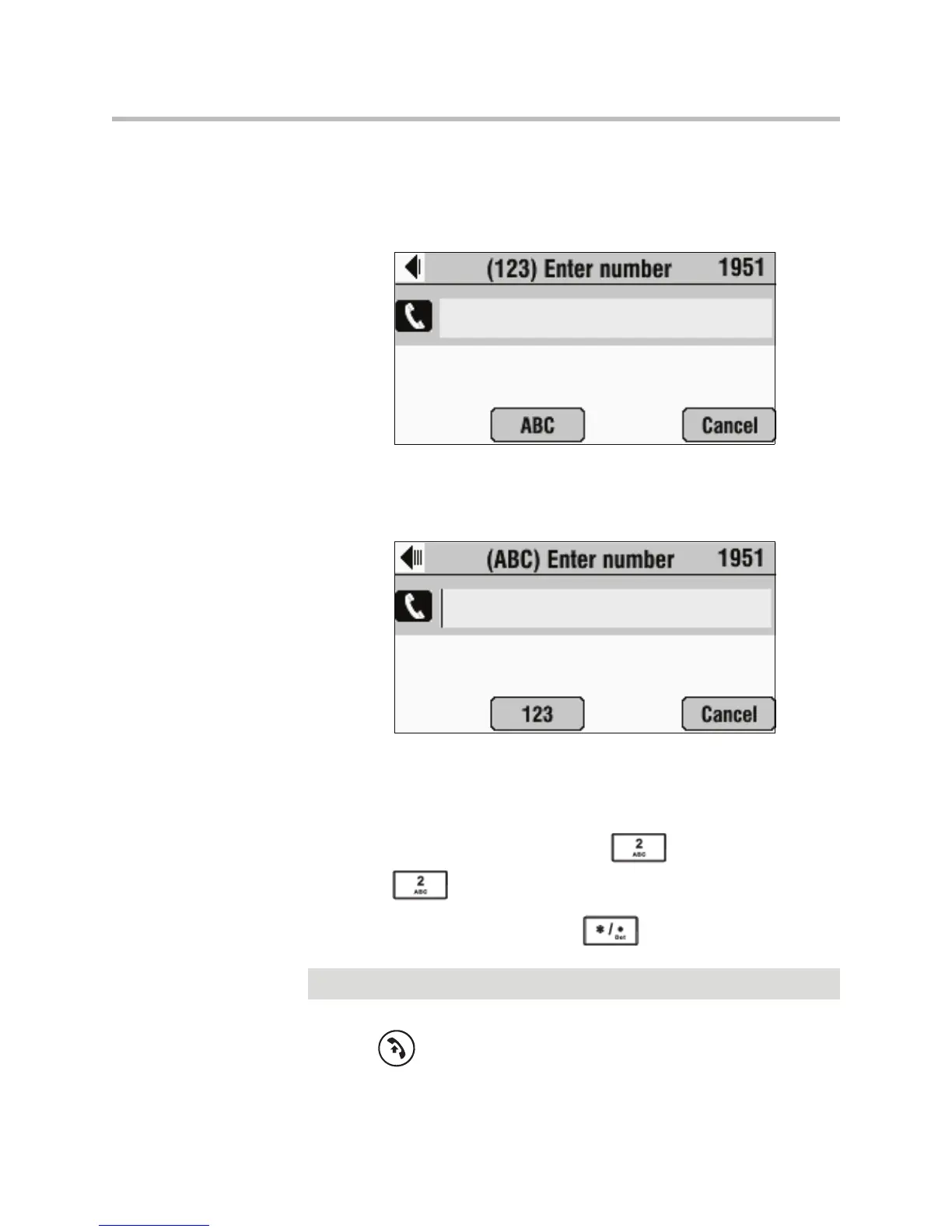User Guide for the Polycom SoundStation IP 7000 Phone
3 - 4
— To dial a URL:
a Press the URL soft key.
The (123) Enter number screen displays.
b Press the ABC soft key.
The (ABC) Enter number screen displays
c Enter the URL of the person you want to call.
To enter the letters that display on a number key, press the
number key one or more times.
For example, to enter “a,” press once. To enter “c,” press
three times quickly.
To enter “.” and “@”, press one or more times quickly.
3. Press or the Dial soft key.
Note
When you dial a URL, the maximum number of characters you can enter is 32.
