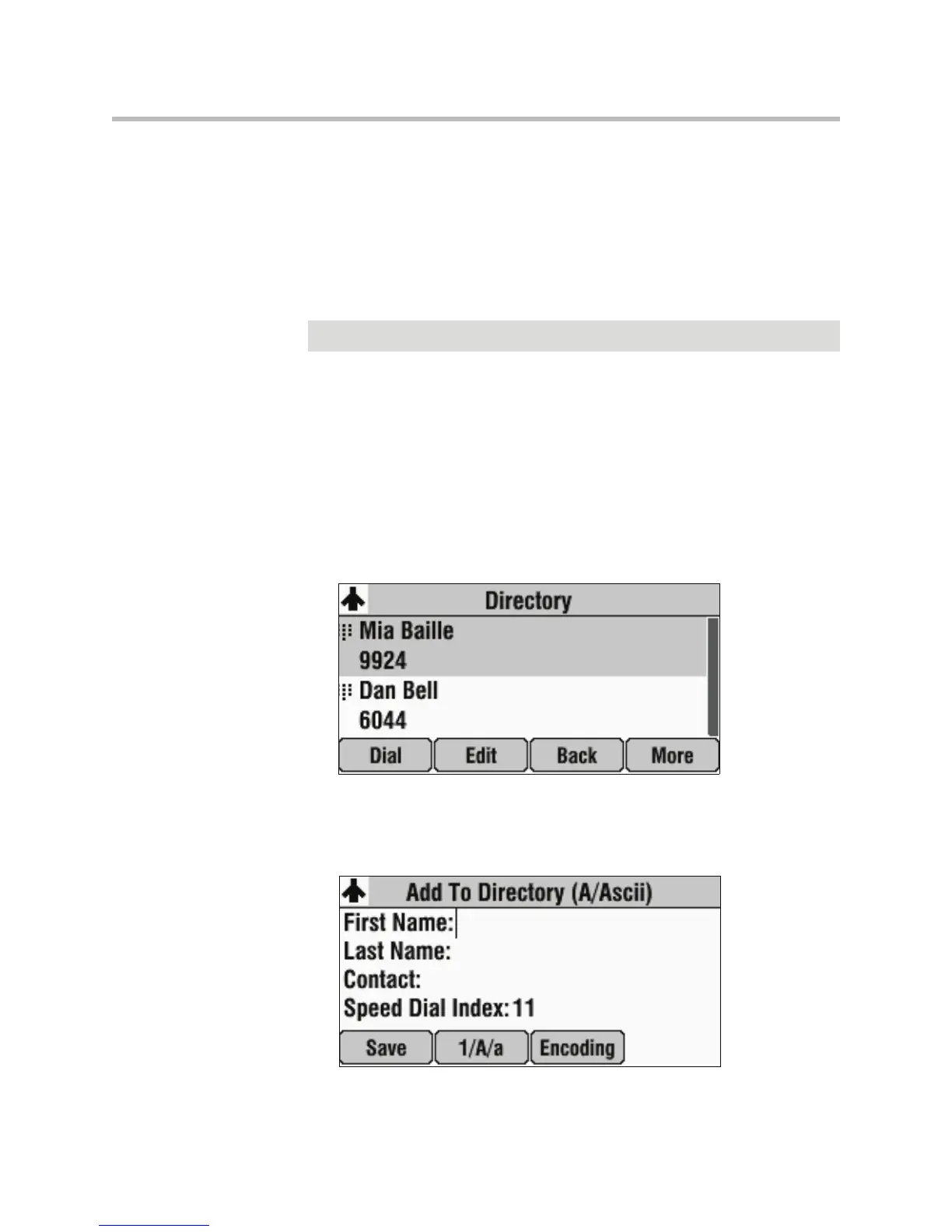Customizing Your Phone
2 - 19
Adding Contacts to Your Local Contact Directory
You can add contacts to your local Contact Directory in the following ways:
• Manually (if you have permission to update your local Contact Directory)
• From a call list
• From a Corporate Directory (if this is set up on your phone)
Adding Contacts Manually
You can update your local Contact Directory manually, instead of importing
contact information from a call list or a Corporate Directory.
To add a contact manually:
1. Press the Dir soft key, and then select Contact Directory.
The Directory screen displays.
2. To add a contact to your phone’s database, press the Add soft key.
The Add To Directory screen displays.
Note
You cannot update Corporate Directory from your phone.
