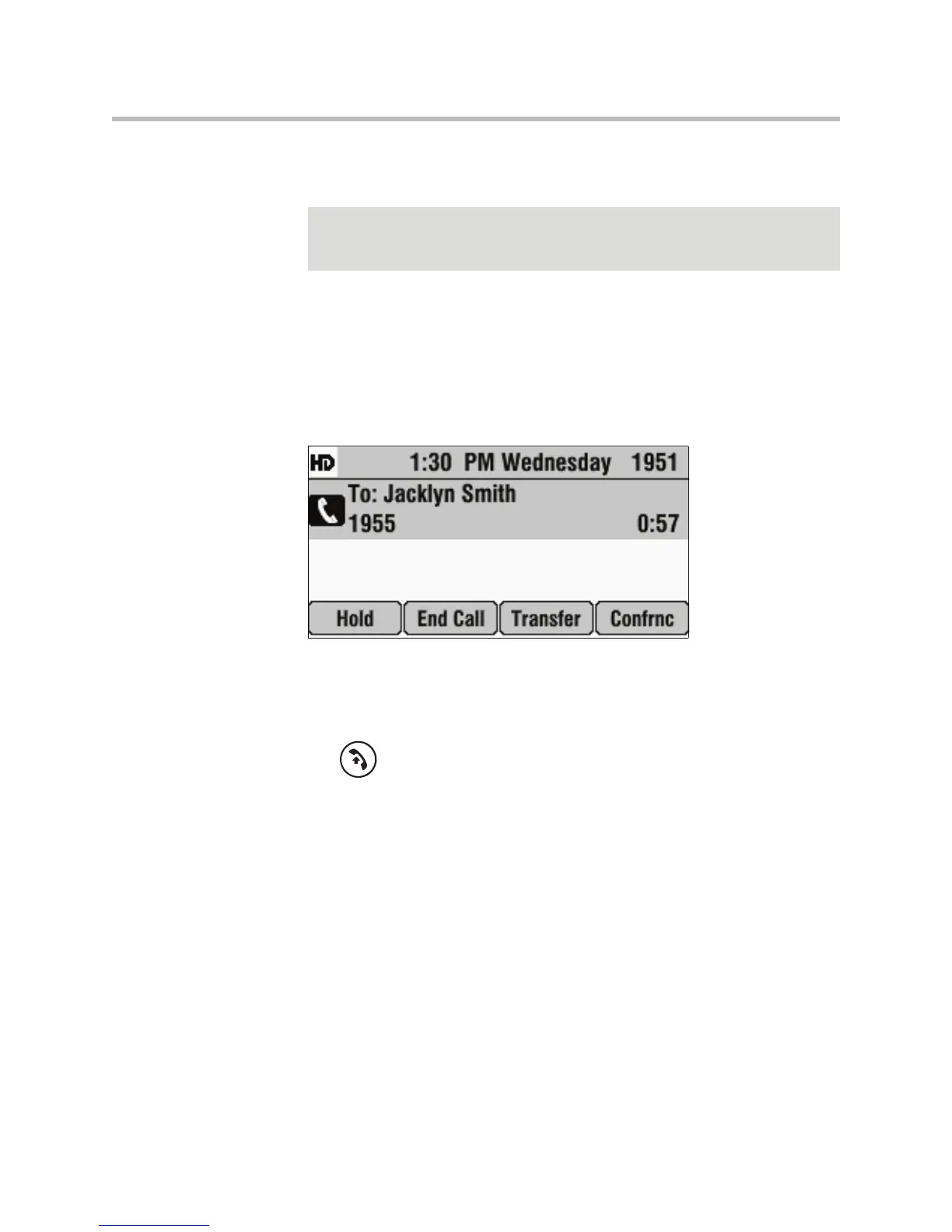User Guide for the Polycom SoundStation IP 7000 Phone
3 - 2
Placing Calls
You can place a call off-hook (with a dial tone) or on-hook (without a dial
tone). If you place a call off-hook, you can dial a contact using an IP address or
URL, if this feature is enabled for your phone.
The phone screen displays the duration of active calls. The following figure
shows an active call to Jacklyn Smith at directory number 1955 that has lasted
57 seconds.
To place a call on-hook (to dial a phone number):
>>
Enter the phone number of the person you want to call, and then press
or the Dial soft key.
Note
If your phone is connected to a Polycom HDX system, see Using the Phone When
it is Connected to a Polycom HDX System on page 4-7. When you place a call,
different soft keys display and options apply.
