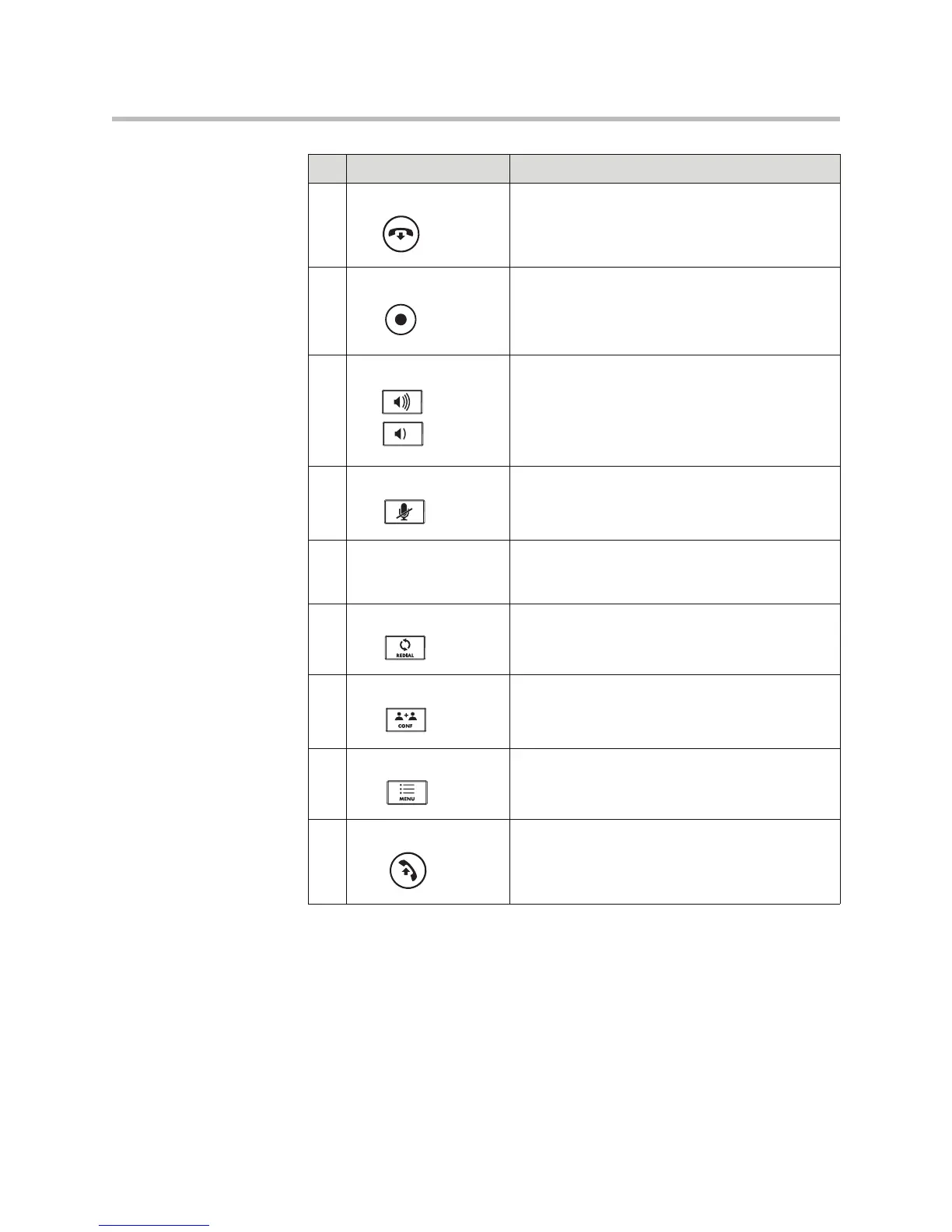Getting Started with Your Phone
1 - 17
4 End Call key Ends a call.
5 Select key Allows you to:
• Select a field of displayed data
• Enable or disable fields
6 Volume keys Adjust the volume of the speaker and the ringer.
7 Mute key Stops local audio from being heard at the far end
of the call.
8 Dial pad keys Contain 10 digits, 26 alphabetic characters, and
other special characters available in
context-sensitive applications.
9 Redial key Places a call to the most recently dialed person.
10 Conference key Allows you to set up local audio conferences.
11 Menu key Allows you to access additional features and
configuration settings.
12 Make Call key Initiates a call.
Item Description
