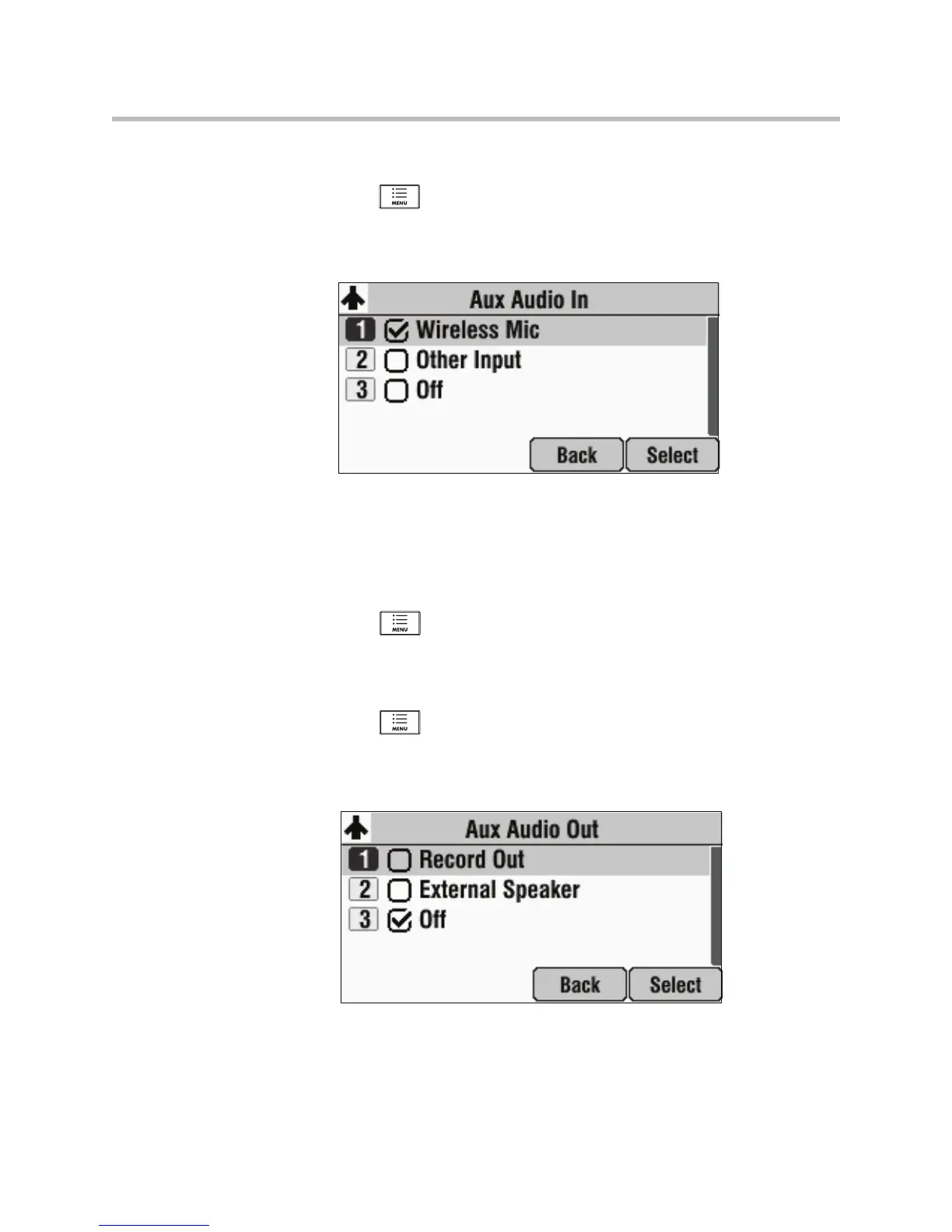Customizing Your Phone
2 - 13
To enable or disable wireless (lapel) microphones:
1. Press , and then select Settings > Basic > Audio >
Auxiliary Audio > Aux Audio In.
The Aux Audio In screen displays.
2. Do one of the following:
— To enable a wireless (lapel) microphone, scroll to Wireless Mic, and
then press Select.
— To disable wireless microphones, scroll to Off, and then press Select.
3. Press to return to the idle screen.
To enable or disable speakers, as well as recording devices and computers:
1. Press , and then select Settings > Basic > Audio >
Auxiliary Audio > Aux Audio Out.
The Aux Audio Out screen displays.
