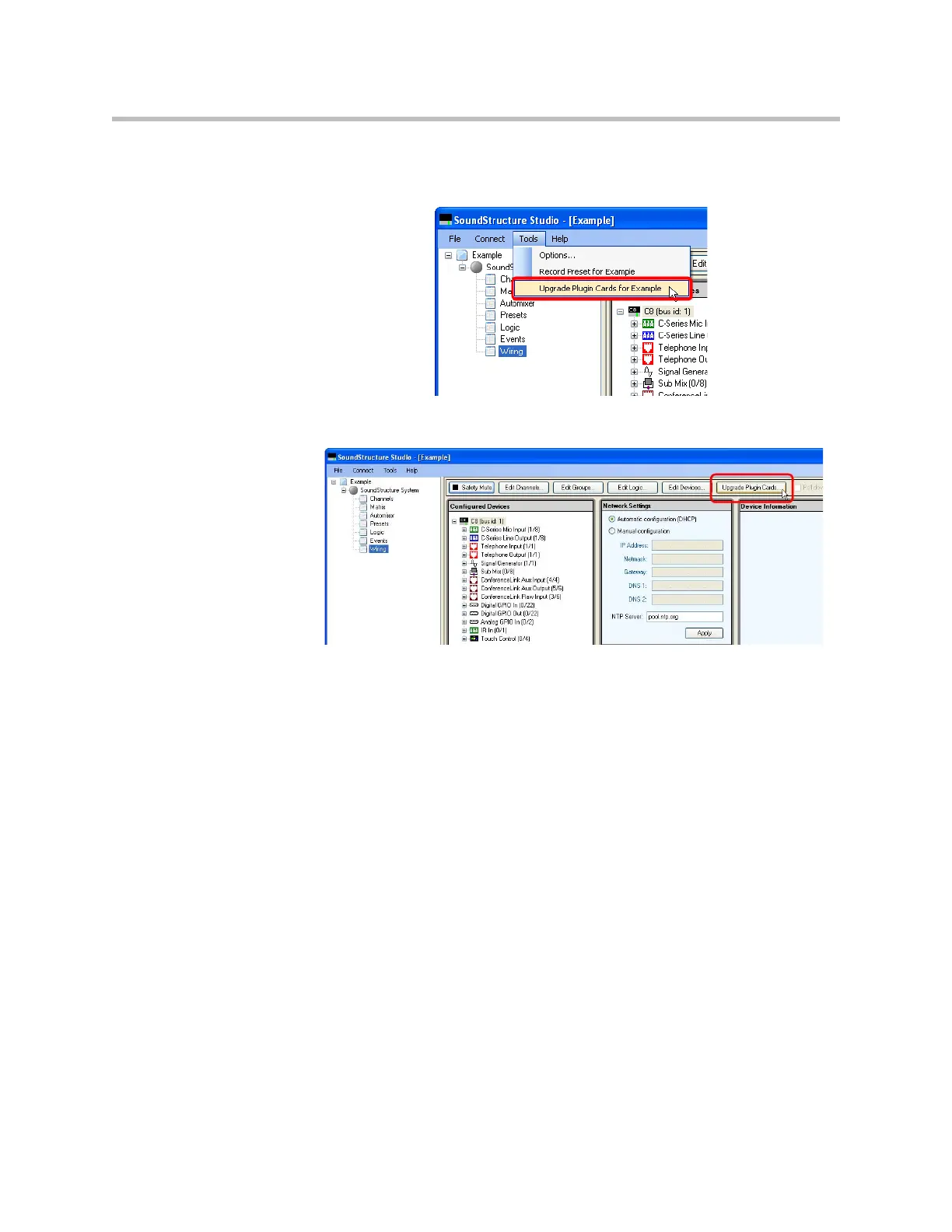The SoundStructure VoIP Interface
12 - 7
To change the telephony interfaces in an offline project, select Upgrade Plug-in
card from the Tools menu as shown next:
or click the Upgrade Plug-in card button from the Wiring page as shown next.
Next, the steps required to change your plug-in cards are presented.
1. Select the plug-in cards to change. For each plug-in card in the
SoundStructure system, you have the following options:
— Leave the plug-in card as it is,
— Change the plug-in card to a different card, or
— Remove the plug-in card from the system.
Consider the example, shown below, where there is a single
SoundStructure device and one plug-in card displayed. When there are
multiple SoundStructure devices in the system, there may be a plug-in