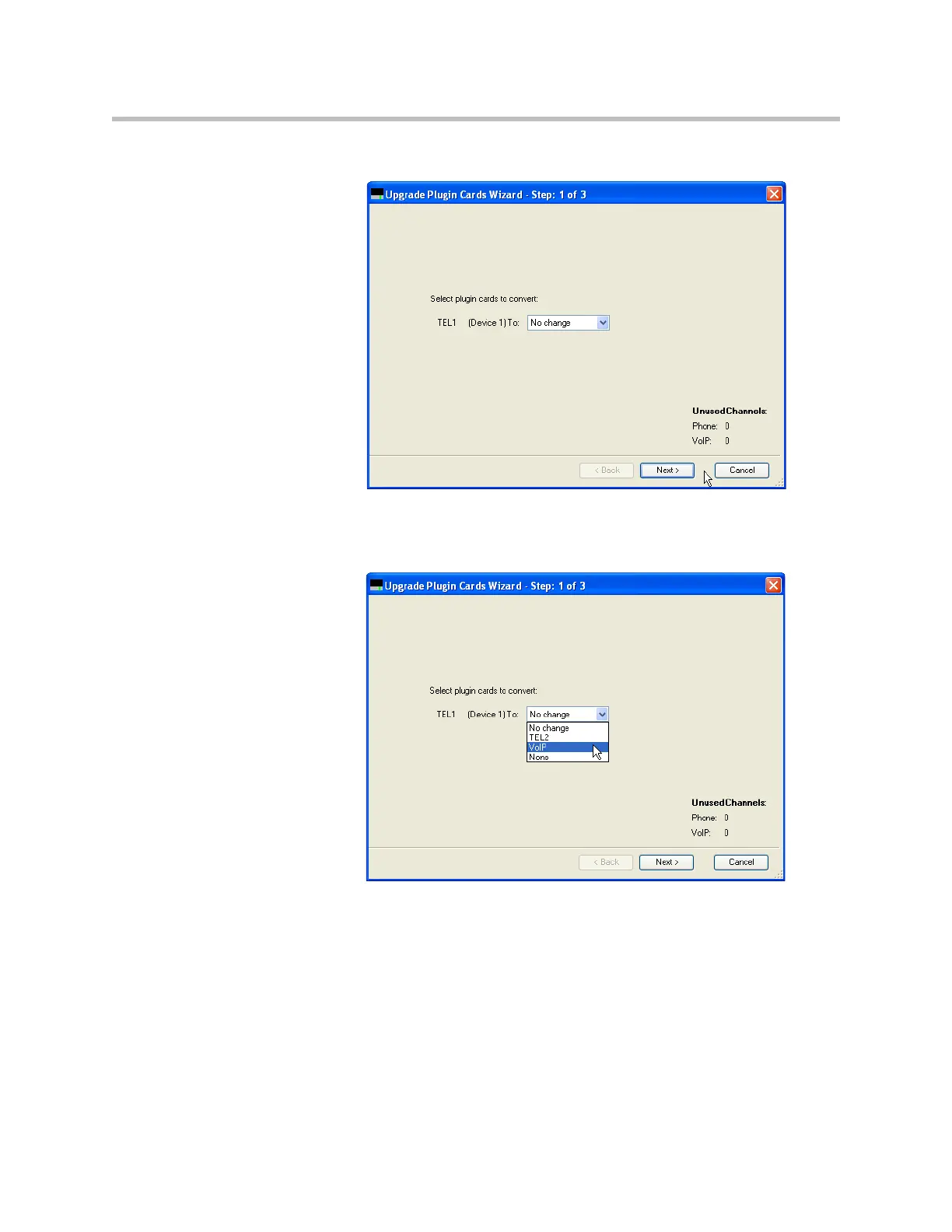Design Guide for the Polycom SoundStructure C16, C12, C8, and SR12
12 - 8
card entry for each device.
In this example, select the desired card to convert to a different card and
click Next. In this example, the TEL1 plug-in card will be changed to a
VoIP plug-in card.
2. Remove Telephony Channels. If the number of telephony channels (the
sum of the number of telephony channels on all interfaces) available in
the converted project is less than the number of telephony channels
defined in the project (the number of telephony virtual channel
definitions in the project), extra telephony channel definitions must be
removed from the project.
Consider the example of replacing a TEL2 that has two telephony channels
defined in the source project with a TEL1 telephony card that supports
only one telephony channel. In this example, as shown below, you must