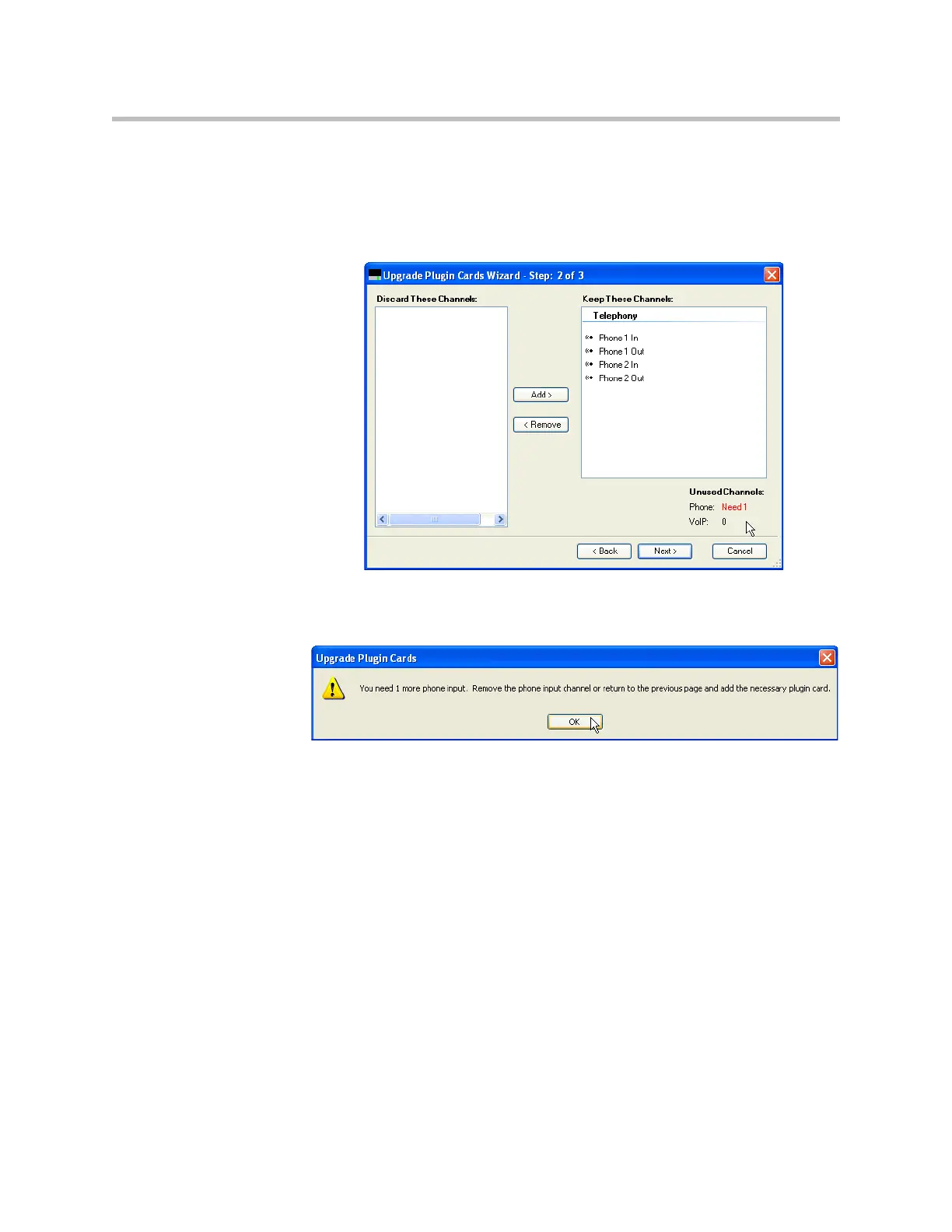The SoundStructure VoIP Interface
12 - 9
remove one telephony channel from the project before being able to
continue with the project conversion. In this case the ‘Unused Channels’
field in the lower right-hand corner of the Upgrade Plug-in Cards Tool
window indicates it is necessary to remove one telephony channel from
the system based on the number of telephony channels available.
If you click Next and there are not enough telephony resources available,
the following alert is displayed.
To complete the upgrade process in this situation, you need to either:
— Remove the telephony channel definition that will not be in the
upgraded project after the transition from the TEL2 to the TEL1.
Remove the channel by selecting it and clicking Remove, or
— Click Back and undo removing the TEL2 plug-in card from the
system.
To remove the telephony channel, select either the Phone In or Phone Out
channel and click Remove. Selecting either the input or output channel
will remove the entire telephony channel. Deleting the channel will