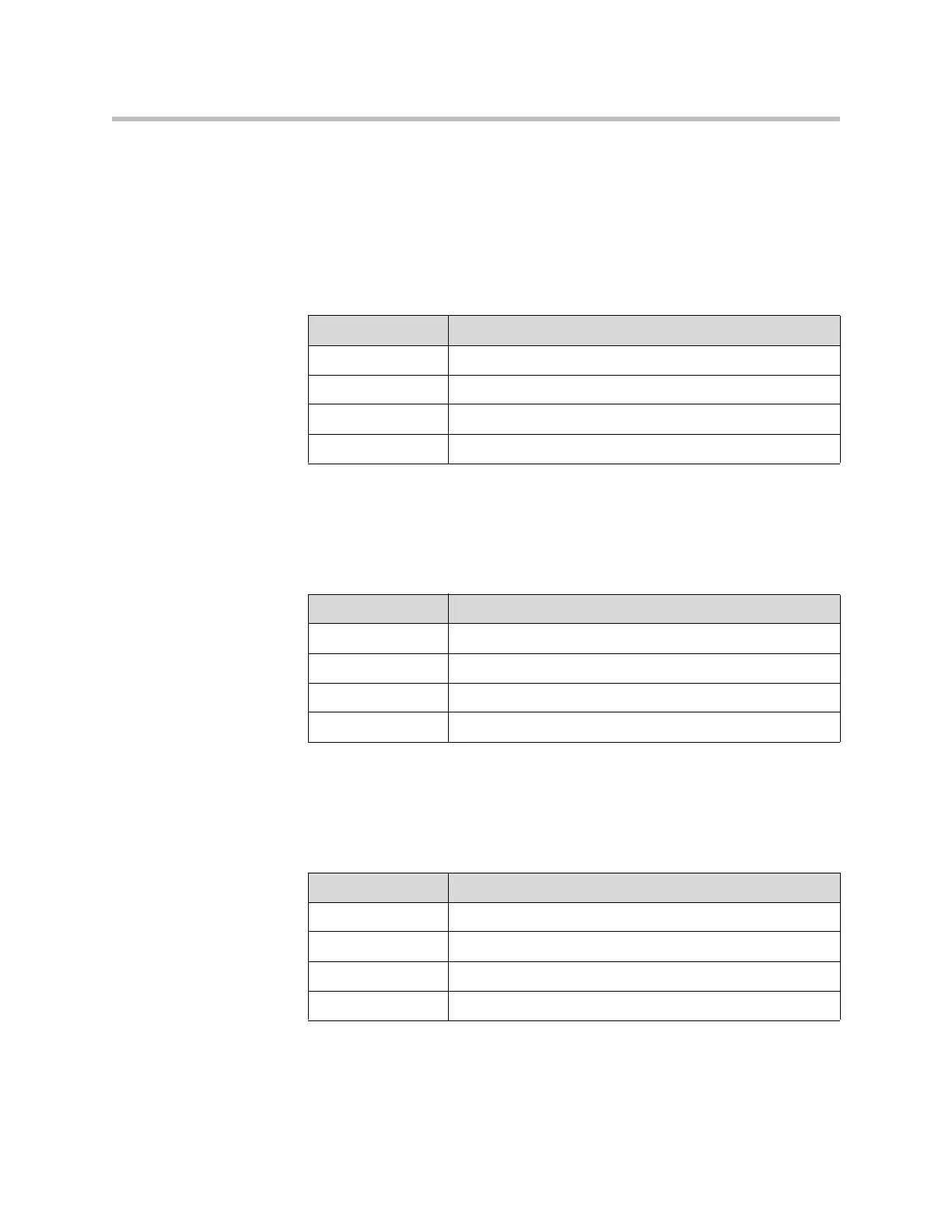Design Guide for the Polycom SoundStructure C16, C12, C8, and SR12
A - 156
Description
Setting this parameter restores the device to its factory settings, erasing all user
data but retaining the current version of firmware.
A sys_factory_reset can also be performed by powering up the SoundStruc-
ture device with RS-232 pins 8 and 9 shorted together.
sys_last_full_preset
Get Last Executed Full Preset
Description
This parameter returns the name of the last executed full preset.
sys_last_partial_preset
Get Last Executed Partial Preset
Description
This parameter returns the name of the last executed partial preset.
sys_last_preset
Get Last Executed Preset
Argument Argument value
Channel Type Global System
Value Type String
Read/Write Mode Read-Only
Event Source No
Argument Argument value
Channel Type Global System
Value Type String
Read/Write Mode Read-Only
Event Source No
Argument Argument value
Channel Type Global System
Value Type String
Read/Write Mode Read-Only
Event Source No