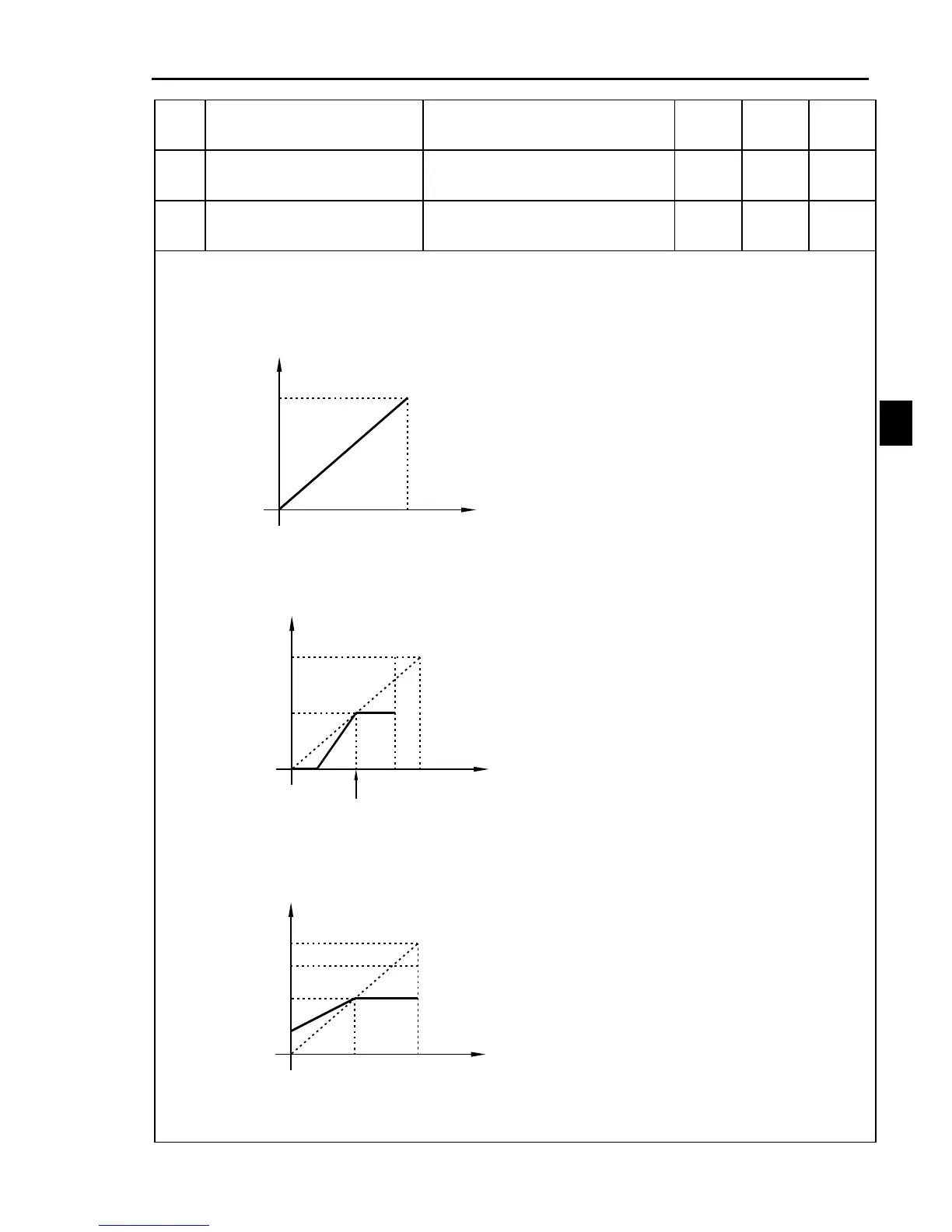Section V Parameter Function Table
51
AI2 input
X2 corresponding
value Y2
AI3 input
X1 corresponding
value Y1
AI3 input
X2 corresponding
value Y2
Max frequency =50.00hz:
X1=0%,Y1=0%potentiometer 0V corresponding set frequency:f=Max
frequency*Y1=0.00Hz
X2=100%,Y2=100%potentiometer10Vcorresponding set
frequency:f=Maxfrequency*Y2=50.00Hz
X1=0%
X2=100%
x
y
Y2=100%
Y1=0%
AI1,AI2,AI3
(X1,Y1)
X1=20%, Y1=0% potentiometer 2V corresponding set frequency: f=Max
frequency*Y1=0.00Hz
X2=50%, Y2=50% potentiometer 5V corresponding set frequency: f=Max
frequency*Y2=25.00Hz
y
x
AI1,AI2,AI3
Y1=0%
X1=20%
X2=50%
100%
Y2=50%
(X2,Y2)
80%
100%
10V
(X1,Y1)
X1=0% , Y1=20% potentiometer 0V corresponding set value: f=Max
frequency*Y1=10.00Hz
X2=50%, Y2=50% potentiometer 5V corresponding set value: f=Max
frequency*Y2=25.00Hz
10V
100%
80%
(X2,Y2)
Y2=50%
100%
X2=50%X1=0%
(X1,Y1)
AI1,AI2,AI3
x
y
Y1=20%
X1=0%,Y1=-100% potentiometer 0V corresponding set frequency:f=Max frequency*Y1=-
50.00Hz
X2=100%,Y2=100%potentiometer 10V correspond set frequency:f=maximum
