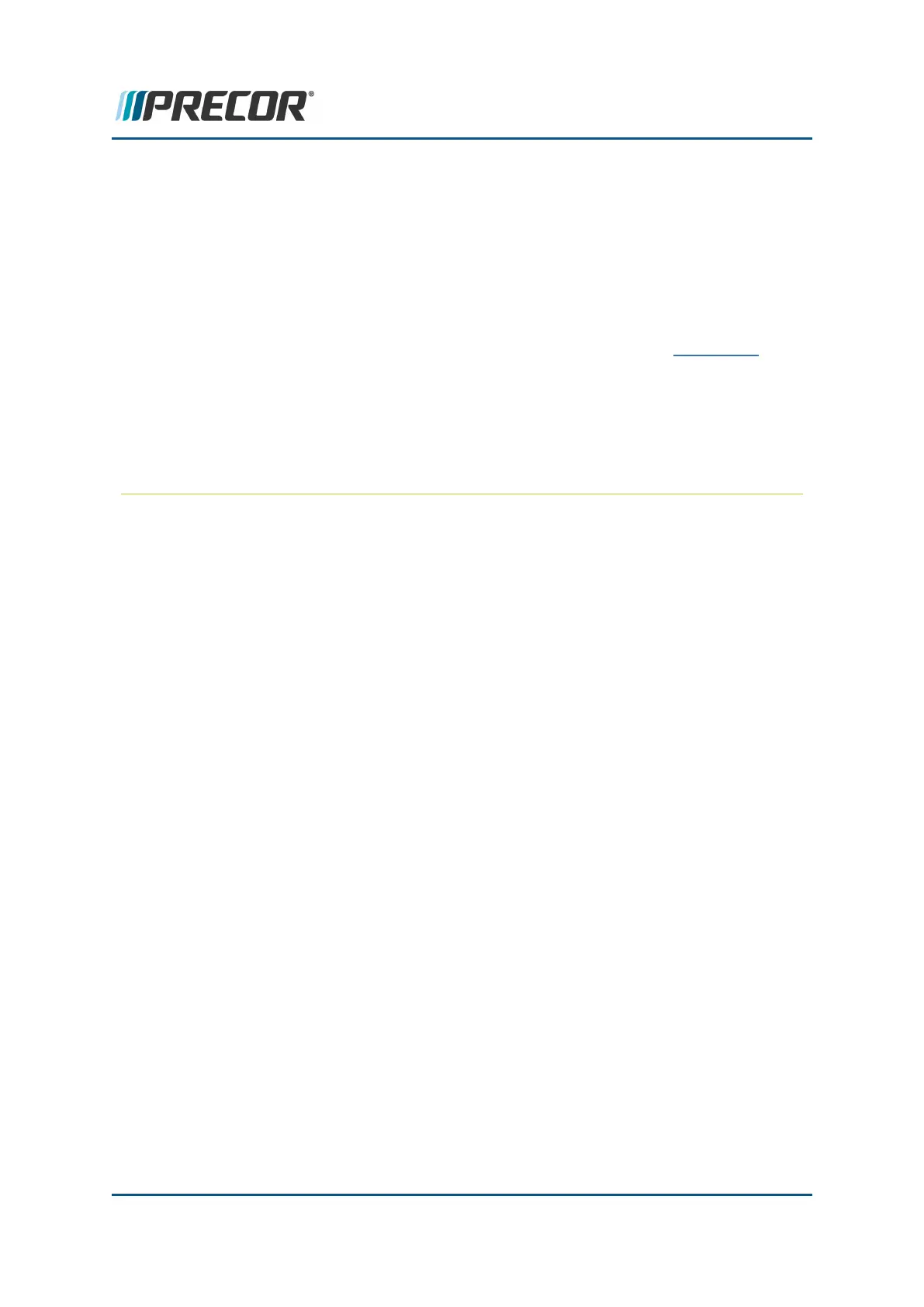5. Reinstall the end cap cover onto the end of the frame rail and press to lock cover tabs
in place.
6. Secure using two #3 Phillips screw fasteners. One screw on the top and one screw on
the back. Fully tighten both screws.
7.
Repeat the same installation procedure to install both the left and right trim end cap
covers.
1.
Remove the back cover , see "Covers and Panels Replacement" on page86.
2. Remove the console, refer to the treadmill assembly guide on precor.com.
3.
Remove the four #3 Phillips screw fasteners and remove the front cover . (miss-
ing or bad snippet)
8. Reinstall the left and right trim landing covers, see Trim Landing Cover Replacement.
9. Reinstall the hood cover, see "Hood Cover Replacement" on page88.
Contact Precor Customer Support at support@precor.com or 800.786.8404 with
any questions.
Page 100
6 Replacement Procedures
Covers and Panels Replacement
