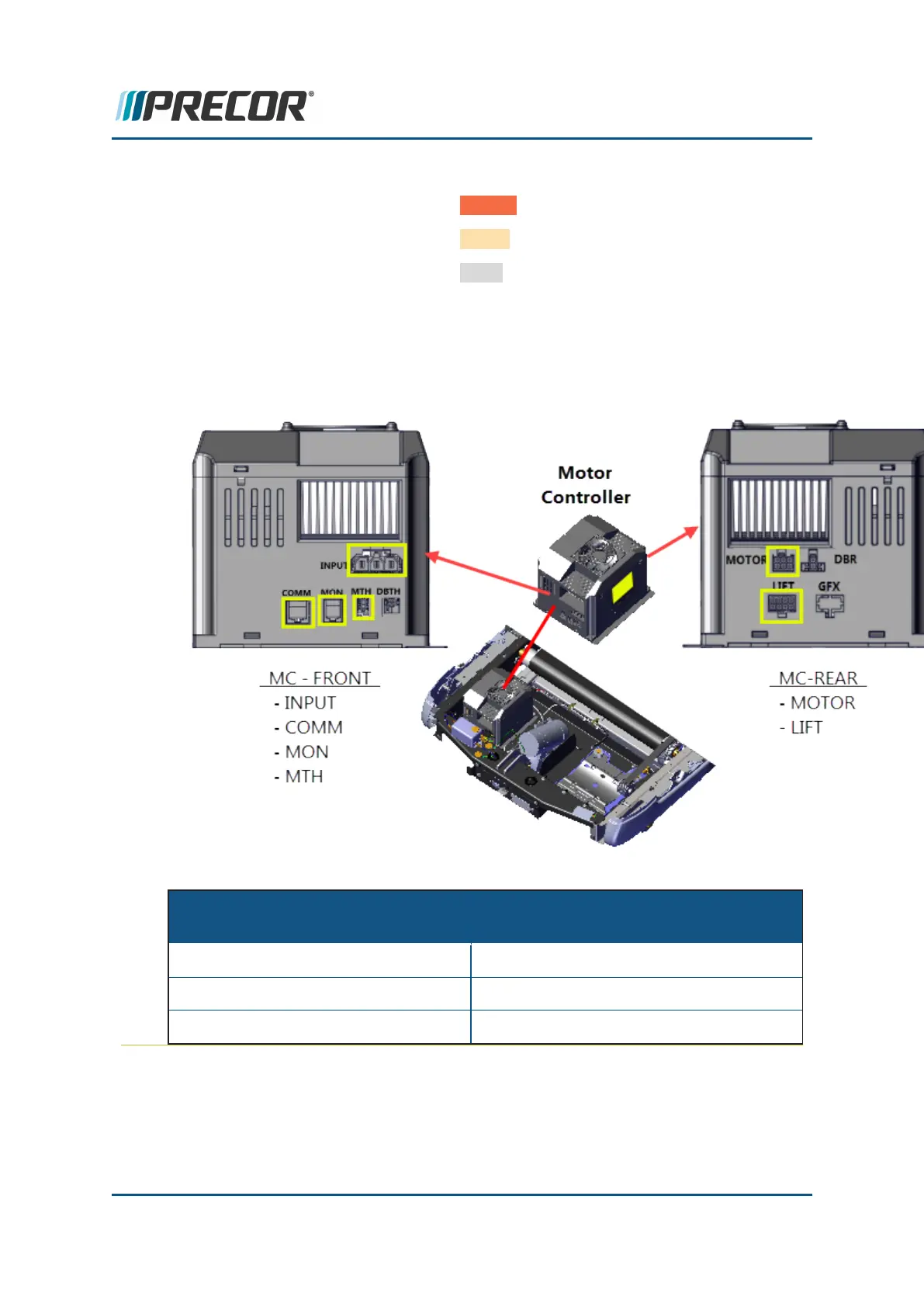1. Verify that the MC is the correct part number and correct color product label:
l TRM600 MC product label color: Orange
l TRM700 MC product label color: Yellow
l TRM800 MC product label color: Silver
2. Place the MC on top of the mounting bolts and reconnect the MC I/O cables that were
previously disconnected. It will be easier to attach the cable connectors before
installing the MC into the mounting bolts. Make sure the I/O cable connectors have
the correct orientation and alignment before inserting into the MC I/O port.
MC FRONT side
I/O Cable Connections
MC REAR side
I/O Cable Connections
INPUT - Input line power cable MOTOR - Drive motor AC power out cable
COMM - Comm Data cable* LIFT - Lift motor power out/control cable
MTH - Drive motor thermal sw cable
Contact Precor Customer Support at support@precor.com or 800.786.8404 with
any questions.
Page 134
6 Replacement Procedures
Motor Controller (MC) Replacement
