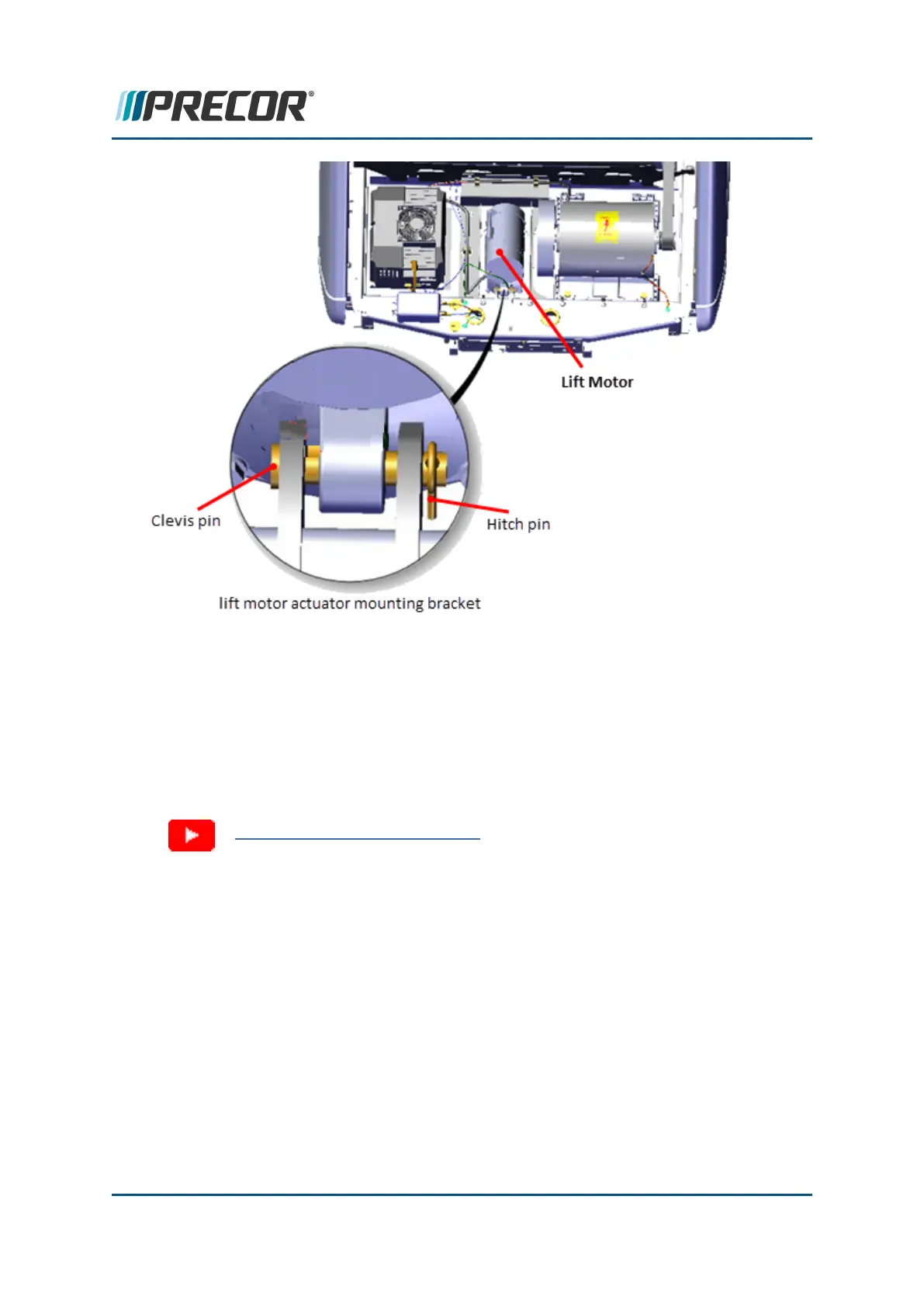Installation Instructions
Lift motor calibration
1. If this is a used lift motor replacement, clean and apply a thin layer of synthetic lub-
ricant to the jackscrew. Unscrew the extension tube to expose the jackscrew threads.
The jackscrew threads should be pre-lubricated on new lift motors, lubricate if not lub-
ricated.
Lubricate the lift motor jackscrew
2. Lay replacement lift motor on the floor in front of treadmill. Connect the lift motor inter-
face cable to the MC "LIFT" connector.
Contact Precor Customer Support at support@precor.com or 800.786.8404 with
any questions.
Page 206
6 Replacement Procedures
Lift Motor Replacement
