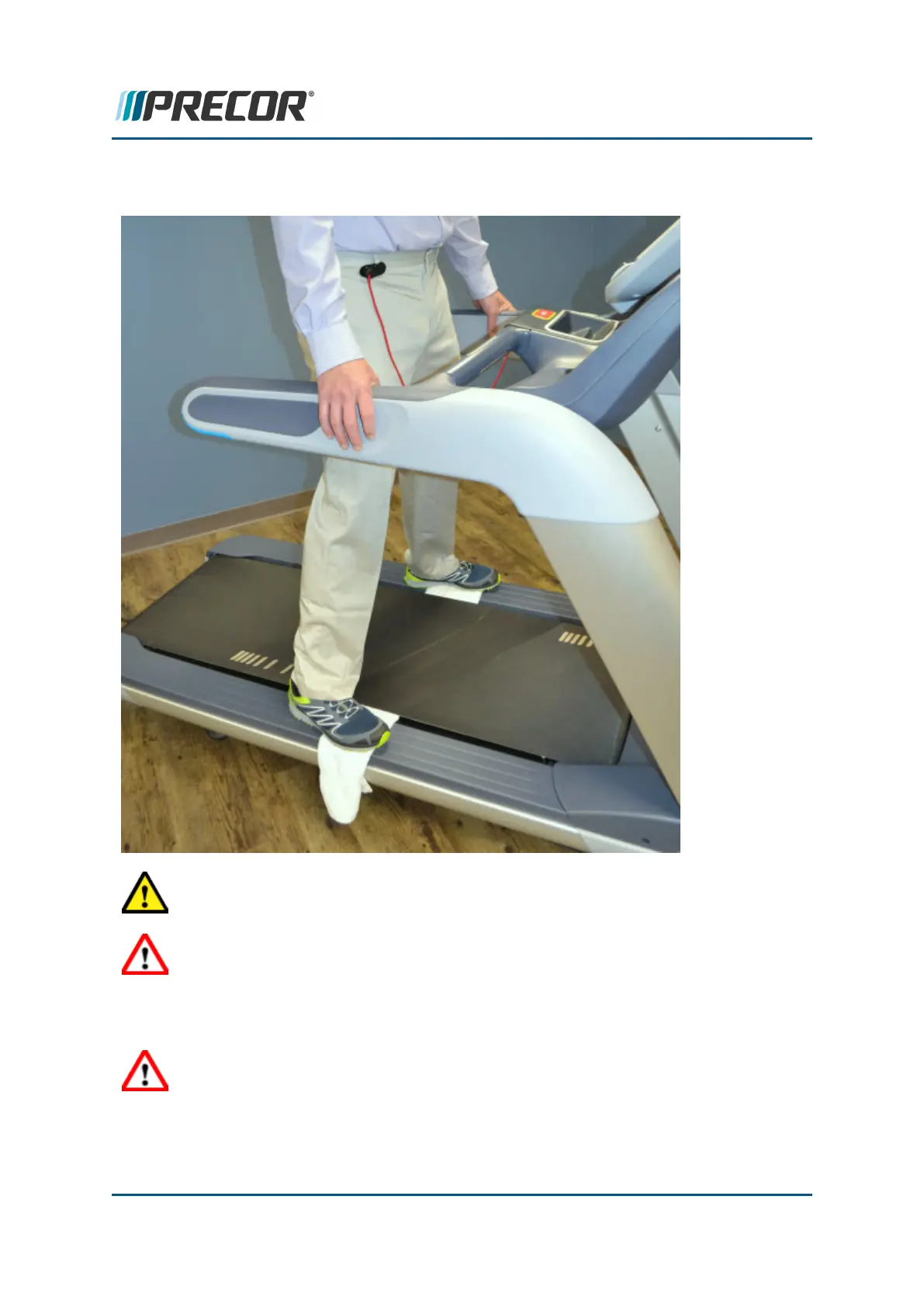belt. Brace yourself using the handlebars or side handrails. Push the Quick Start but-
ton once in position.
CAUTION: You have approximately 3 seconds before the treadmill running belt
begins to move after pressing Quick Start. Ensure you are in the proper position.
WARNING:Press the safety stop key if the towel becomes loose to prevent it from
being pulled into the treadmill’s rollers.
4. The treadmill will begin to run at 1 mph. Allow the treadmill to run for one minute while
keeping the towel firmly in place.
WARNING:Do not adjust the treadmill’s speed or run it higher than 1 mph.
Contact Precor Customer Support at support@precor.com or 800.786.8404 with
any questions.
Page 281
8 Preventative Maintenance
Running Belt and Deck Cleaning Procedure
