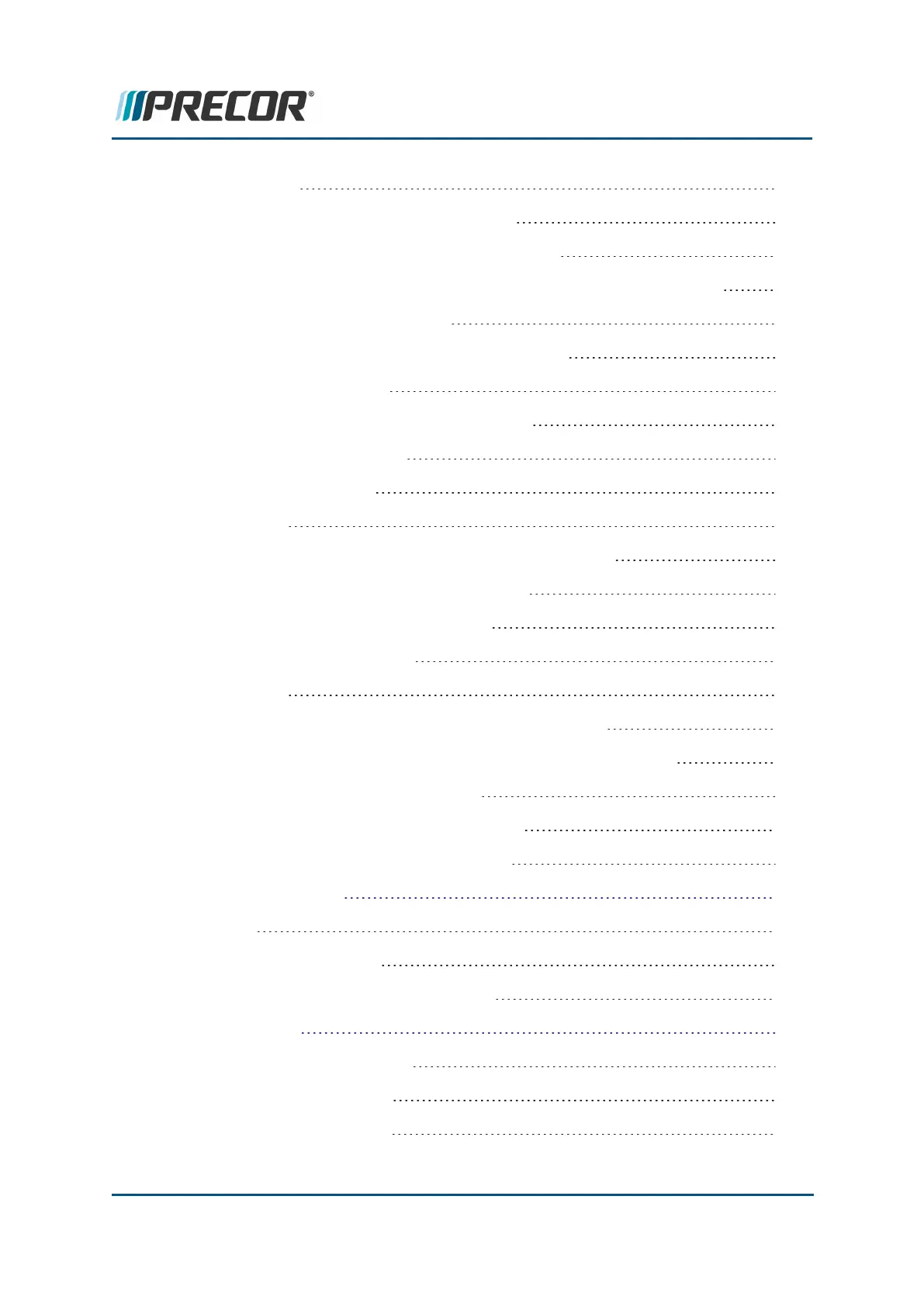Basic Steps 205
Validate the customer reported issue: 205
Verify that the console is operating correctly 206
Review the Error Log or CPA Event Log for any active error codes 206
Verify (reproduce) the issue. 207
Perform hardware validation diagnostic tests 207
Verify Club Settings 207
Verify that there are no new error codes 207
Verify service bulletins 208
Standard Error Codes 209
About 209
Viewing Error Codes (Error Log & CPA Event Log) 210
Error Code and Troubleshooting Guide 210
Troubleshooting with Error Codes 210
Error Log & CPA Event Log 211
About 211
LED Console (P10, P30, P30i and P31) Error Log 212
Touchscreen Console (P62, P80, and P82) CPA Event Log 213
System Troubleshooting Procedures 216
Available Troubleshooting Procedures 216
Blown Battery Fuse Troubleshooting 217
Preventive Maintenance 219
About 219
Maintenance Schedule 219
Precor Preventative Maintenance Plan 219
Electrical Systems 220
Electrical System Overview 220
Power-up sequence 220
Banner default state 220
Contact Precor Customer Support at support@precor.com or 800.786.8404 with
any questions.
Page vii