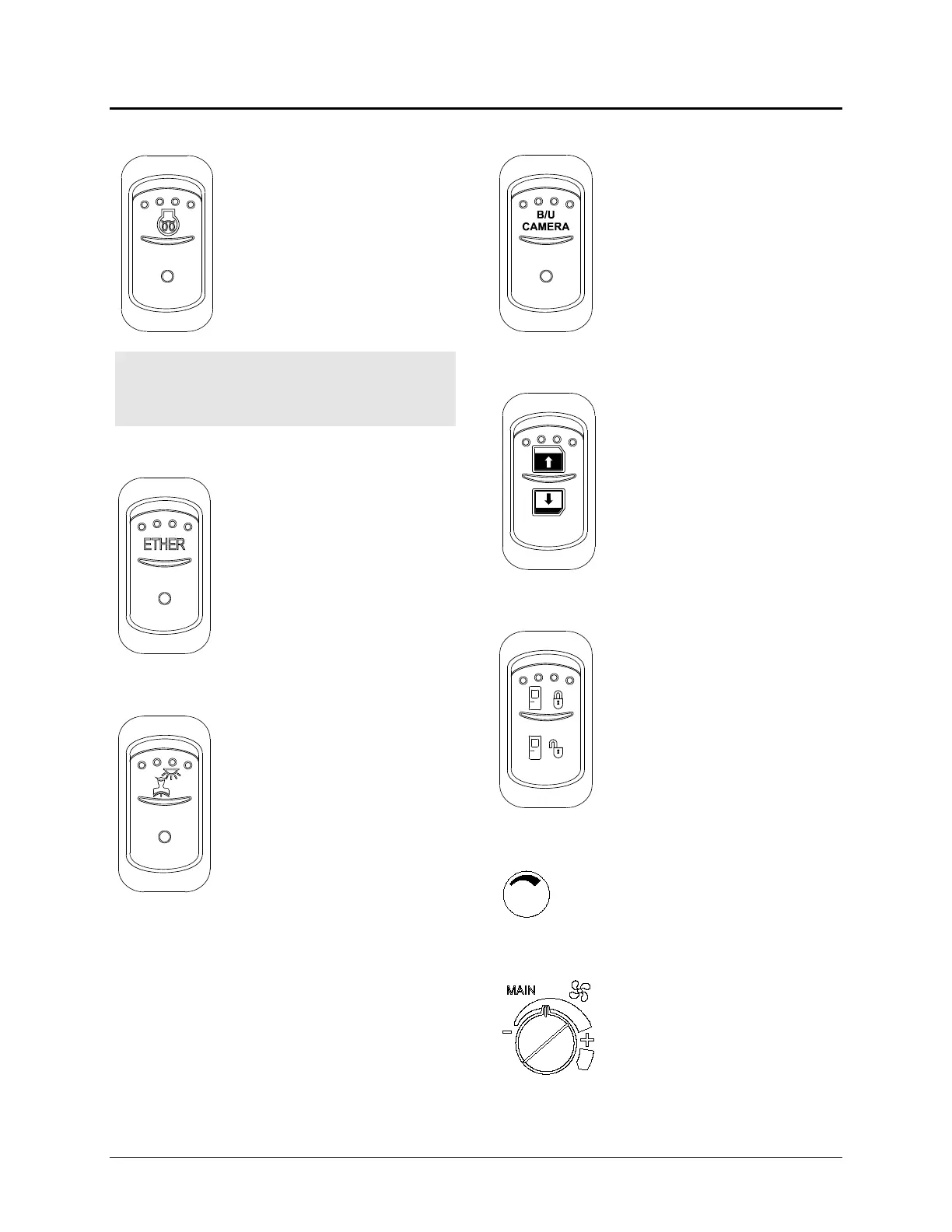CONTROLS AND INSTRUMENTS
Coolant Heater (Optional)
Push down rocker switch to turn
the coolant heating system ON,
supplementing the central
heating system when required.
The coolant heater will turn ON
or OFF automatically depending
on coolant temperature.
Warning:
The coolant heating system uses
the same fuel as the engine. Do not operate in
a closed building or while refueling. Operate
only in a well ventilated area.
Ether Start Control (Optional)
Activates the engine cold
starting aid. Refer to "Starting
and Stopping Procedures"
chapter 5.
Driver's Area Lighting
Press down the rocker switch to
illuminate the ceiling lights in the
driver's area as needed.
Back-Up Camera Switch
Press down this switch to turn
ON the Back-Up Camera’
monitor when the transmission is
not in reverse gear.
Entrance Door Power Window
Use the rocker switch to open or
close the power window in the
entrance door. The switch for
the power window on the
driver’s side is on the L.H.
control panel.
Entrance Door Switch
Use this rocker switch located
on the dashboard’s R.H. side
panel for locking or unlocking
the entrance door from the
driver’s seat.
Brightness Control
Adjusts the brightness of the
dashboard instruments and switches.
Cabin Fan Speed Control Knob
22177
Varies fan speed for cabin
ventilation (only available on
models equipped with central
HVAC).
3-11