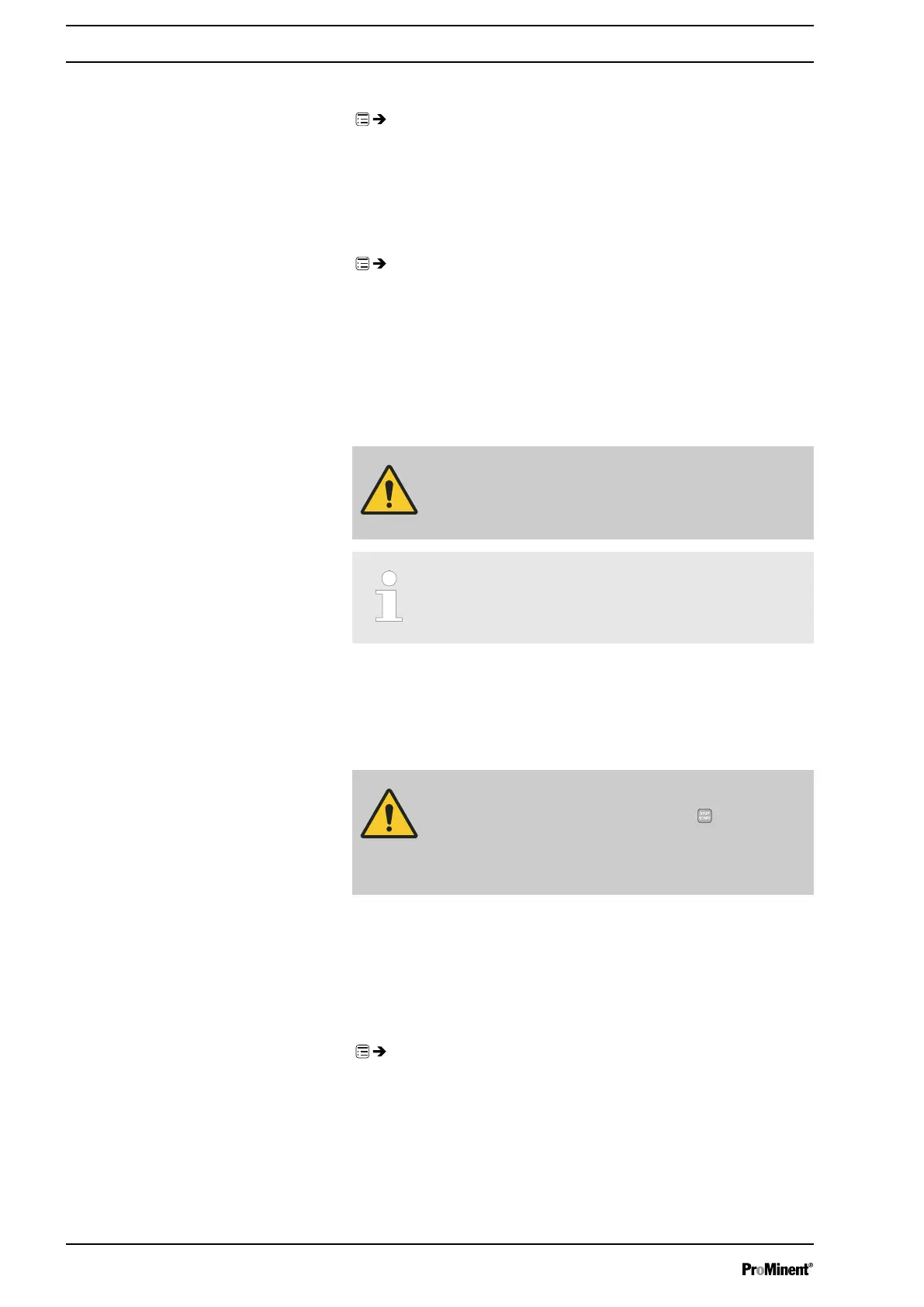12.2.1.1
‘Manual’
‘Menu / Information
è
Settings
è
Operating mode
è
Manual’
‘Manual’
operating mode allows you to operate the pump manually.
The capacity can be set in the continuous displays of this operating mode.
12.2.1.2
‘Contact’
‘Menu / Information
è
Settings
è
Operating mode
è
Contact
è
...’
The
‘Contact’
operating mode enables you to meter metering volumes,
which you can preset.
You can trigger metering via a pulse sent via the "External control" ter‐
minal.
The purpose of this operating mode is to convert the incoming pulses into
a metering volume, which you can preset.
CAUTION!
The pump maintains the capacity when changing over
from
‘Manual’
operating mode to
‘Contact’
operating
mode.
The maximum capacity can be set in ‘Contact’ operating
mode.
You can also activate the
‘Memory’
function extension ("memory" identi‐
fier). When
‘Memory’
is activated, the pump adds up the remaining
volume, which could not be processed, up to the maximum capacity of the
memory of 99,999 l. If this maximum capacity is exceeded, the pump goes
into fault mode.
CAUTION!
– Only with
‘Memory’
-
‘off’
: If you press
[STOP/START]
or empty the contact memory
(
‘Menu / Information
è
Service
è
Clear counters’
)
or the "Pause" function is activated, the
‘Memory’
is
cleared.
Using "Pulse control" you can ideally adapt the pump to the relevant
process, for example in conjunction with contact water meters.
12.2.1.3
‘Batch’
‘Menu / Information
è
Settings
è
Operating mode
è
Batch
è
...’
The
‘Batch’
operating mode enables you to pre-select large metering vol‐
umes or metering times.
You can trigger the metering volume using the
[Clickwheel]
if you have
already switched to the
‘Push’
continuous display. You can also trigger
them via a pulse using the "External control" terminal.
Memory - Pulses not yet processed
Contact water meter
Set up /
‘Menu’
46