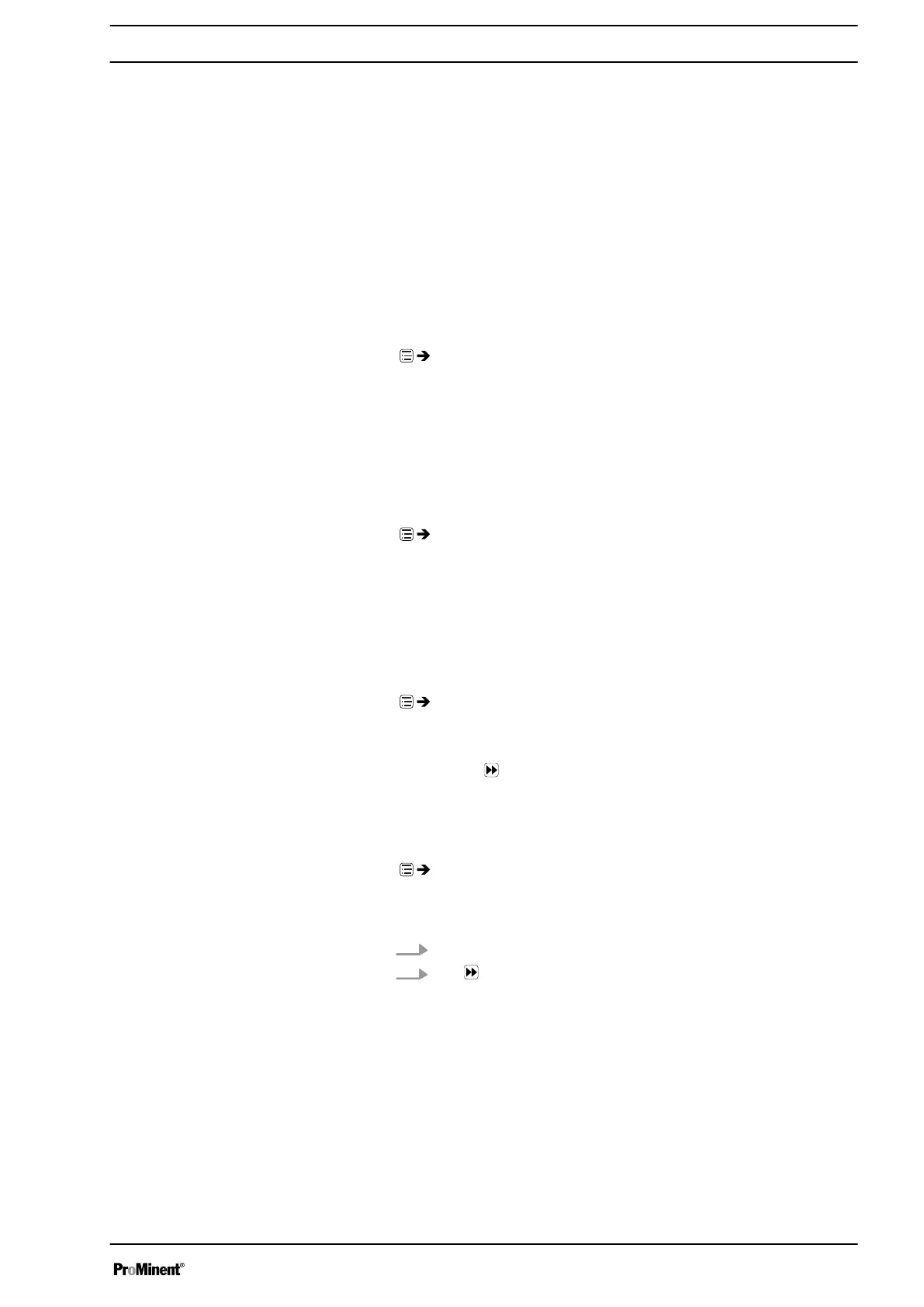You can set which current range is to be used at the mA output here.
You can then set whether, for example, the current capacity (litres / hour)
is to be signalled at the mA output and set the desired value for 20 mA.
You can also set the state which the mA output is to signal at 23 mA:
n Passive
n Fault
n Warning
n Warning + error
n Warning + error + stop
12.2.6.5
‘Pause input’
‘Settings
è
Inputs/outputs
è
Pause
è
...’
In the
‘Pause’
menu, you can select whether the pump switches to
‘Pause’
with a
‘normally-open’
(NO) or
‘normally-closed’
(NC) input con‐
tact signal.
12.2.6.6
‘Level monitoring’
‘Settings
è
Inputs/outputs
è
Level monitoring
è
...’
In the
‘Level monitoring’
menu, you can select whether the pump is to run
with standard 2-stage level monitoring or a continuous form.
12.2.7
‘Priming time’
‘Menu / Information
è
Settings
è
Priming time
è
...’
In the
‘Priming time’
menu, you can select how long the metering pump is
to prime once
[Priming]
has been pressed.
12.2.8
‘Set time’
‘Menu / Information
è
Settings
è
Set time
è
...’
You can set the time in the
‘Set time’
menu.
1. Use the dial to adjust a figure.
2.
Use
[Priming]
to move to the next figure.
Under
‘Auto. Summertime’
you can select whether you wish to change
over to
‘Summertime’
.
You can also state when the pump is to change to and from
‘Summertime’
.
Check under
‘Location’
whether the pump is also set to your
‘hemisphere’
of the world.
Set up /
‘Menu’
59