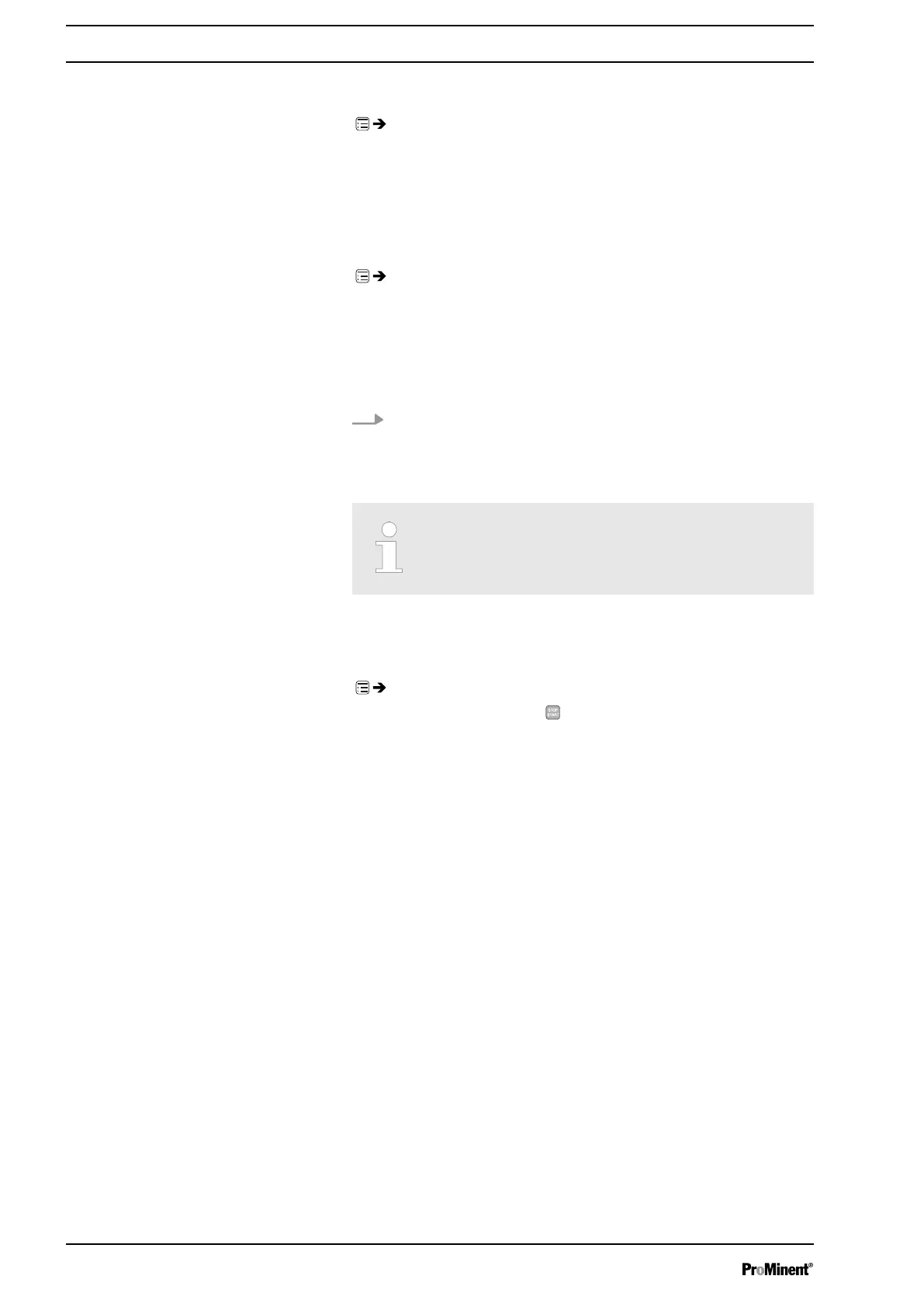12.5.2
‘Password ’
‘Menu / Information
è
Service
è
Password
è
...’
You can enter a password of your choice in the
‘Change password’
menu.
12.5.3
‘Clear counters’
‘Menu / Information
è
Service
è
Clear counters
è
...’
You can reset the counters to "0" in the
‘Clear counters’
menu:
n
‘Number of revolutions’
n
‘Volume counter’
(total litres)
n
‘All’
To clear: exit the menu by briefly pressing the
[Clickwheel]
.
The values have increased since commissioning the pump, the last cali‐
bration or the last deletion.
The "Hose service maintenance" counter can only be
reset by going to the ‘Tube Service’ menu.
12.5.4
‘Hose’
‘Menu / Information
è
Service
è
Hose
è
...’
For this menu to appear, press
[STOP/START]
to bring the pump to a
stop (manually).
You can read or set various counters for hose operation in the
‘Tube’
menu:
n
‘Hose interval’
n
‘Hose service in’
n
‘Revolutions since service’
n
‘Interval counter’
The values have increased since pump commissioning or since they were
last deleted.
Here you can change the interval for the hose replacement - the revolu‐
tions are counted in thousands.
As soon as the counter has counted down to "0", the LCD screen displays
the
‘Tube Service’
warning. From this point on, the "Hose service mainte‐
nance" secondary display shows the revolutions counted as a negative
figure so that the operator is able to better adapt the interval to the circum‐
stances.
Hose interval
Set up /
‘Menu’
78