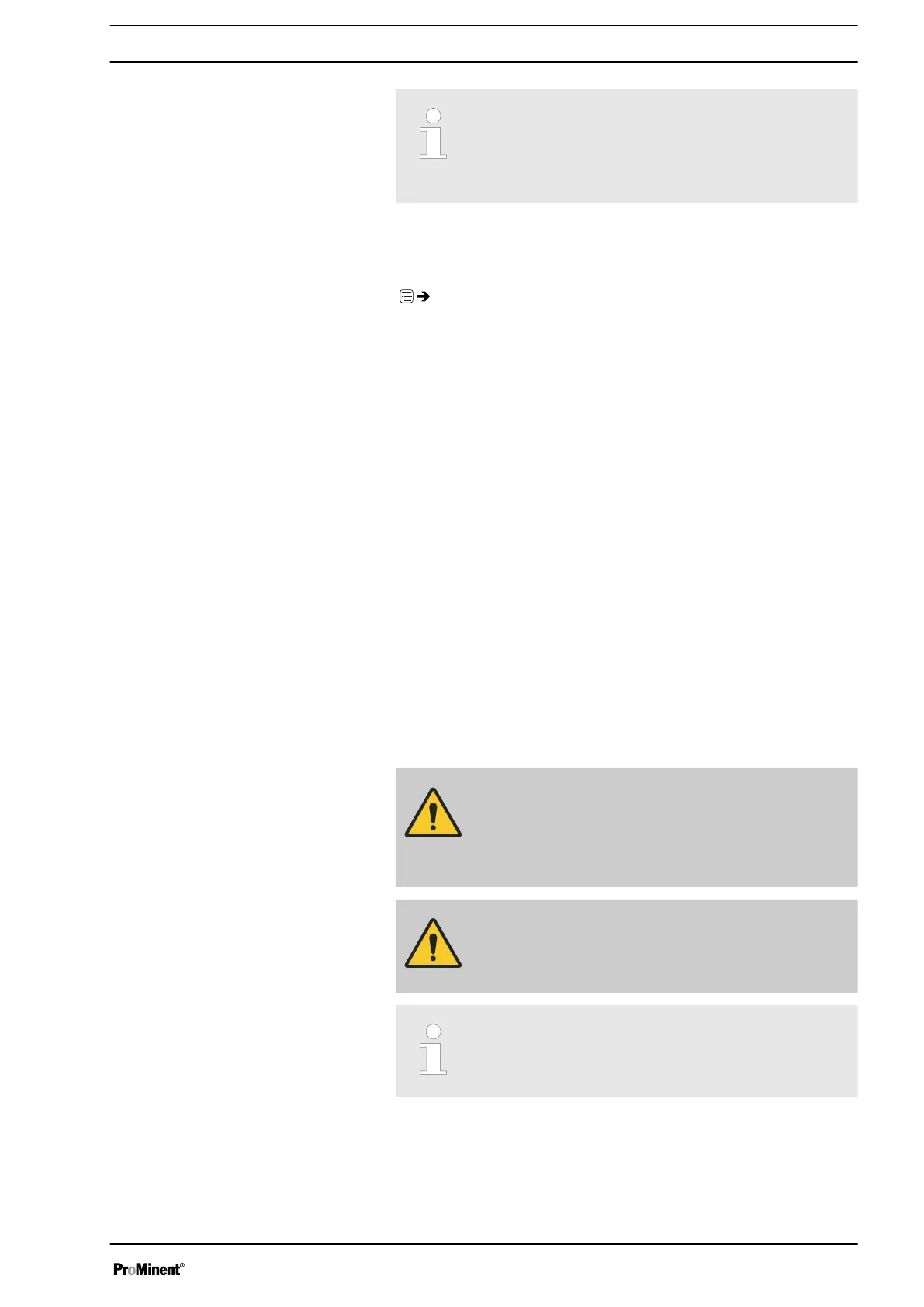When ‘Activation’ is set to ‘active’ , the timer software
generates the state of the pump which the pump would
have precisely had at this time if it had been set to
‘active’ without any interruption.
Delayed, linked actions are unaffected by this.
12.4.2 Setting the timer
‘Menu / Information
è
Timer
è
Set timer
è
...’
You can create commands (also known as “program lines”) for a timer pro‐
gram in the
‘Set timer’
menu.
You can create up to 99 commands (program lines).
Create the command as follows:
1 - Create a
‘new’
command (program line)
2 - Select the
‘Triggering event’
(trigger) and the time and/or interval if
necessary
3 - Select
‘Action’
and a value, if necessary
4 - Check the command
5 - Create the next command – if necessary
The following administration functions are available to manage the com‐
mands (program lines):
1 - Reprogram program line (
‘New’
)
2 - Check program line (
‘Show’
)
3 - Change program line (
‘Change’
)
4 - Delete individual program line (
‘Delete’
)
(5 - Delete the entire program (
‘Clear all’
one level higher))
CAUTION!
The pump does not perform any plausibility check.
Please ensure before using that the timer actually does
what you expect of it. Please consider the consequences
for your system.
CAUTION!
If you wish to use automatic summer time adjustment
(
‘Settings’
-
‘Time’
) avoid any triggering events between
02:00 a.m. and 03:00 a.m.
Restriction with day numbers
If you wish to start an action of a certain day of each
month, note that the timer only permits days 01 - 28.
Set up /
‘Menu’
61