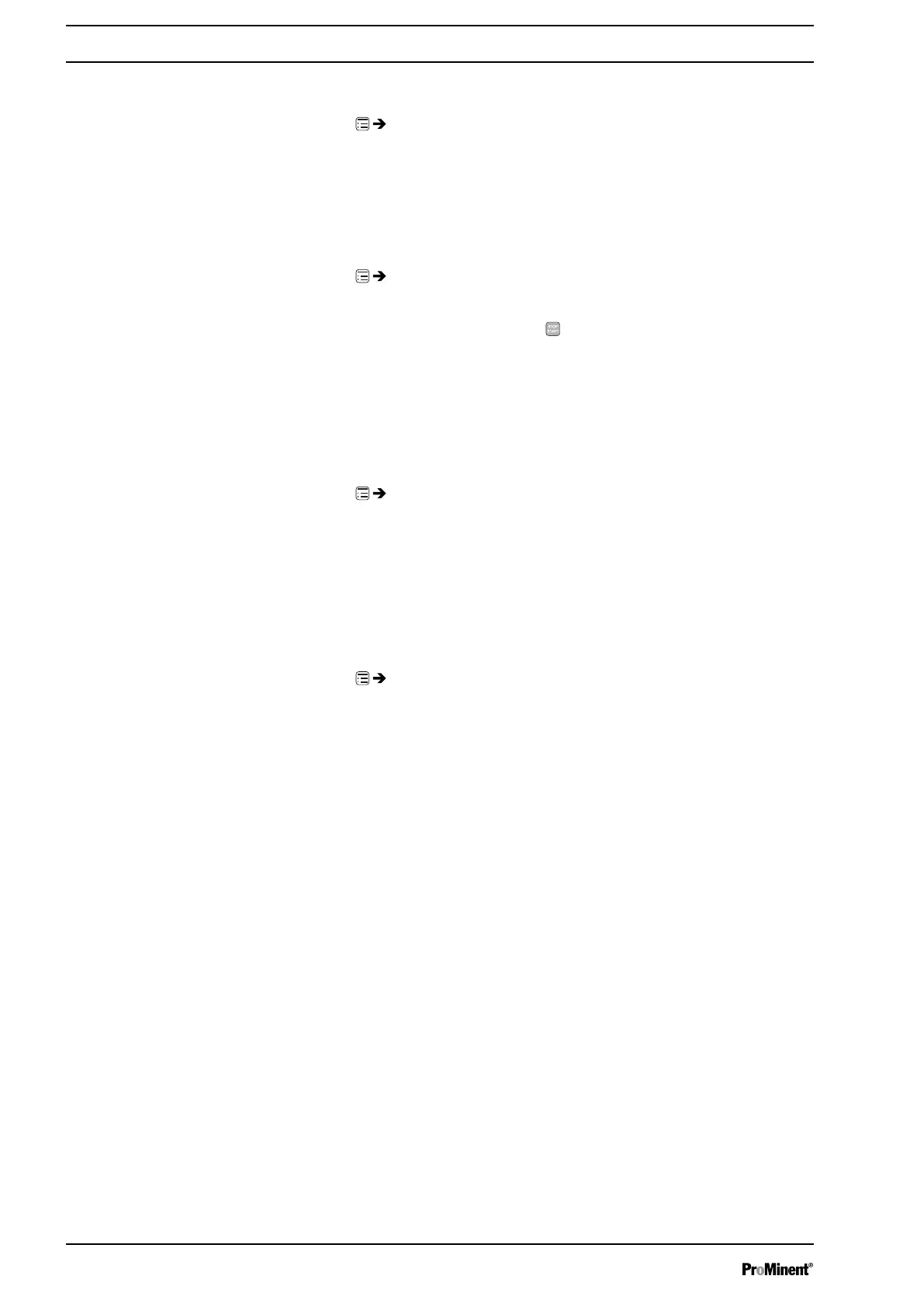12.5.6
‘Display’
‘Menu / Information
è
Service
è
Display
è
...’
You can set the
‘Contrast’
and the
‘Brightness’
of the LCD screen here.
12.5.7
‘Factory setting’
‘Menu / Information
è
Service
è
Factory setting
è
...’
For this menu to appear, press
[STOP/START]
to bring the pump to a
stop (manually).
You can reset the pump to its factory settings here by selecting
‘Yes’
.
The password is 1812.
12.5.8 Spare parts kit number: XXXXXXX
‘Menu / Information
è
Service
è
Spare parts kit part number: XXXXXXX
è
...’
You can read the order number (part number) of the correct spare parts kit
here.
12.6
‘Language’
‘Menu / Information
è
Language
è
...’
You can select the desired operating language in the
‘Language’
menu.
Set up /
‘Menu’
80
