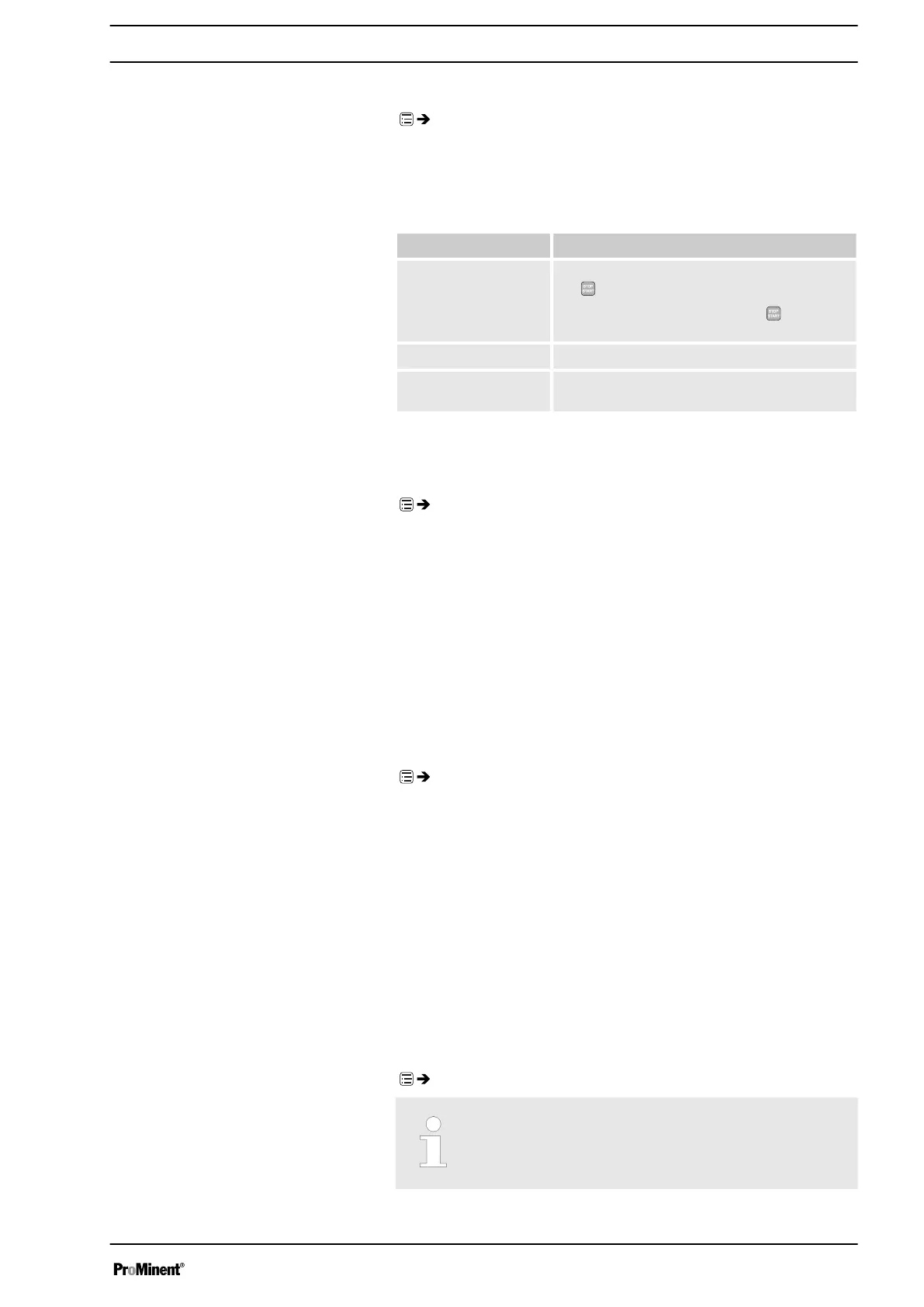12.2.5.3 Start behaviour
‘Menu / Information
è
Settings
è
System
è
Start behaviour
è
...’
You can specify the start behaviour of the pump once the supply voltage
has been switched on in the
‘Behaviour on start’
sub-menu.
Start behaviour Description
‘always STOP’
The pump always wakes up in “Manual stop via
the
[STOP/START]
key" mode.
It can only be started by pressing
[STOP/START]
.
‘always on’
The pump always starts immediately.
‘last status’
The pump always adopts the last status it had
before the supply voltage was switched off.
12.2.6 Inputs/outputs
‘Menu / Information
è
Settings
è
Inputs/outputs
è
...’
The
‘Inputs/outputs’
menu is split into the following sub-menus:
1 -
‘Auxiliary capacity’
2 -
‘Relay1’
(option)
3 -
‘Relay2’
(option)
4 -
‘mA-Output’
(option)
7 -
‘Pause input’
(option)
6 -
‘Level monitoring’
12.2.6.1
‘Auxiliary capacity’
‘Menu / Information
è
Settings
è
Inputs/outputs
è
Auxiliary capacity
è
...’
The programmable
‘Auxiliary capacity’
function enables the pump to be
switched over to an additional capacity that can be fixed in the
‘Auxiliary
capacity’
menu.
It can be activated via the "External control" terminal. If
‘Auxiliary capacity’
is being used, then the "AUX” identifier appears on the LCD screen.
Refer to the "Hierarchy of Operating Modes, Functions and Fault Statuses"
for the order of the various operating modes, functions and fault statuses.
12.2.6.2
‘Relay1 (option)’
‘Menu / Information
è
Settings
è
Inputs/outputs
è
Relay1
è
...’
The setting options for the ‘Relay’ function only exist if a
relay is fitted.
Set up /
‘Menu’
57