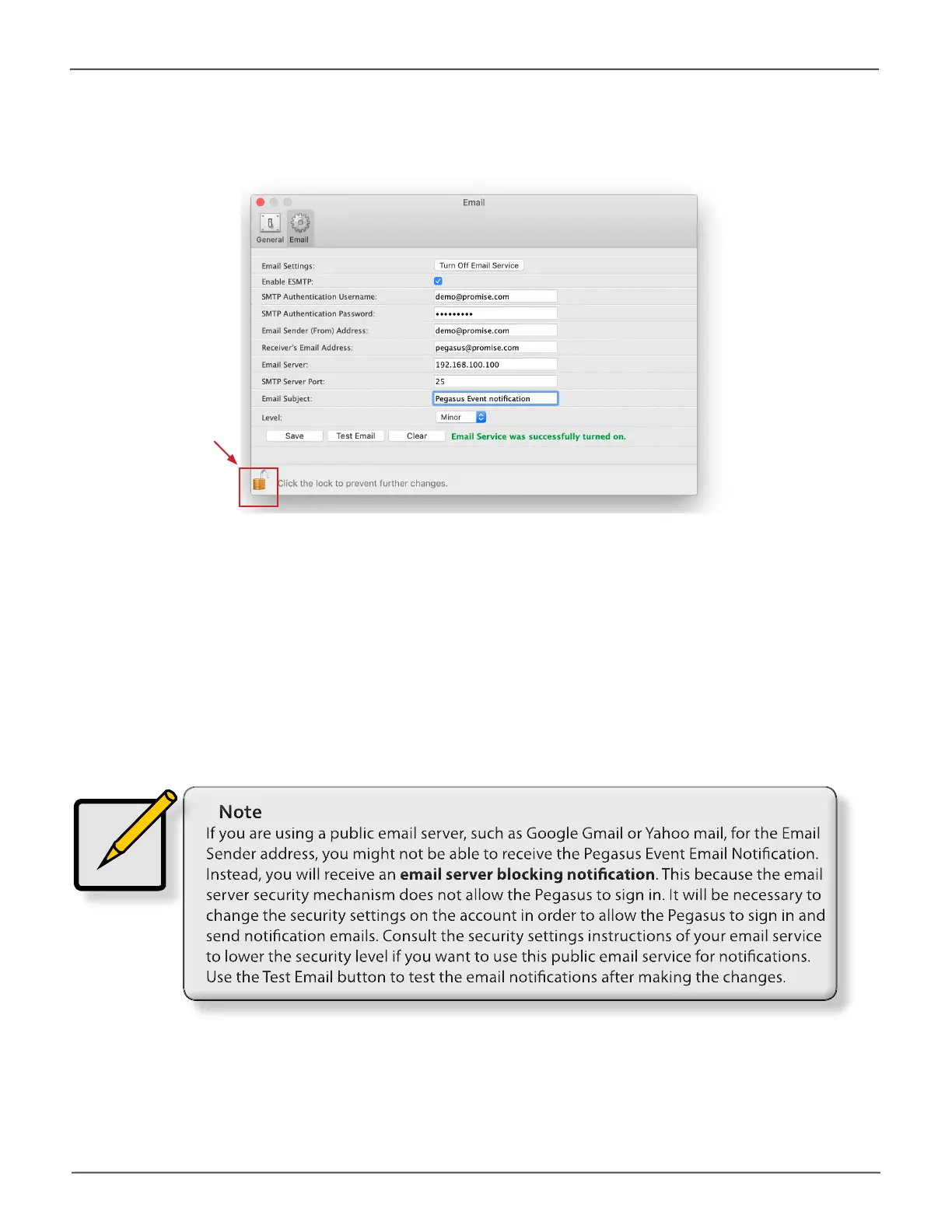177
Managing the Pegasus32Pegasus32 Product Manual
3. Click on Turn On Email Service.
4. Click to Enable ESMTP based on your own Email service environment.
Typically ESMTP should be enabled for most users. You can test the email notication to see if it
works with ESMTP enabled. If it does not work, try disabling ESMTP and testing it again.
5. If ESMTP is enabled, enter your email account user name in the SMTP Authenticaiton
Username entryeld,andenteryouremailaccountpasswordintheSMTP Authentication
Password entryeld.Again,thisisonlyneededifyouhaveESMTPenabled(Seestep4).
In Mac, click padlock
icon to make
changes,
then enter
administrator user
name and password
