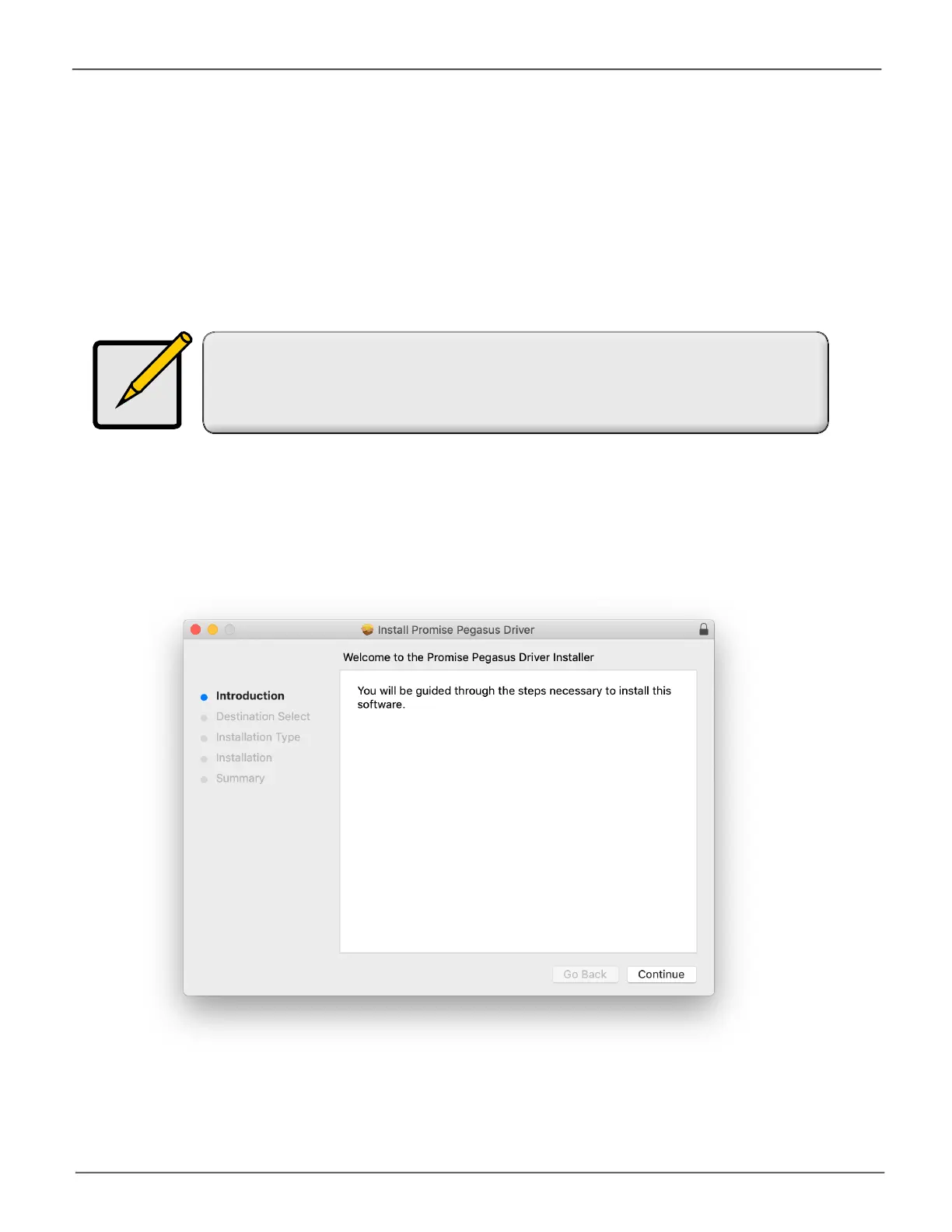12
Promise Technology
Pegasus32 R4/R6/R8
Installing Pegasus Driver on your Mac (Thunderbolt only)
IfPegasus32isconnectedtoaThunderboltportonyourcomputer,aPromisePegasusDrivershould
be installed and loaded before you using Pegasus32 on Mac. Follow instructions in the wizard to install
thePromisePegasusDriver.Thenalstepwillbetorestartthecomputerinordertocompletethe
installation.
Ifthedriverhasbeeninstalled,skipaheadtostep6tocheckyourinstalledversionandother
information.
Note
If you get any warning message during installing driver or software, please refer to
“Troubleshooting” on page 179.
1. Double-clickthePKGleforinstallingthedriver;thelenamebeginswith“R_MacDrv”followed
by the version number. The Installer appears. Click Continue to begin the installation.
