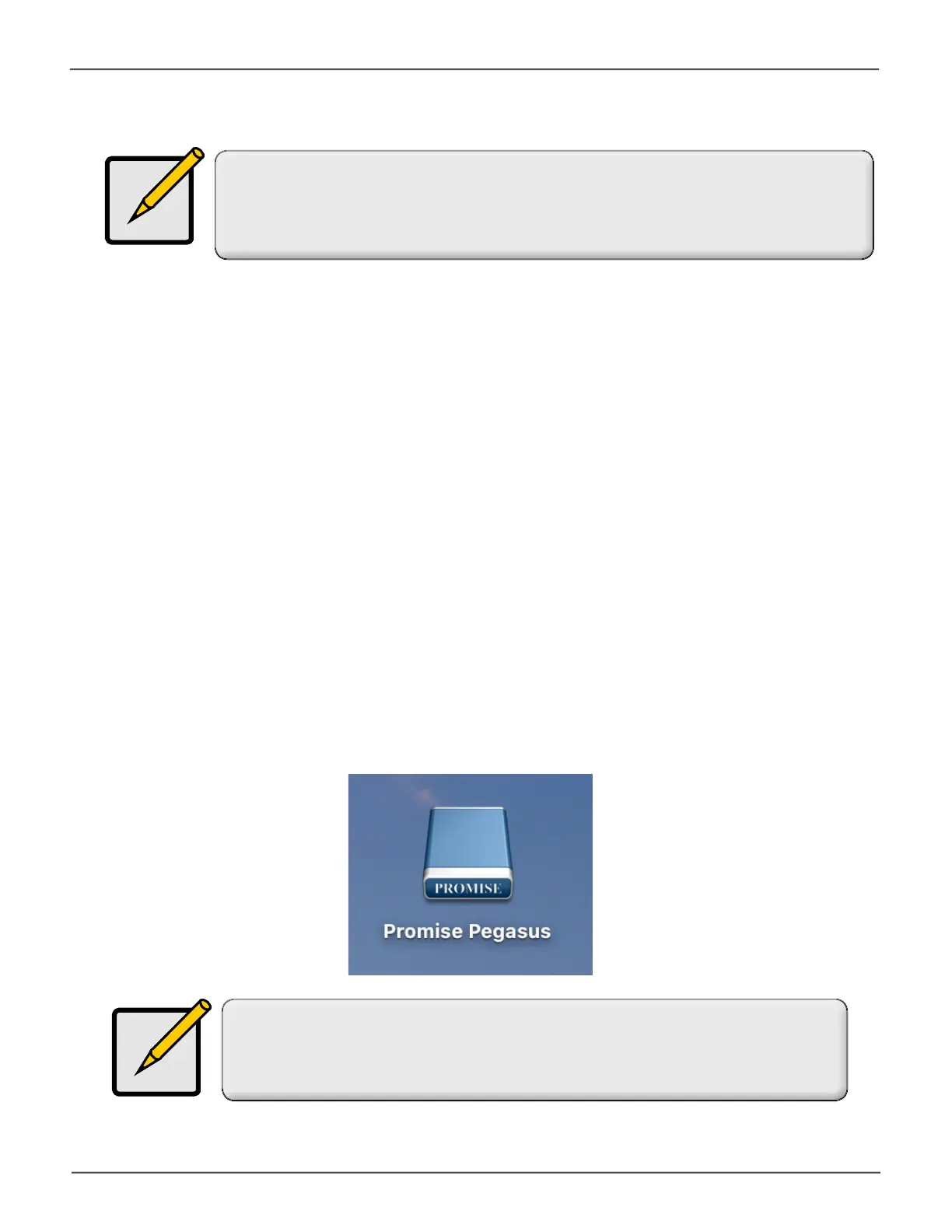11
Installation and SetupPegasus32 Product Manual
Connect Pegasus32 to your Mac
To establish the Thunderbolt™ 3 / USB connection:
1. ConnectaThunderbolt™3/USBcablefromoneoftheThunderbolt™3/USB3.2Gen2
(Type-C) ports on the back of the Pegasus32 to the Thunderbolt™ 3 / USB 3.2 (Type-C) port on
your computer.
See “Thunderbolt™3/USB3.2Gen2dataconnectionandpowerconnection”onpage10.
2. IfthePegasus32ispluggedintoapowersourceandthecomputerisrunning,thePegasus32
will power on and begin to boot up. See “Power modes on the Pegasus32” on page 31 for
information on power up and shut down behavior.
You will notice the following:
• ThePowerButtonLEDislitorangeatrst,thenblue.
• The drive carrier Power / Status LEDs is lit blue.
• The Link LED for the port connection is lit blue.
See “Pegasus32 R6 front view” on page 4 for illustration of the front of the device.
• The “Promise Pegasus” storage drive icon (see picture below) appears on your desktop.
This indicates the Pegasus32 is ready for use.
Note
If the Thunderbolt™ 3 / USB cable is connected to a computer that is running, the
Pegasus32 will power up as soon as the power is connected.
Note
When the device is powered on by connecting the Thunderbolt™ 3 / USB cable, or by
pressing the Power Button, the Power Button turns orange. It takes about 30 seconds
to start the Pegasus32 unit.
