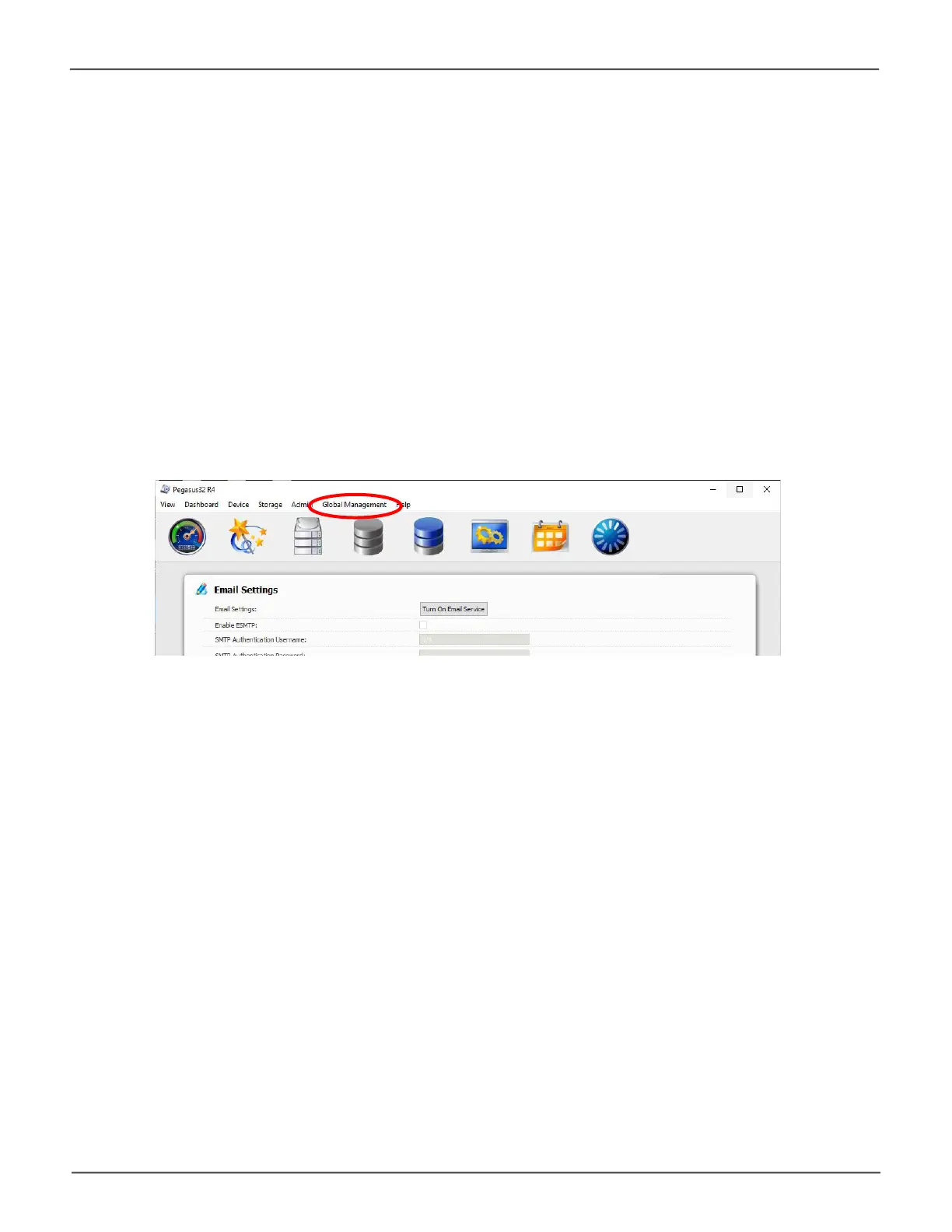37
Installation and Setup for Windows UsersPegasus32 Product Manual
Step 1: Download software and driver
FollowtheseinstructionstodownloadthesoftwareanddriverinstallationlesforWindowsfromthe
PROMISEwebsite.
1. GotothePROMISEwebsite(www.promise.com)andclickonSupportinthebanneratthetop
ofthewebpage,scrolldownandclickonDownload Center.
2. In the Download Center page,scrolltondthePegasus32 Series logo and click on it.
3. LookforthePegasus32modelyouhaveinthelistthatispresented,andclickonit.
4. Inthenewmenu,lookforthedownloadlinksfortheWindows driver and the
Pegasus Utility for Windows. Download the driver and utility and follow the instructions in this
sectiontoinstallboth.
System requirements for Windows
ThePegasus32hardwaredriverforWindowscanbeusedoncomputersequippedwitha
Thunderbolt™3portorUSB3.2portrunninganyeditionofWindows10.ThePegasusUtilitysoftware,
usedforadministrationandmanagementofthePegasus32,isalsocompatiblewiththeseWindows
operating systems.
Email event notications for Windows
TosetupemaileventnoticationinWindows,clickonGlobal Management inthePegasusUtility,and
select Service. Please see “SettingUpEmailNotications”onpage176 for more information.
Pegasus Ulity
