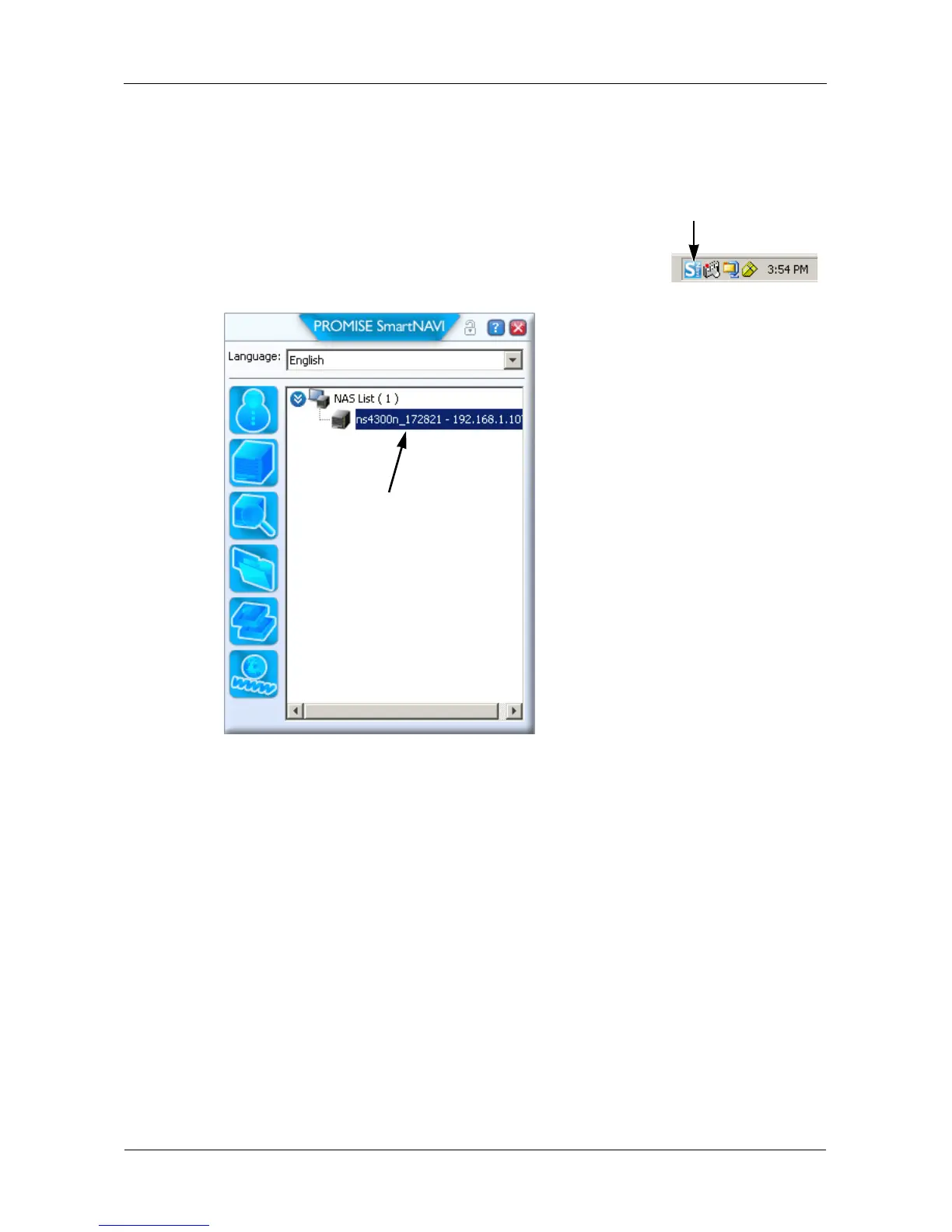SmartStor NS4300N Product Manual
176
Verifying Connections with SmartNAVI
If your PC has multiple network connections, you must verify that SmartNAVI is
looking on the network where the SmartStor is installed:
1. Right-click the SmartNAVI icon in the Windows
application tray (lower right corner of the screen).
2. Choose Open SmartNAVI from the popup menu.
The MSN Window opens.
If your SmartStor does not appear in the MSN window, SmartNAVI does not
detect the SmartStor on your network. If you have verified all other functions,
then you might have SmartNAVI and SmartStor on different networks.
SmartNAVI icon
If the SmartStor is
running and connected,
it appears here
