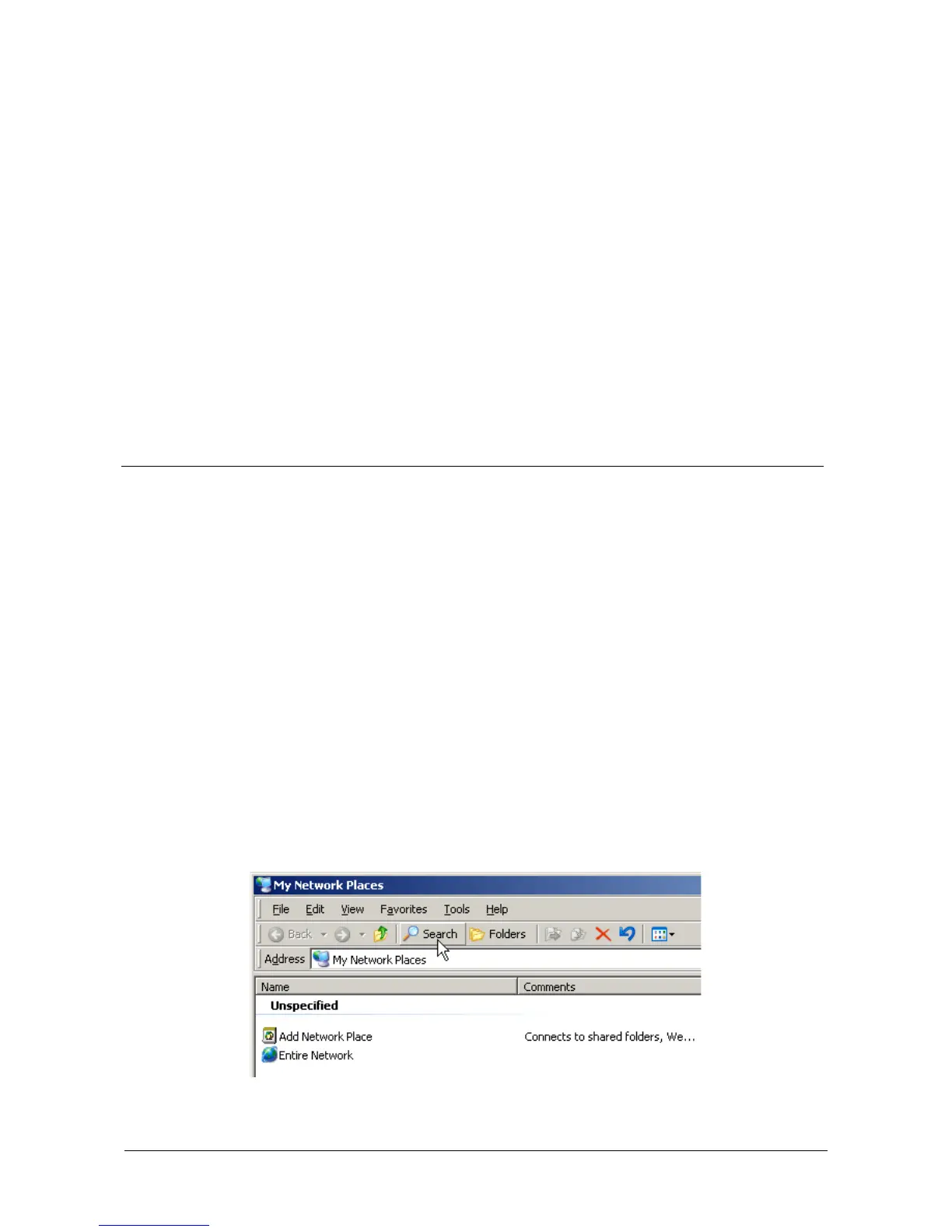27
Chapter 3: Connecting to the SmartStor
• Setting up a Network Drive on a Windows PC (page 27)
• Setting up a Network Drive on a UNIX or Linux PC (page 31)
• Setting up a Network Drive on a Macintosh PC (page 35)
• Connecting a USB Printer to SmartStor (page 39)
• Setting up the Print Server on SmartStor (page 40)
• Setting up Windows Printing (page 41)
• Setting up Linux Printing (page 44)
• Setting up Macintosh Printing (page 47)
• Connecting a USB Drive (page 49)
• Disconnecting a USB Drive (page 51)
• Setting-up Apple iTunes (page 52)
To copy files to and from a folder on the SmartStor, you must make the folder a
network drive on your PC.
To use the SmartStor as a print server, you must connect the USB printer, enable
SmartStor’s print server, and set up printing on your PC.
Setting up a Network Drive on a Windows PC
You can also use SmartNAVI for this purpose, see “Mounting a Share Folder /
Creating a Network Drive” on page 90. If your PC does not have SmartNAVI, use
the following procedure to setup a Network Drive with My Network Places.
Using the SMB protocol, SmartStor supports up to 16 concurrent connections.
To setup a network drive:
1. On the Windows desktop, double-click the My Network Places icon.
2. Click the Search button in the toolbar.
If the Search button is not shown, from the View menu, choose Toolbars,
then Standard Buttons.
