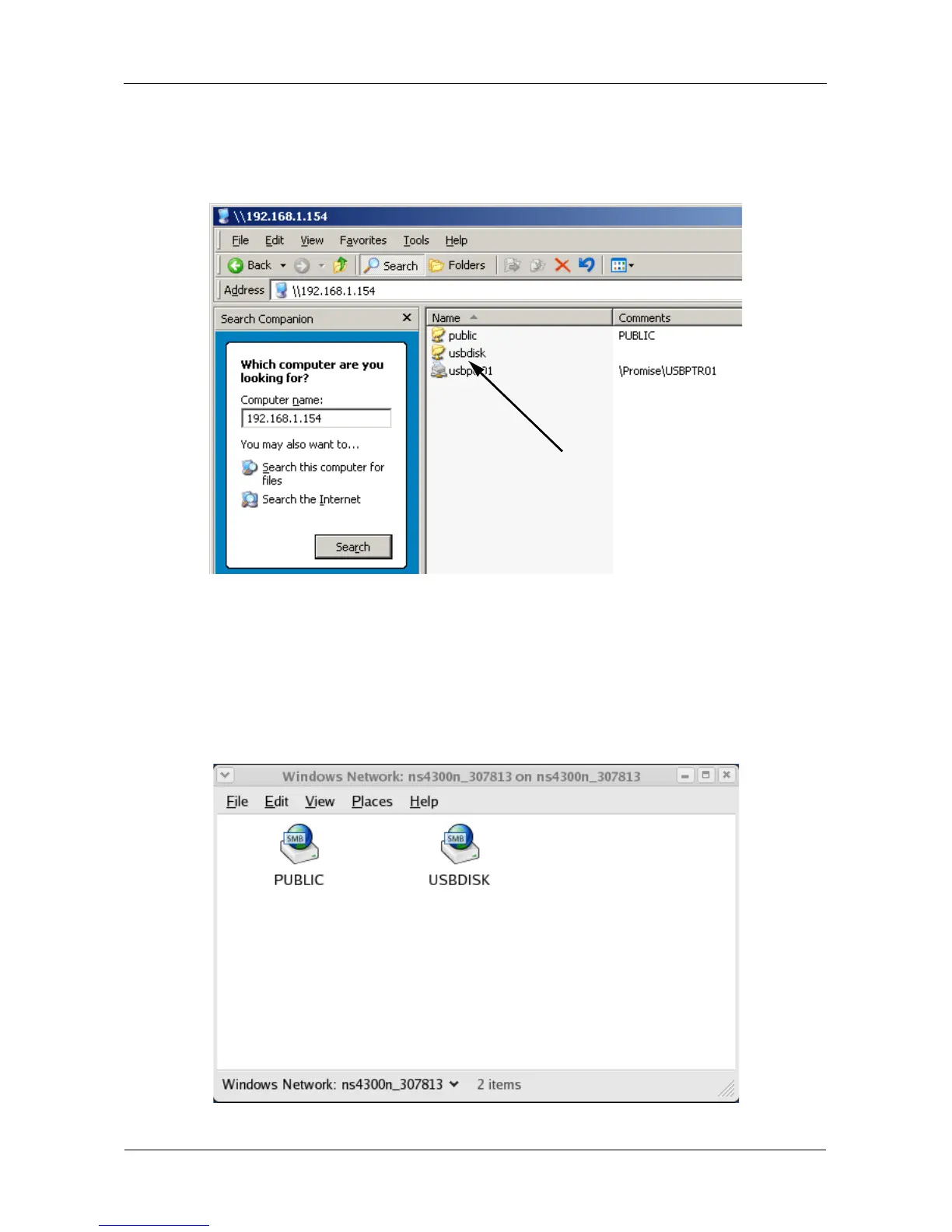SmartStor NS4300N Product Manual
50
Windows PC
The USB drive appears as a folder on the SmartStor when you create a network
drive on a Windows PC.
Follow the procedure “Setting up a Network Drive on a Windows PC” on page 27,
but choose the usbdisk folder instead of the public folder.
Linux PC
The USB drive appears as a folder on the SmartStor when you create a network
drive on a Linux PC.
USB drive connected
to the SmartStor
