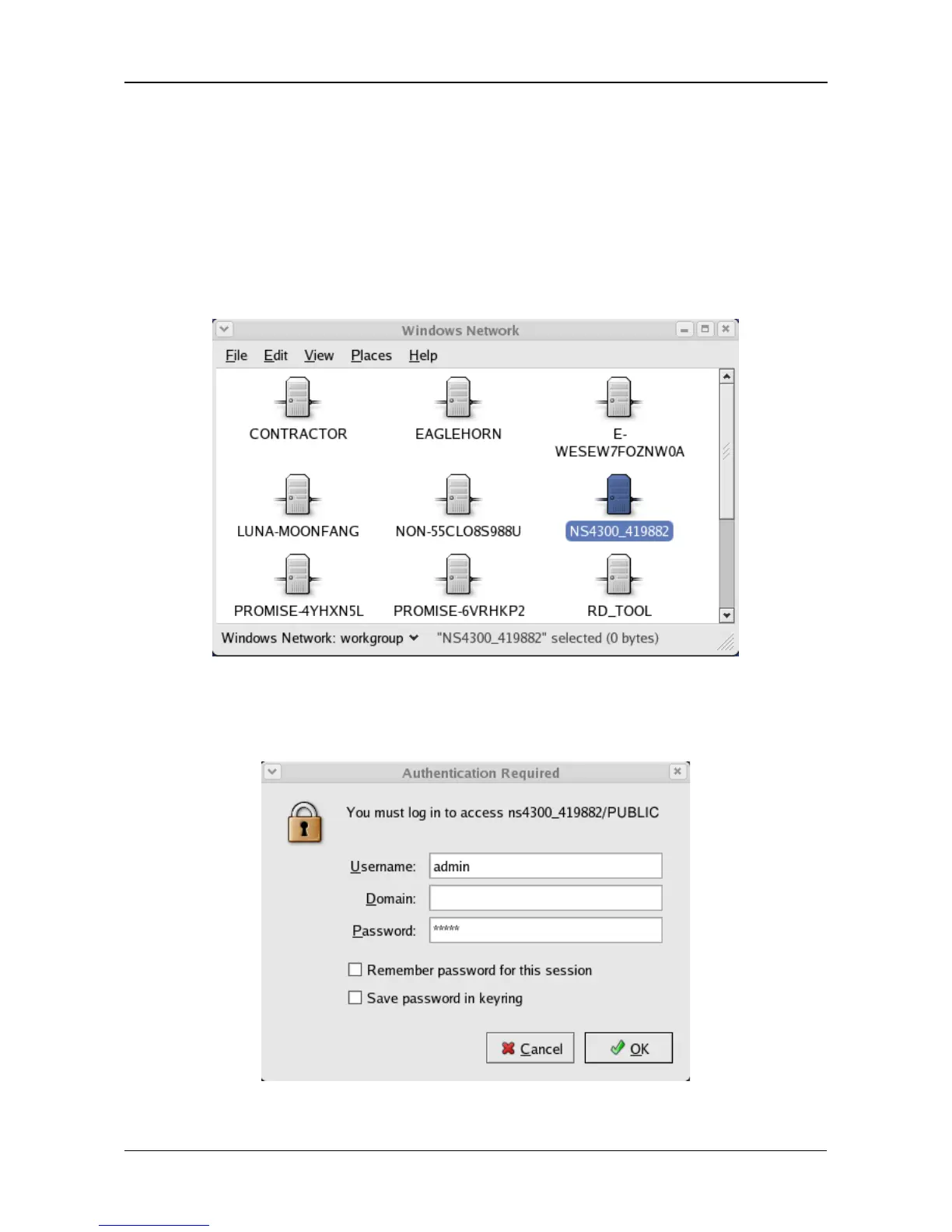Chapter 3: Connecting to the SmartStor
33
On the Linux PC with Graphic Desktop
This procedure is for a RedHat Enterprise Linux 4 configuration. If you run a
different version of Linux, you might have to adapt the procedure. See your OS
documentation.
1. From the Applications menu, choose Network Servers.
2. In the Network window, double-click Windows Network.
3. Double-click the SmartStor (NS4300) on the network.
4. Double-click the folder you want.
If this is the first time you accessed this folder, an Authentication dialog box
opens.
