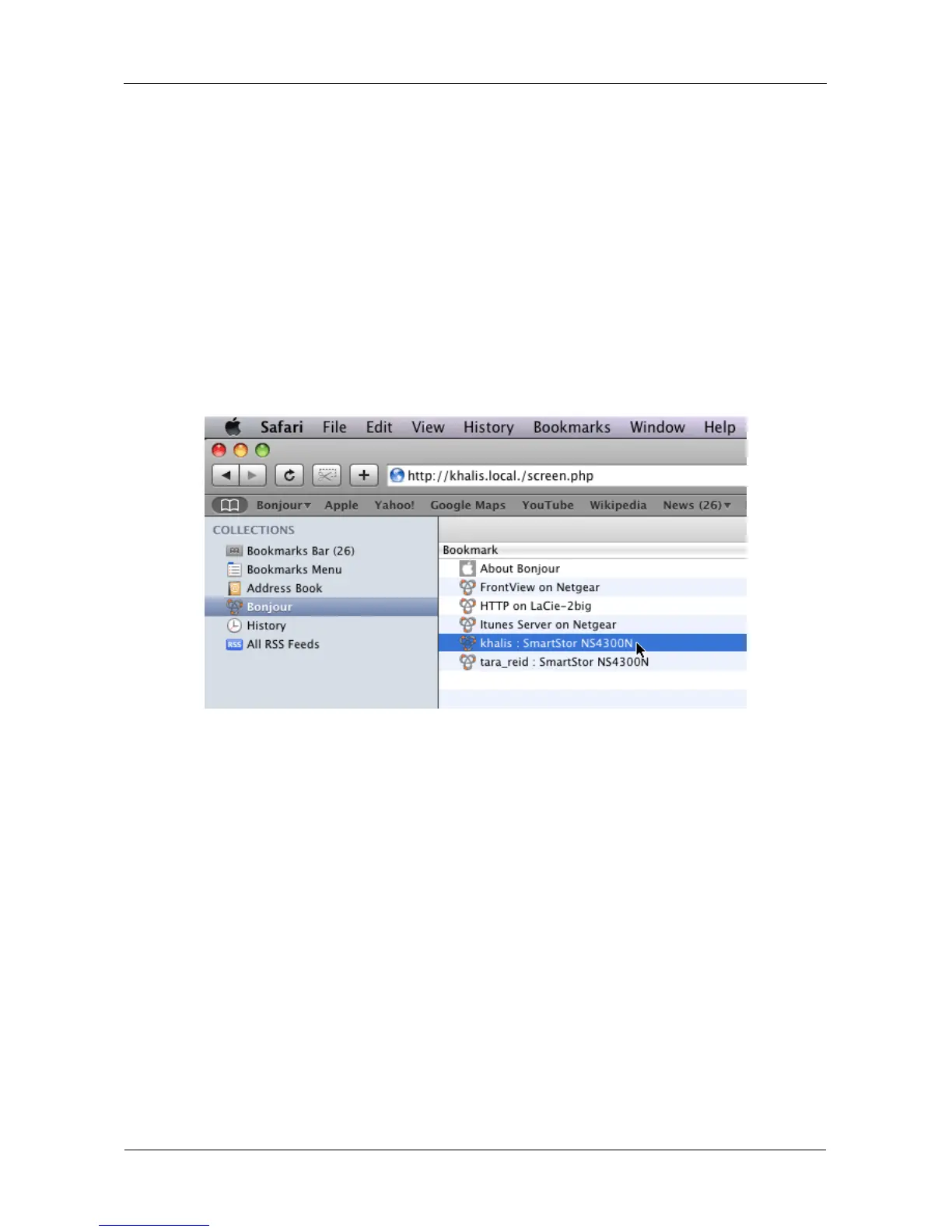SmartStor NS4300N Product Manual
24
PASM in Bonjour
Bonjour is a service discovery protocol for local area networks. To use Bonjour,
you must have a Bonjour-capable browser.
Method 1
To log into PASM from Bonjour:
1. Start your Browser.
2. Click the Show all bookmarks icon.
The Collections list appears.
3. Under the Collections list, click the Bonjour icon.
4. Click to highlight the SmartStor in the Bookmark list to launch PASM.
Method 2
To log into PASM from Bonjour:
1. Start your Browser.
2. Click the Bonjour icon.
The Bonjour list of network devices appears.
3. Click to highlight the SmartStor in the Bonjour list to launch PASM.
