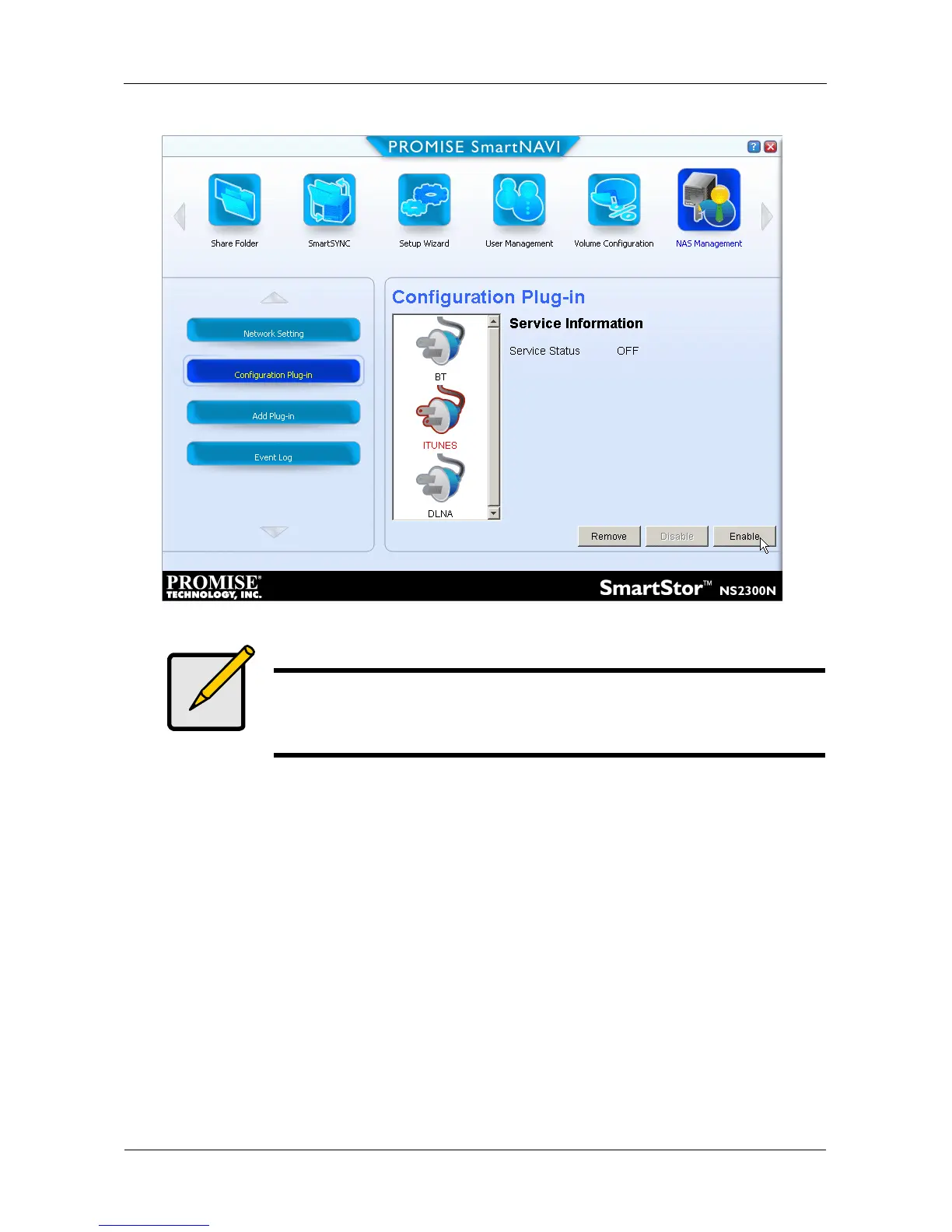SmartStor NS4300N Product Manual
54
Installing and Configuring Apple iTunes
After you have installed the Firefly plug-in, your system is ready to install and
configure iTunes.
1. Go to the Apple website and download iTunes.
2. Install iTunes onto your PC.
3. Be sure your SmartStor is running and connected to your network.
4. Open the iTunes application.
The SmartStor’s network name appears on the iTunes screen under Shared.
Note
You can also install the Firefly plug-in using PASM. See “Enabling
and Disabling Plug-ins” on page 125 and “Adding Application
Plug-ins” on page 143.
