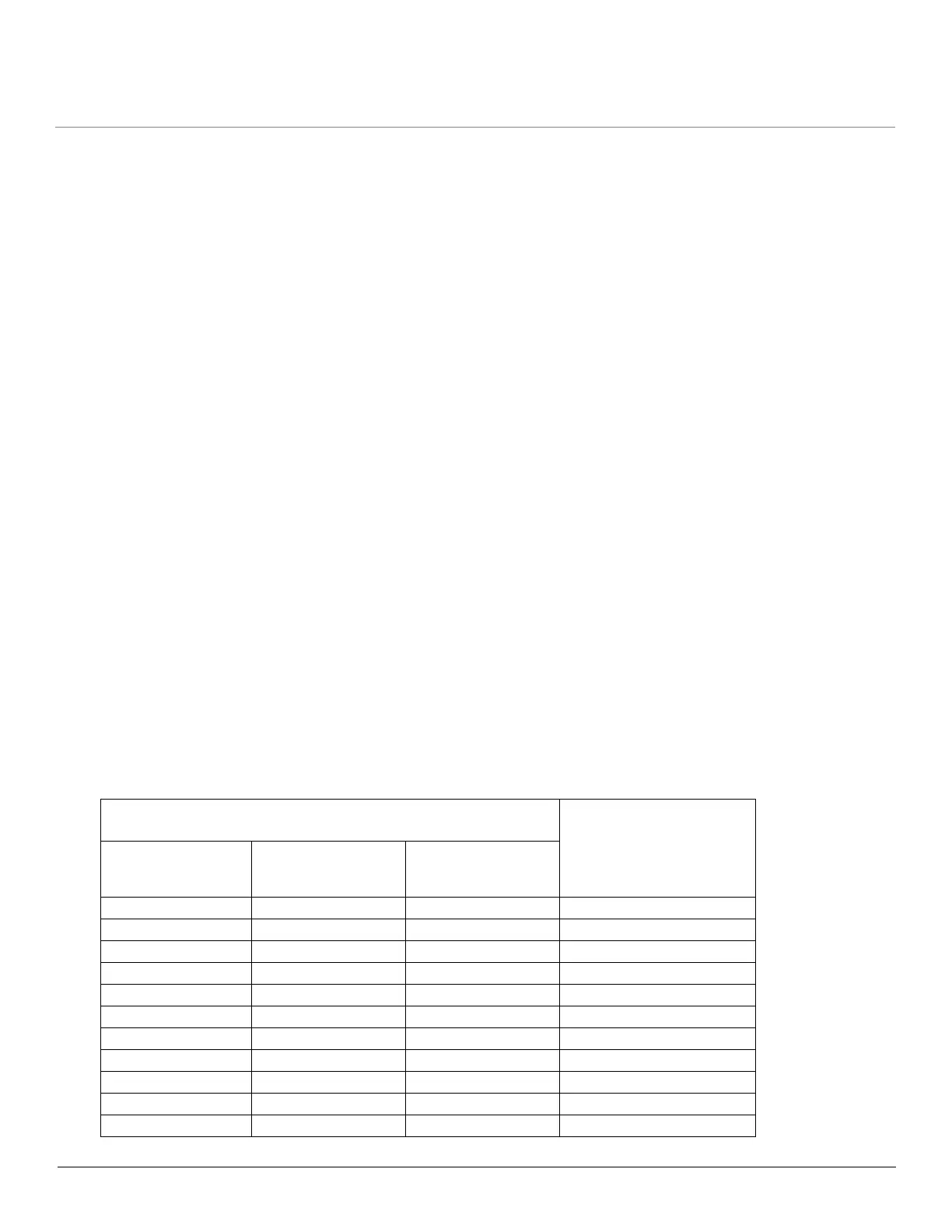Configuration MP.11-R Installation and Management
Interface Parameters
83
• WORP Error Percentage Threshold: This parameter is used to configure WORP Error Percentage Threshold for the
generation of Trap. The device calculates the WORP errors percentage every second. If the error percentage is more
than the configured threshold, trap is generated. Its default value is 0.
• Network Secret: A network secret is a secret password given to all nodes of a network. An SU can only register to a
BSU if it has the same Network Secret. The Network Secret is sent encrypted and can be used as a security option.
• Input / Output Bandwidth Limit: These parameters limit the data traffic received on the wireless interface and
transmitted to the wireless interface, respectively. Selections are in steps of 64 Kbps from 64 Kbps to 108,064 Kbps.
• Dynamic Data Rate Selection (DDRS) Status: Select the DDRS Status “Enable” or “Disable” from the drop-down
box provided. When you enable or disable DDRS on the BSU, the BSU sends an announcement to the SUs and the
SUs enable or disable DDRS automatically.
• DDRS Default Data Rate: The data rate at which the BSU starts communication with all SUs to begin the registration
process (the default is 6 Mbps). This data rate is configured on the BSU only.
NOTE: Refer Table 6-1 to configure the appropriate values.
• DDRS Max Data Rate: When DDRS is enabled, configure the maximum data rate that can be dynamically set by
DDRS.
NOTE: Refer Table 6-1 to configure the appropriate values.
• DDRS Avg SNR Threshold for Data Rate Increase: This field is displayed only when DDRS is enabled. The current
remote SNR value must be bigger than average remote SNR value by at least this threshold in dB, in order the DDRS
to increase the TX data rate.
• DDRS Req SNR Threshold for Data Rate Increase: The average remote SNR value must be bigger than or equal to
the minimum required SNR value for the higher TX data rate by at least this threshold in dB in order for DDRS to
increase the TX data rate to the higher TX data rate.
• DDRS Avg SNR Threshold for Data Rate Decrease: The average remote SNR must be less than the minimum
required SNR for the current TX data rate by at least this threshold in dB, in order for DDRS to decrease the TX data
rate.
• DDRS Inc Percent Threshold: If the number of retransmissions out of the last 128 transmissions is bigger than this
percentage, DDRS will increase the TX data rate.
• DDRS Dec Percent Threshold: If the number of retransmissions out of last 128 transmissions is less than or equal to
this percentage, DDRS will decrease the TX data rate.
Table 6-1 DDRS Data Rates - Mapping between actual Data Rate and values to be configured
Actual Data Rates (Mbps) as per Channel Bandwidth Corresponding Value to
be configured for DDRS
Default Data Rate and
DDRS Max Data Rate
5 MHz 10 MHZ 20 MHZ and
Turbo Mode
1.5 3 6 6
2.25 4.5 9 9
3 6 12 12
4.5 9 18 18
61224 24
91836 36
12 24 48 48
13.5 27 54 54
72 72
96 96
108 108