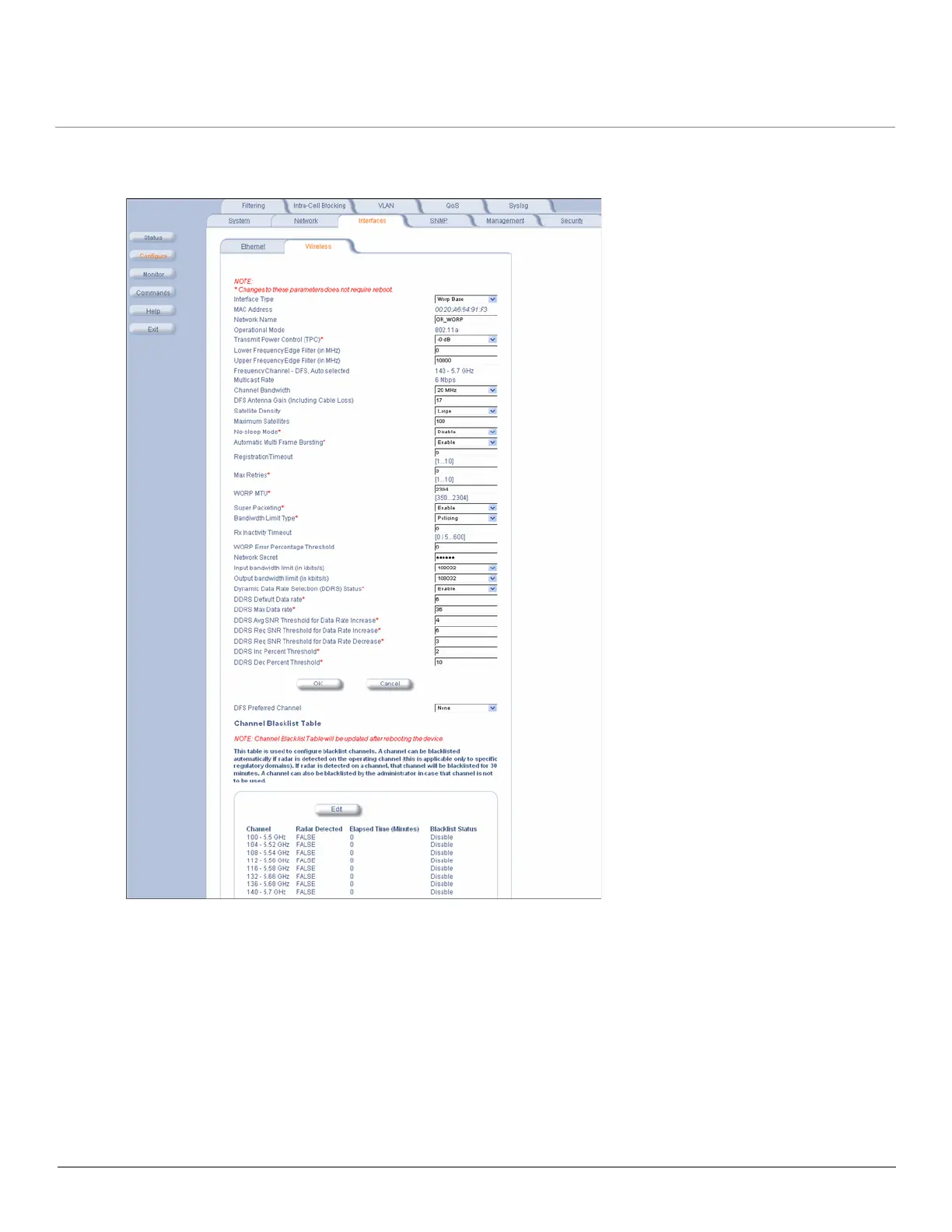Configuration MP.11-R Installation and Management
Interface Parameters
84
Additionally, the BSU screen for countries that require DFS contains the sections described below.
• DFS Preferred Channel: A single DFS preferred frequency channel on the BSU is provided so that when the DFS
process starts the BSU will first try the DFS preferred channel before scanning all the other active channels in the DFS
channel list. The DFS preferred channel must be selected from those channels indicated as “Disable” in the DFS
channel blacklist list. It is not possible to select the DFS preferred channel from those channels in the DFS channel
blacklist list indicated as “Enable”.
• Channel Blacklist Table: The DFS channel blacklist table shows all the channels in the current bandwidth and
specifies the blacklist status of each channel as one of the following:
– Enable: Channels that are made unavailable either for a certain period of time upon detection of interference, or
permanently because the operator has configured them as blacklisted. These channels are skipped over during
DFS channel selection.
– Disable: Channels that are to be scanned during DFS.